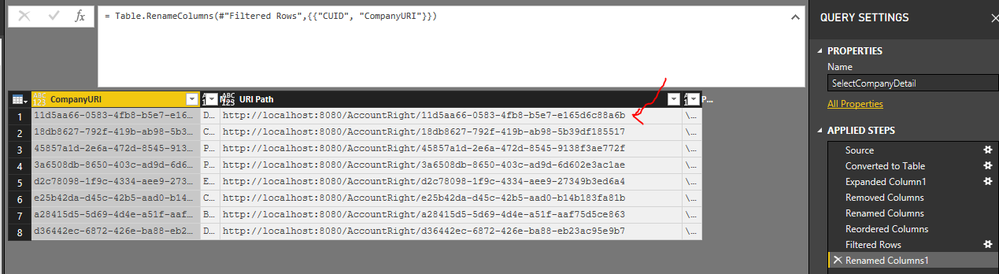FabCon is coming to Atlanta
Join us at FabCon Atlanta from March 16 - 20, 2026, for the ultimate Fabric, Power BI, AI and SQL community-led event. Save $200 with code FABCOMM.
Register now!- Power BI forums
- Get Help with Power BI
- Desktop
- Service
- Report Server
- Power Query
- Mobile Apps
- Developer
- DAX Commands and Tips
- Custom Visuals Development Discussion
- Health and Life Sciences
- Power BI Spanish forums
- Translated Spanish Desktop
- Training and Consulting
- Instructor Led Training
- Dashboard in a Day for Women, by Women
- Galleries
- Data Stories Gallery
- Themes Gallery
- Contests Gallery
- QuickViz Gallery
- Quick Measures Gallery
- Visual Calculations Gallery
- Notebook Gallery
- Translytical Task Flow Gallery
- TMDL Gallery
- R Script Showcase
- Webinars and Video Gallery
- Ideas
- Custom Visuals Ideas (read-only)
- Issues
- Issues
- Events
- Upcoming Events
The Power BI Data Visualization World Championships is back! Get ahead of the game and start preparing now! Learn more
- Power BI forums
- Forums
- Get Help with Power BI
- Desktop
- Cannot Apply operator Text and List Conversion req...
- Subscribe to RSS Feed
- Mark Topic as New
- Mark Topic as Read
- Float this Topic for Current User
- Bookmark
- Subscribe
- Printer Friendly Page
- Mark as New
- Bookmark
- Subscribe
- Mute
- Subscribe to RSS Feed
- Permalink
- Report Inappropriate Content
Cannot Apply operator Text and List Conversion required? or syntax error with Parameter usages
Hi Community I am trying to paremterise the file path for a json source,
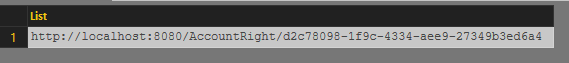
I have above query which returns a list containing the file path of the data source as follows:
I want to insert this query called "URIPathLocation" into the Web.Contents path but i am getting an error stating
Expression.Syntax.Token Literal Expected.
= Json.Document(Web.Contents(" & URIPathLocation & "/Contact/Customer/?api-version=v2"))How do you add a query ouputting a list into text field...is there a conversion required from Type to list
Originally, I can get the statement to work as follows, where i manually key the first part and then create a SelectCompany query to choose the ID number (that appears after the Accountright folder name above). The select company parameter is where i manually type in the URI d2c78098-1f9c-xxxxxxx etc. which chooses the company file.
I originally was using the following command, which works fine...but only gets the URI and not the path...I am sure its a formatting issue !
Json.Document(Web.Contents("http://localhost:8080/AccountRight/" & SelectCompany & "/Contact/Supplier/?api-version=v2"))
==================
Update !
It seems the main issue is when you put the text in a query that outputs a list you get an error .
Expression.Error: We cannot apply operator & to types Text and List.
Details:
Operator=&
Left=http://localhost:8080/AccountRight/
Right=List
When you create a parameter with a text List of values the expression works with out an issue but its not dynamic.
Is there a way to convert the query that outputs a list to a text string that will be accepted by the command below
Json.Document(Web.Contents(
Solved! Go to Solution.
- Mark as New
- Bookmark
- Subscribe
- Mute
- Subscribe to RSS Feed
- Permalink
- Report Inappropriate Content
Your formula is passing a static string:
Json.Document(Web.Contents("URIPath&/Contact/Supplier/?api-version=v2"))and I believe that you're going after something like:
Json.Document(Web.Contents(Text.From(URIPath)&"/Contact/Supplier/?api-version=v2"))
- Mark as New
- Bookmark
- Subscribe
- Mute
- Subscribe to RSS Feed
- Permalink
- Report Inappropriate Content
Hi @THEG72,
In your scenario, what will Web.Contents() return without Json.Document?
Web.Contents("http://localhost:8080/AccountRight/" & SelectCompany & "/Contact/Supplier/?api-version=v2")Thanks,
Xi Jin.
- Mark as New
- Bookmark
- Subscribe
- Mute
- Subscribe to RSS Feed
- Permalink
- Report Inappropriate Content
It returns the object, then you right click it and return the output to a Json format to get the original code shown below.
= Json.Document(Web.Contents(DataLocation & SelectCompanyURI & "/Contact/Supplier/?api-version=v2"))
I have the following Parameters defined:
DataLocation "http://localhost:8080/AccountRight/" (Text Based List of Values Manually entered)
SelectCompanyURI "d2c78098-1f9c-4334-aee9-27349b3ed6a4'" (Text Based List of Values manually entered)
The Datalocation api endpoint return the path required for each company file resource when you initially browse the list, convert it to a table and you can see the path required for the Web Contents code.
If i select the path and either Drill Down or Add as A query, how can i add this to the web.contents code line? I think I am missing some quotes maybe?
The code below returns an error, I assume i have the syntax incorrect
,
Json.Document(Web.Contents("URIPath&/Contact/Supplier/?api-version=v2"))This line does work
http://localhost:8080/AccountRight/d2c78098-1f9c-4334-aee9-27349b3ed6a4/Contact/Supplier/?api-version=v2
URI Path http://localhost:8080/AccountRight/d2c78098-1f9c-4334-aee9-27349b3ed6a4
Thanks
- Mark as New
- Bookmark
- Subscribe
- Mute
- Subscribe to RSS Feed
- Permalink
- Report Inappropriate Content
Your formula is passing a static string:
Json.Document(Web.Contents("URIPath&/Contact/Supplier/?api-version=v2"))and I believe that you're going after something like:
Json.Document(Web.Contents(Text.From(URIPath)&"/Contact/Supplier/?api-version=v2"))
- Mark as New
- Bookmark
- Subscribe
- Mute
- Subscribe to RSS Feed
- Permalink
- Report Inappropriate Content
M language - Web.Content error : &
Hello,
It’s been 2 days I’m blocked, I can’t find the answers à forums.
My formula M langage is Web.Contents(« http://...&... »&[IDMaster]& « ....&... ») as Binary
This gives me an error message : Operator=& and replaces the url ...&... to ...&....
My goal is to view the images from that Dynamic URL using power query, power pivot and then power view.
It work with static url but not with a dynamic one
I’ve tried to add Text.From but I get the same error
Thank you in advance for you help
Claire
- Mark as New
- Bookmark
- Subscribe
- Mute
- Subscribe to RSS Feed
- Permalink
- Report Inappropriate Content
@Anonymous
Hi, where are your quotes? you need to break up your URL with quotes for all text items in your URL.
If you post the full URL without parameters that might help see the problem...but for example, the statement should be similar to:
Web.Contents("http:/myweb/" & IDMASTER & PARAMETER2) . Also ensure your parameters are setup as text.
- Mark as New
- Bookmark
- Subscribe
- Mute
- Subscribe to RSS Feed
- Permalink
- Report Inappropriate Content
Hello THEG72,
I found the solution with the help of Mickael.
I needed to declare the filed IDMASTER as a string.
So the right code is : Web.contents("http://...."Text.From([IDMASTER])&"....jpg")
Thank you for your reply
- Mark as New
- Bookmark
- Subscribe
- Mute
- Subscribe to RSS Feed
- Permalink
- Report Inappropriate Content
@Anonymous
Glad you got it solved..Yes the URL has to be all text.
Helpful resources

Power BI Dataviz World Championships
The Power BI Data Visualization World Championships is back! Get ahead of the game and start preparing now!

| User | Count |
|---|---|
| 40 | |
| 35 | |
| 34 | |
| 31 | |
| 27 |
| User | Count |
|---|---|
| 135 | |
| 102 | |
| 67 | |
| 65 | |
| 56 |