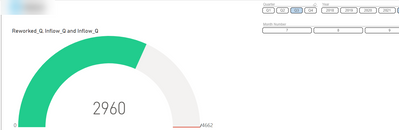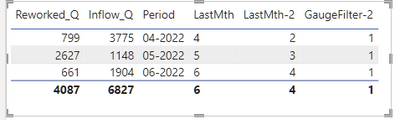New Offer! Become a Certified Fabric Data Engineer
Check your eligibility for this 50% exam voucher offer and join us for free live learning sessions to get prepared for Exam DP-700.
Get Started- Power BI forums
- Get Help with Power BI
- Desktop
- Service
- Report Server
- Power Query
- Mobile Apps
- Developer
- DAX Commands and Tips
- Custom Visuals Development Discussion
- Health and Life Sciences
- Power BI Spanish forums
- Translated Spanish Desktop
- Training and Consulting
- Instructor Led Training
- Dashboard in a Day for Women, by Women
- Galleries
- Community Connections & How-To Videos
- COVID-19 Data Stories Gallery
- Themes Gallery
- Data Stories Gallery
- R Script Showcase
- Webinars and Video Gallery
- Quick Measures Gallery
- 2021 MSBizAppsSummit Gallery
- 2020 MSBizAppsSummit Gallery
- 2019 MSBizAppsSummit Gallery
- Events
- Ideas
- Custom Visuals Ideas
- Issues
- Issues
- Events
- Upcoming Events
Don't miss out! 2025 Microsoft Fabric Community Conference, March 31 - April 2, Las Vegas, Nevada. Use code MSCUST for a $150 discount. Prices go up February 11th. Register now.
- Power BI forums
- Forums
- Get Help with Power BI
- Desktop
- Re: Can you make a gauge variable?
- Subscribe to RSS Feed
- Mark Topic as New
- Mark Topic as Read
- Float this Topic for Current User
- Bookmark
- Subscribe
- Printer Friendly Page
- Mark as New
- Bookmark
- Subscribe
- Mute
- Subscribe to RSS Feed
- Permalink
- Report Inappropriate Content
Can you make a gauge variable?
So I build this gauge:
Now it (of course) reacts when I set the slicer to another quarter.
My idea was now to have 1 big gauge for the quarter and make 3 little ones below it for the separate months.
How would you make that work?
Yes in the small ones you could set the month in the filter for all 3.
But of course when I select then Q4 the months of Q4 should be selected in the 3 small ones and
not the ones (fixed) for Q3.
Can it be done?
- Mark as New
- Bookmark
- Subscribe
- Mute
- Subscribe to RSS Feed
- Permalink
- Report Inappropriate Content
Ok guys i'm giving up....it is really not worth the anger 😂
Either it cannot be done in Power BI or my data (which is fairly simple) is still not suited for it.
Thought my last shot would work but....no.
Really thought it would not be that difficult. 1 big gauge that gives the Quarter numbers (in this case Q3).
Then 3 smaller gauges below to give the months.
Had it all worked out in a table as you see.
Monthnumber are there, then made:
Then for the 3 smaller gauges I can hardcode the filter to H, M or L.
- Mark as New
- Bookmark
- Subscribe
- Mute
- Subscribe to RSS Feed
- Permalink
- Report Inappropriate Content
Ok still not working but maybe I found the issue.
I think my measures are not working correctly.
I now for better visibility put it for now in a tabel and Quarter 2 is selected :
As you see last month should be 6. So also for April and May it shoud show 6.
Of course as a result LastMth - 2 will also be incorrect because that should be 4 everywhere.
And then het GaugeFilter-2 would only show a 1 for the line of April (4) and the two later months should be 0.
Could somebody help me adjust my measures?
FORMAT(CALCULATE(MAX(Dim_Date[Date]),FILTER('AAA Rework Merge',ABS(SUM('AAA Rework Merge'[Quantity]))>0)),
IF([LastMth] -2 = [LastMth-2], 1, 0)
- Mark as New
- Bookmark
- Subscribe
- Mute
- Subscribe to RSS Feed
- Permalink
- Report Inappropriate Content
I feel I am being close with this.
I made fields that give me the correct month numbers for instance for selected quarter minus 2 :
So now for getting the filter I tried:
- Mark as New
- Bookmark
- Subscribe
- Mute
- Subscribe to RSS Feed
- Permalink
- Report Inappropriate Content
@rpinxt , You can have three variable using time intelligence
MTD Sales = CALCULATE(SUM(Sales[Sales Amount]),DATESMTD('Date'[Date]))
last MTD Sales = CALCULATE(SUM(Sales[Sales Amount]),DATESMTD(dateadd('Date'[Date],-1,MONTH)))
2nd last MTD Sales = CALCULATE(SUM(Sales[Sales Amount]),DATESMTD(dateadd('Date'[Date],-2,MONTH)))
or
This Month =
var _max = eomonth(if(isfiltered('Date'),MAX( 'Date'[Date]) , today()),0)
var _min = eomonth(_max,-1)+1 ,
return
CALCULATE([net] ,DATESBETWEEN('Date'[Date],_min,_max))
Last Month =
var _max1 = if(isfiltered('Date'),MAX( 'Date'[Date]) , today())
var _max = eomonth(_max1,-1)
var _min = eomonth(_max1,-2)+1
return
CALCULATE([net] ,DATESBETWEEN('Date'[Date],_min,_max))
2nd Last Month =
var _max1 = if(isfiltered('Date'),MAX( 'Date'[Date]) , today())
var _max = eomonth(_max1,-2)
var _min = eomonth(_max1,-3)+1
return
CALCULATE([net] ,DATESBETWEEN('Date'[Date],_min,_max))
Power BI — Month on Month with or Without Time Intelligence
https://medium.com/@amitchandak.1978/power-bi-mtd-questions-time-intelligence-3-5-64b0b4a4090e
https://www.youtube.com/watch?v=6LUBbvcxtKA
At the Microsoft Analytics Community Conference, global leaders and influential voices are stepping up to share their knowledge and help you master the latest in Microsoft Fabric, Copilot, and Purview. ✨
️ November 12th-14th, 2024
Online Event
Register Here
- Mark as New
- Bookmark
- Subscribe
- Mute
- Subscribe to RSS Feed
- Permalink
- Report Inappropriate Content
Ok thanks I think I understand.
Based on what quarter is selected your variables will show the 3 months belonging to that quarter.
But how would you get this in the gauges or the filter of the gauges?
Gauge itself has no field to put in a month (variable or not).
Helpful resources
| User | Count |
|---|---|
| 116 | |
| 73 | |
| 62 | |
| 49 | |
| 47 |
| User | Count |
|---|---|
| 173 | |
| 123 | |
| 60 | |
| 59 | |
| 57 |