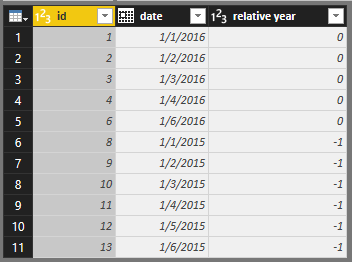FabCon is coming to Atlanta
Join us at FabCon Atlanta from March 16 - 20, 2026, for the ultimate Fabric, Power BI, AI and SQL community-led event. Save $200 with code FABCOMM.
Register now!- Power BI forums
- Get Help with Power BI
- Desktop
- Service
- Report Server
- Power Query
- Mobile Apps
- Developer
- DAX Commands and Tips
- Custom Visuals Development Discussion
- Health and Life Sciences
- Power BI Spanish forums
- Translated Spanish Desktop
- Training and Consulting
- Instructor Led Training
- Dashboard in a Day for Women, by Women
- Galleries
- Data Stories Gallery
- Themes Gallery
- Contests Gallery
- QuickViz Gallery
- Quick Measures Gallery
- Visual Calculations Gallery
- Notebook Gallery
- Translytical Task Flow Gallery
- TMDL Gallery
- R Script Showcase
- Webinars and Video Gallery
- Ideas
- Custom Visuals Ideas (read-only)
- Issues
- Issues
- Events
- Upcoming Events
The Power BI Data Visualization World Championships is back! Get ahead of the game and start preparing now! Learn more
- Power BI forums
- Forums
- Get Help with Power BI
- Desktop
- Re: Can you do if statements in Advanced Editor in...
- Subscribe to RSS Feed
- Mark Topic as New
- Mark Topic as Read
- Float this Topic for Current User
- Bookmark
- Subscribe
- Printer Friendly Page
- Mark as New
- Bookmark
- Subscribe
- Mute
- Subscribe to RSS Feed
- Permalink
- Report Inappropriate Content
Can you do if statements in Advanced Editor in Power Query?
Hi Everyone,
I am loading a Fiscal Reference Date Dim that has 3 years in it, the current year and 2 prior years. There is a column for relative year where the current year is 0, one prior is -1 and two prior is -2. My report typically would have 2 fiscal years except for a period of 3 weeks at the beginning of a new fiscal year where there would be 3 fiscal years. Currently when I load the Dim table, I filter out the second fiscal year. In the advanced editor, it looks like this:
#"Filtered Rows" = Table.SelectRows(#"Changed Type", each ([RLTV_FISC_YR_NR] <> -2)),
I am wondering if there is a straight forward way to stick an if statement in there? For example, if today's month is November AND todays day is less than or equal to 15 then load all 3 years else do not load relative year -2.
I can think of a round about way of creating a table to determine which years to load and then joining the tables to get a single table. I just didn't want to create this kind of work around if there was a straight forward way of doing it in the Advnaced Editor.
Thanks in Advanced. I'm just getting started with M.
- Mark as New
- Bookmark
- Subscribe
- Mute
- Subscribe to RSS Feed
- Permalink
- Report Inappropriate Content
Hi,
You can use IF condition in Advanced Editor.
I assume your table looks like below.
You can use code below in Advanced Editor to get the records you mentioned.
let
Source = Table.SelectRows(#"yearInfo",
if Date.Month(DateTime.LocalNow()) = 11 and Date.Day(DateTime.LocalNow()) <= 15 then #"yearInfo" else each([relative year] <> -2))
in
Source
This is the result:
To know more details about the usage of power query, please take a look at https://msdn.microsoft.com/en-us/library/mt211003.aspx.
Best Regards
Alex
- Mark as New
- Bookmark
- Subscribe
- Mute
- Subscribe to RSS Feed
- Permalink
- Report Inappropriate Content
Yes, but it's probably easier to get it started by using the Create Custom column dialogue and then cleaning it up in Advanced Editor: https://social.technet.microsoft.com/Forums/en-US/c94378ec-98ac-42c6-8a92-5f247b9e3b25/if-function-i...
Helpful resources

Power BI Dataviz World Championships
The Power BI Data Visualization World Championships is back! Get ahead of the game and start preparing now!

| User | Count |
|---|---|
| 38 | |
| 38 | |
| 37 | |
| 28 | |
| 27 |
| User | Count |
|---|---|
| 124 | |
| 89 | |
| 73 | |
| 66 | |
| 65 |