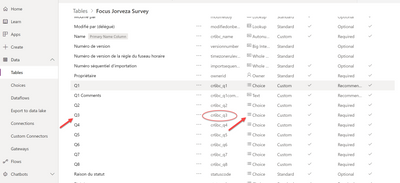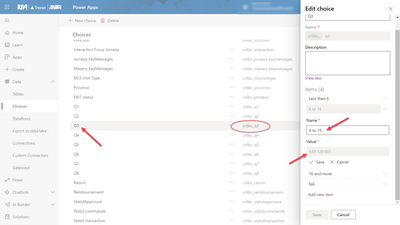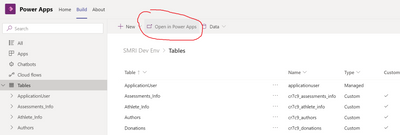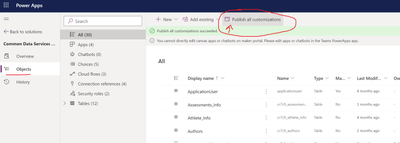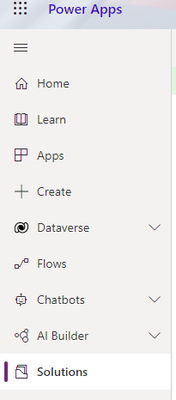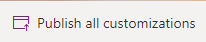Fabric Data Days starts November 4th!
Advance your Data & AI career with 50 days of live learning, dataviz contests, hands-on challenges, study groups & certifications and more!
Get registered- Power BI forums
- Get Help with Power BI
- Desktop
- Service
- Report Server
- Power Query
- Mobile Apps
- Developer
- DAX Commands and Tips
- Custom Visuals Development Discussion
- Health and Life Sciences
- Power BI Spanish forums
- Translated Spanish Desktop
- Training and Consulting
- Instructor Led Training
- Dashboard in a Day for Women, by Women
- Galleries
- Data Stories Gallery
- Themes Gallery
- Contests Gallery
- Quick Measures Gallery
- Visual Calculations Gallery
- Notebook Gallery
- Translytical Task Flow Gallery
- TMDL Gallery
- R Script Showcase
- Webinars and Video Gallery
- Ideas
- Custom Visuals Ideas (read-only)
- Issues
- Issues
- Events
- Upcoming Events
Get Fabric Certified for FREE during Fabric Data Days. Don't miss your chance! Learn more
- Power BI forums
- Forums
- Get Help with Power BI
- Desktop
- Re: Can't see the display value of a choice column...
- Subscribe to RSS Feed
- Mark Topic as New
- Mark Topic as Read
- Float this Topic for Current User
- Bookmark
- Subscribe
- Printer Friendly Page
- Mark as New
- Bookmark
- Subscribe
- Mute
- Subscribe to RSS Feed
- Permalink
- Report Inappropriate Content
Can't see the display value of a choice column from a table in the Dataverse in power bi
I have imported tables from de Dataverse connector in PowerBI desktop, in that table i have a choice column called cr6bc_q3. I only can show the value and not the name of the choice selected by the user in the powerapps. Need help please
My table
My choice:
My result in power bi:
Thanks for the help!
Solved! Go to Solution.
- Mark as New
- Bookmark
- Subscribe
- Mute
- Subscribe to RSS Feed
- Permalink
- Report Inappropriate Content
Thank you @hannibalmads! This solution worked for me! No more workarounds 🙌
@GrantR I am also working within a Dataverse for Teams environment. And the Publish all customizations worked, however it was a bit tricky to find. Below are some screenshots that should show you how to get there.
- Mark as New
- Bookmark
- Subscribe
- Mute
- Subscribe to RSS Feed
- Permalink
- Report Inappropriate Content
Has anyone found a working solution? I have tried all other suggestions and so far nothing has worked.
- Mark as New
- Bookmark
- Subscribe
- Mute
- Subscribe to RSS Feed
- Permalink
- Report Inappropriate Content
Yes, the solution is posted in this thread. Use the 'publish all customizations' option.
- Mark as New
- Bookmark
- Subscribe
- Mute
- Subscribe to RSS Feed
- Permalink
- Report Inappropriate Content
This also does not solve the issue for me - Any idea on the criteria for this Publish all Customisations solution to work?
I am working within a dataverse for Teams environment
- Mark as New
- Bookmark
- Subscribe
- Mute
- Subscribe to RSS Feed
- Permalink
- Report Inappropriate Content
I have tried that multiple times and my Choices columns still show up in PBI with just the ID number and no value.
- Mark as New
- Bookmark
- Subscribe
- Mute
- Subscribe to RSS Feed
- Permalink
- Report Inappropriate Content
any solution for this problem? I only get the text value in power bi. Not the numerice value.
- Mark as New
- Bookmark
- Subscribe
- Mute
- Subscribe to RSS Feed
- Permalink
- Report Inappropriate Content
Hi @Anonymous the solution involving "publish all customizations" has consistently worked for me.
- Mark as New
- Bookmark
- Subscribe
- Mute
- Subscribe to RSS Feed
- Permalink
- Report Inappropriate Content
Ermagerd! It works...
- Mark as New
- Bookmark
- Subscribe
- Mute
- Subscribe to RSS Feed
- Permalink
- Report Inappropriate Content
Thank you @hannibalmads! This solution worked for me! No more workarounds 🙌
@GrantR I am also working within a Dataverse for Teams environment. And the Publish all customizations worked, however it was a bit tricky to find. Below are some screenshots that should show you how to get there.
- Mark as New
- Bookmark
- Subscribe
- Mute
- Subscribe to RSS Feed
- Permalink
- Report Inappropriate Content
Has anyone found a workaround? I still have the same issue and the current workaround did not work for me. I am trying not to do a table and manually map this as it's a lot of values and they would be changing as well. Help please!
- Mark as New
- Bookmark
- Subscribe
- Mute
- Subscribe to RSS Feed
- Permalink
- Report Inappropriate Content
Since the original post, it seems Microsoft have done some work. The name fields now show when using the Dataverse from a full environment. However, I'm using a Dataverse for Teams environment and it's still broken. I've an open support call they've been looking at for the last two weeks. Which reminds me I should chase them up....
- Mark as New
- Bookmark
- Subscribe
- Mute
- Subscribe to RSS Feed
- Permalink
- Report Inappropriate Content
Found this description : After making changes to labels for a choice column, the table needs to have customizations published. (Link)
So I went to the Solutions in my environment and clicked on Publish all customizations
And now my <choice>name columns are populated 🙂
- Mark as New
- Bookmark
- Subscribe
- Mute
- Subscribe to RSS Feed
- Permalink
- Report Inappropriate Content
I Have the same problem
- Mark as New
- Bookmark
- Subscribe
- Mute
- Subscribe to RSS Feed
- Permalink
- Report Inappropriate Content
Same issue here.
Choice options reutrn two coulmns. One which contains a numeric value and another which has the word "name" trialing it.
Seems like the the "name" column for the choice variables should be retuning the actual value but instead it's returning null. This has to be a bug right?
- Mark as New
- Bookmark
- Subscribe
- Mute
- Subscribe to RSS Feed
- Permalink
- Report Inappropriate Content
We are having the same issue as OP - a new choice field will not show the display name of the choices, but instead returns "null" in PowerBI/PowerQuery.
Other choice fields in the same table appear to be working correctly, a la showing both the numerical number and display name correctly.
When using the Excel add-in, we are able to see the display name.
I've looked everywhere for a setting/control in both Dataverse as well as PowerBI - but can't find anything that would control this.
It's not a huge list of choices, so a reference table can probably be stood up, but that's hardly ideal.
Any thoughts or other areas I can turn to for troubleshooting?
- Mark as New
- Bookmark
- Subscribe
- Mute
- Subscribe to RSS Feed
- Permalink
- Report Inappropriate Content
So you have some older choice fields which are working correctly, but newly created ones don't?
I logged a job with Microsoft support and their respsonse was:
This is a by-design scenario as Dataverse store Choice type value in numeric. As a workaround, mapping relationship between on choice type value can be exported via another API call, please try using Power BI Web connector and access source link via below:
https://<environmentName>/api/data/v9.2/EntityDefinitions(LogicalName='<TableName>')/Attributes(LogicalName='<Choice Name>')/Microsoft.Dynamics.CRM.PicklistAttributeMetadata?$select=LogicalName&$expand=GlobalOptionSet($select=Options)where environment name = org12345678..api.crm6.dynamics.com
Essentially adding another table with the value/name pairing and joining to the original table. I have about 12 choices so far in my database, so this is painful.
- Mark as New
- Bookmark
- Subscribe
- Mute
- Subscribe to RSS Feed
- Permalink
- Report Inappropriate Content
This workaround worked fine. A way Microsoft could solved this easy is that choices table could be available in the "datavaerse" view when performing a normal query with Dataverse. But now it has to be done manually, and then created a relations to the table you want to relate this label field
- Mark as New
- Bookmark
- Subscribe
- Mute
- Subscribe to RSS Feed
- Permalink
- Report Inappropriate Content
Going to bump this one. I'm also experiencing the same.
The name coumn for choices from a dataverse source are importing into Power Bi as 'null'
- Mark as New
- Bookmark
- Subscribe
- Mute
- Subscribe to RSS Feed
- Permalink
- Report Inappropriate Content
Hi @lnpapin ,
What do you wanna show in the table?Not sure whether it's an issue about power apps,if so,I would check with others and get back to you.
Best Regards,
Kelly
Did I answer your question? Mark my post as a solution!
- Mark as New
- Bookmark
- Subscribe
- Mute
- Subscribe to RSS Feed
- Permalink
- Report Inappropriate Content
Hi, I want to show the text value of the choice column from a table in the dataverse. Normaly we have the numeric value in one column and the text in the other. But now on new table that i import into powerbi desktop, the text value doesnt show. It used to work fine before, I tried different table with no luck
- Mark as New
- Bookmark
- Subscribe
- Mute
- Subscribe to RSS Feed
- Permalink
- Report Inappropriate Content
Hi @lnpapin ,
Check the blog below which may help:
https://knowhere365.space/power-apps-get-dataverse-option-set-id-and-label/
Best Regards,
Kelly
Did I answer your question? Mark my post as a solution!
Helpful resources

Fabric Data Days
Advance your Data & AI career with 50 days of live learning, contests, hands-on challenges, study groups & certifications and more!

Power BI Monthly Update - October 2025
Check out the October 2025 Power BI update to learn about new features.