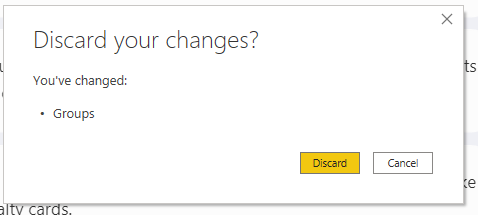Join us at the 2025 Microsoft Fabric Community Conference
Microsoft Fabric Community Conference 2025, March 31 - April 2, Las Vegas, Nevada. Use code FABINSIDER for a $400 discount.
Register now- Power BI forums
- Get Help with Power BI
- Desktop
- Service
- Report Server
- Power Query
- Mobile Apps
- Developer
- DAX Commands and Tips
- Custom Visuals Development Discussion
- Health and Life Sciences
- Power BI Spanish forums
- Translated Spanish Desktop
- Training and Consulting
- Instructor Led Training
- Dashboard in a Day for Women, by Women
- Galleries
- Webinars and Video Gallery
- Data Stories Gallery
- Themes Gallery
- Power BI DataViz World Championships Gallery
- Quick Measures Gallery
- R Script Showcase
- COVID-19 Data Stories Gallery
- Community Connections & How-To Videos
- 2021 MSBizAppsSummit Gallery
- 2020 MSBizAppsSummit Gallery
- 2019 MSBizAppsSummit Gallery
- Events
- Ideas
- Custom Visuals Ideas (read-only)
- Issues
- Issues
- Events
- Upcoming Events
The Power BI DataViz World Championships are on! With four chances to enter, you could win a spot in the LIVE Grand Finale in Las Vegas. Show off your skills.
- Power BI forums
- Forums
- Get Help with Power BI
- Desktop
- Can't get rid of "apply query changes message. I c...
- Subscribe to RSS Feed
- Mark Topic as New
- Mark Topic as Read
- Float this Topic for Current User
- Bookmark
- Subscribe
- Printer Friendly Page
- Mark as New
- Bookmark
- Subscribe
- Mute
- Subscribe to RSS Feed
- Permalink
- Report Inappropriate Content
Can't get rid of "apply query changes message. I changed "Groups"?
Hey all, I just ran into this issue which will most likely cost me all the work I did today.
So it started with powerBI calculated column that made my powerBI perpetually say "working on it". I then killed the process after 20 minutes, hoping to get a recovery message, and I did. But now after opening the recovery file, I notice that after the refresh, it still shows the "Apply query changes" button.
No matter how often I click it, it will say "updating query metadata" but it will never go away. When I try to discard the changes ,I see this:
Does anyone have any idea what "Groups" means in this context?
Would love some help. Otherwise I have to restart from my file from this morning.
Jaap
Solved! Go to Solution.
- Mark as New
- Bookmark
- Subscribe
- Mute
- Subscribe to RSS Feed
- Permalink
- Report Inappropriate Content
Hi @Anonymous
I found this solution by @Sebas2905. It's a pain in the ass to implement, but it seems to work.
I had the same problem and was able to solve the issue, but be aware! You will have to recreate your relationships in the model and your calculated columns in the tables. It's not perfect, but it's a lot less work than rebuilding the report entirely.
I did the following:
1. I opened the file with the "Pending changes" issue and opened the Power Query editor
2. I opened a new power BI file and copied all the tables from the file with the "Pending changes"issue to the new file and loaded the tables in the new file
3. I deleted all tables in the Power Query Editor in the file with the "Pending changes" issue, except for my Measures table. I kept the measures table. So make sure all your measures are put in a measures table. Don't close the Power Query editor!
4. Open the Power Query editor in the new file and copy all tables (except for the measures table) back to your file with the "Pending changes" issue.
5. Close the Power Query editor in the file with the "Pending changes" issue and it will load all tables. The message should now disappear.
If this post helps, then please consider Accept it as the solution to help the other members find it more
quickly.
- Mark as New
- Bookmark
- Subscribe
- Mute
- Subscribe to RSS Feed
- Permalink
- Report Inappropriate Content
Hi @Anonymous
I found this solution by @Sebas2905. It's a pain in the ass to implement, but it seems to work.
I had the same problem and was able to solve the issue, but be aware! You will have to recreate your relationships in the model and your calculated columns in the tables. It's not perfect, but it's a lot less work than rebuilding the report entirely.
I did the following:
1. I opened the file with the "Pending changes" issue and opened the Power Query editor
2. I opened a new power BI file and copied all the tables from the file with the "Pending changes"issue to the new file and loaded the tables in the new file
3. I deleted all tables in the Power Query Editor in the file with the "Pending changes" issue, except for my Measures table. I kept the measures table. So make sure all your measures are put in a measures table. Don't close the Power Query editor!
4. Open the Power Query editor in the new file and copy all tables (except for the measures table) back to your file with the "Pending changes" issue.
5. Close the Power Query editor in the file with the "Pending changes" issue and it will load all tables. The message should now disappear.
If this post helps, then please consider Accept it as the solution to help the other members find it more
quickly.
- Mark as New
- Bookmark
- Subscribe
- Mute
- Subscribe to RSS Feed
- Permalink
- Report Inappropriate Content
Hey Dina,
I was more impatient and redid all my work since the beginning of the day. Thanks for thinking along though, I'll accept the answer.
Jaap
- Mark as New
- Bookmark
- Subscribe
- Mute
- Subscribe to RSS Feed
- Permalink
- Report Inappropriate Content
@Anonymous , log an issue at
Helpful resources

Join us at the Microsoft Fabric Community Conference
March 31 - April 2, 2025, in Las Vegas, Nevada. Use code MSCUST for a $150 discount!

Power BI Monthly Update - February 2025
Check out the February 2025 Power BI update to learn about new features.

| User | Count |
|---|---|
| 82 | |
| 78 | |
| 52 | |
| 39 | |
| 35 |
| User | Count |
|---|---|
| 94 | |
| 79 | |
| 51 | |
| 47 | |
| 47 |