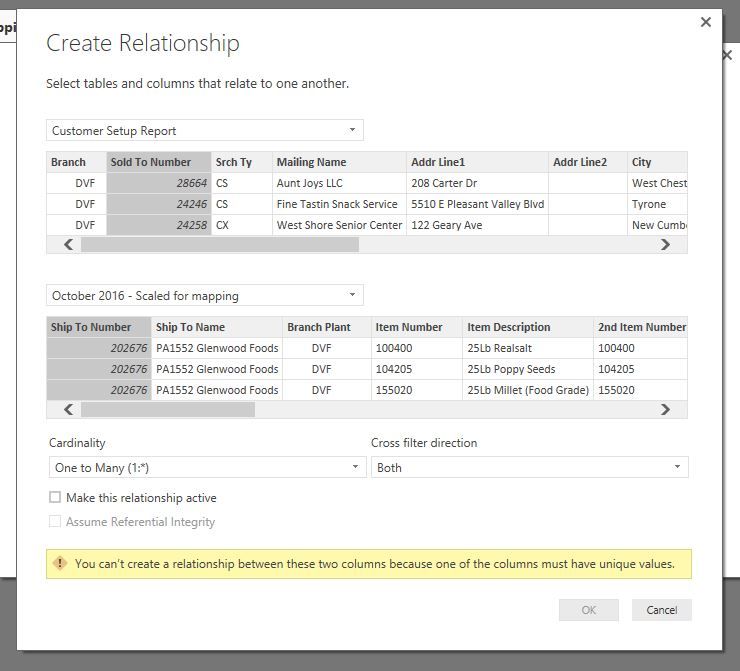Fabric Data Days starts November 4th!
Advance your Data & AI career with 50 days of live learning, dataviz contests, hands-on challenges, study groups & certifications and more!
Get registered- Power BI forums
- Get Help with Power BI
- Desktop
- Service
- Report Server
- Power Query
- Mobile Apps
- Developer
- DAX Commands and Tips
- Custom Visuals Development Discussion
- Health and Life Sciences
- Power BI Spanish forums
- Translated Spanish Desktop
- Training and Consulting
- Instructor Led Training
- Dashboard in a Day for Women, by Women
- Galleries
- Data Stories Gallery
- Themes Gallery
- Contests Gallery
- QuickViz Gallery
- Quick Measures Gallery
- Visual Calculations Gallery
- Notebook Gallery
- Translytical Task Flow Gallery
- TMDL Gallery
- R Script Showcase
- Webinars and Video Gallery
- Ideas
- Custom Visuals Ideas (read-only)
- Issues
- Issues
- Events
- Upcoming Events
Get Fabric Certified for FREE during Fabric Data Days. Don't miss your chance! Request now
- Power BI forums
- Forums
- Get Help with Power BI
- Desktop
- Re: Can't create a relationship between two column...
- Subscribe to RSS Feed
- Mark Topic as New
- Mark Topic as Read
- Float this Topic for Current User
- Bookmark
- Subscribe
- Printer Friendly Page
- Mark as New
- Bookmark
- Subscribe
- Mute
- Subscribe to RSS Feed
- Permalink
- Report Inappropriate Content
Can't create a relationship between two columns
Hi, I am having trouble creating a relationship betwene two tables.
One table has a unique customer number and name along with customer details like address, phone, etc.
The other table with sales transactions for products. There are multiple lines for each item a customer purchased.
I feel the customer number columns should create the relationship as as a one to many, but it does not work.
Any thoughts?
Solved! Go to Solution.
- Mark as New
- Bookmark
- Subscribe
- Mute
- Subscribe to RSS Feed
- Permalink
- Report Inappropriate Content
Somehow you must have ended up with at least one duplicate in the customer table. You can either use the Remove Duplicates option in the query editor, or perhaps you can hunt down the duplicate and fix it at the source. The easiest way to find the duplicate is to create a measure to count the customer ID column, then drop that column and that measure on a table visual, sort by the measure and see which ones come up more than 1.
Did I answer your question? Mark my post as a solution!
Proud to be a Super User!
- Mark as New
- Bookmark
- Subscribe
- Mute
- Subscribe to RSS Feed
- Permalink
- Report Inappropriate Content
Somehow you must have ended up with at least one duplicate in the customer table. You can either use the Remove Duplicates option in the query editor, or perhaps you can hunt down the duplicate and fix it at the source. The easiest way to find the duplicate is to create a measure to count the customer ID column, then drop that column and that measure on a table visual, sort by the measure and see which ones come up more than 1.
Did I answer your question? Mark my post as a solution!
Proud to be a Super User!
- Mark as New
- Bookmark
- Subscribe
- Mute
- Subscribe to RSS Feed
- Permalink
- Report Inappropriate Content
is Sold to Number in Customer Setup Report definitely unique?
You can check in the data view. Select the column and it gives you a row count and a distinct values count
- Mark as New
- Bookmark
- Subscribe
- Mute
- Subscribe to RSS Feed
- Permalink
- Report Inappropriate Content
Yeah. There are 10,650 distinct account numbers. These are all the company account records. I am trying to create filter that I can search by zip or city and populate customers what they have purchased.
The customer setup report is account details and the other individual line by line transactions.
- Mark as New
- Bookmark
- Subscribe
- Mute
- Subscribe to RSS Feed
- Permalink
- Report Inappropriate Content
- Mark as New
- Bookmark
- Subscribe
- Mute
- Subscribe to RSS Feed
- Permalink
- Report Inappropriate Content
You suggestion worked. I thought I removed all the duplicates, but there were a few. I removed them in the editor.
Then I create a calculated column by blending the customer number with the zip code. Then the tables linked. Thanks for your help!
Helpful resources

Fabric Data Days
Advance your Data & AI career with 50 days of live learning, contests, hands-on challenges, study groups & certifications and more!

Power BI Monthly Update - October 2025
Check out the October 2025 Power BI update to learn about new features.