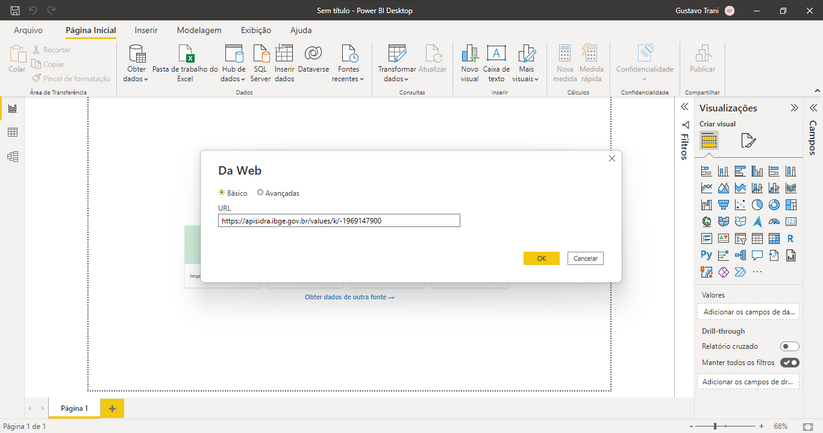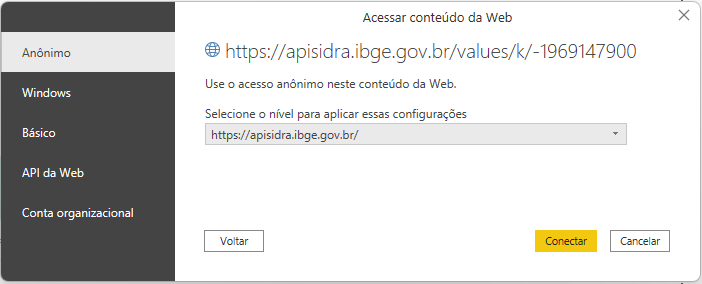FabCon is coming to Atlanta
Join us at FabCon Atlanta from March 16 - 20, 2026, for the ultimate Fabric, Power BI, AI and SQL community-led event. Save $200 with code FABCOMM.
Register now!- Power BI forums
- Get Help with Power BI
- Desktop
- Service
- Report Server
- Power Query
- Mobile Apps
- Developer
- DAX Commands and Tips
- Custom Visuals Development Discussion
- Health and Life Sciences
- Power BI Spanish forums
- Translated Spanish Desktop
- Training and Consulting
- Instructor Led Training
- Dashboard in a Day for Women, by Women
- Galleries
- Data Stories Gallery
- Themes Gallery
- Contests Gallery
- Quick Measures Gallery
- Notebook Gallery
- Translytical Task Flow Gallery
- TMDL Gallery
- R Script Showcase
- Webinars and Video Gallery
- Ideas
- Custom Visuals Ideas (read-only)
- Issues
- Issues
- Events
- Upcoming Events
Calling all Data Engineers! Fabric Data Engineer (Exam DP-700) live sessions are back! Starting October 16th. Sign up.
- Power BI forums
- Forums
- Get Help with Power BI
- Desktop
- Can't connect to public API
- Subscribe to RSS Feed
- Mark Topic as New
- Mark Topic as Read
- Float this Topic for Current User
- Bookmark
- Subscribe
- Printer Friendly Page
- Mark as New
- Bookmark
- Subscribe
- Mute
- Subscribe to RSS Feed
- Permalink
- Report Inappropriate Content
Can't connect to public API
Hi everyone!
I'm trying to connect Power BI desktop to a public API from Brazilian Government, but the "can't stablish connection" message pops-up:
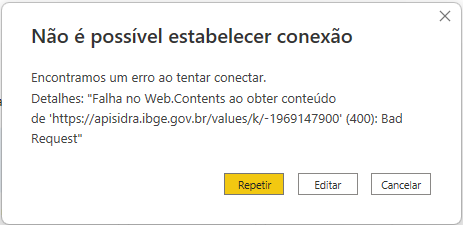
The page that generates the data is:
https://sidra.ibge.gov.br/tabela/7060#notas-tabela
And the API link in generated down below, in the "chain" symbol, with this link:
https://apisidra.ibge.gov.br/values/k/-1969147900
Any clues of what am I doing wrong??
Thank you!
Solved! Go to Solution.
- Mark as New
- Bookmark
- Subscribe
- Mute
- Subscribe to RSS Feed
- Permalink
- Report Inappropriate Content
You need to specify your actual query parameters according to the documentation at Home Page da API Sidra (ibge.gov.br)
let
Source = Json.Document(Web.Contents("https://apisidra.ibge.gov.br/values/t/7060/p/202207/n1/all")),
#"Converted to Table" = Table.FromList(Source, Splitter.SplitByNothing(), null, null, ExtraValues.Error),
#"Expanded Column1" = Table.ExpandRecordColumn(#"Converted to Table", "Column1", {"NC", "NN", "MC", "MN", "V", "D1C", "D1N", "D2C", "D2N", "D3C", "D3N", "D4C", "D4N"}, {"NC", "NN", "MC", "MN", "V", "D1C", "D1N", "D2C", "D2N", "D3C", "D3N", "D4C", "D4N"}),
#"Changed Type" = Table.TransformColumnTypes(#"Expanded Column1",{{"NC", type text}, {"NN", type text}, {"MC", type text}, {"MN", type text}, {"V", type text}, {"D1C", type text}, {"D1N", type text}, {"D2C", type text}, {"D2N", type text}, {"D3C", type text}, {"D3N", type text}, {"D4C", type text}, {"D4N", type text}}),
#"Promoted Headers" = Table.PromoteHeaders(#"Changed Type", [PromoteAllScalars=true]),
#"Changed Type1" = Table.TransformColumnTypes(#"Promoted Headers",{{"Nível Territorial (Código)", Int64.Type}, {"Nível Territorial", type text}, {"Unidade de Medida (Código)", Int64.Type}, {"Unidade de Medida", type text}, {"Valor", type number}, {"Mês (Código)", Int64.Type}, {"Mês", type text}, {"Brasil (Código)", Int64.Type}, {"Brasil", type text}, {"Variável (Código)", Int64.Type}, {"Variável", type text}, {"Geral, grupo, subgrupo, item e subitem (Código)", Int64.Type}, {"Geral, grupo, subgrupo, item e subitem", type text}})
in
#"Changed Type1"
- Mark as New
- Bookmark
- Subscribe
- Mute
- Subscribe to RSS Feed
- Permalink
- Report Inappropriate Content
You need to specify your actual query parameters according to the documentation at Home Page da API Sidra (ibge.gov.br)
let
Source = Json.Document(Web.Contents("https://apisidra.ibge.gov.br/values/t/7060/p/202207/n1/all")),
#"Converted to Table" = Table.FromList(Source, Splitter.SplitByNothing(), null, null, ExtraValues.Error),
#"Expanded Column1" = Table.ExpandRecordColumn(#"Converted to Table", "Column1", {"NC", "NN", "MC", "MN", "V", "D1C", "D1N", "D2C", "D2N", "D3C", "D3N", "D4C", "D4N"}, {"NC", "NN", "MC", "MN", "V", "D1C", "D1N", "D2C", "D2N", "D3C", "D3N", "D4C", "D4N"}),
#"Changed Type" = Table.TransformColumnTypes(#"Expanded Column1",{{"NC", type text}, {"NN", type text}, {"MC", type text}, {"MN", type text}, {"V", type text}, {"D1C", type text}, {"D1N", type text}, {"D2C", type text}, {"D2N", type text}, {"D3C", type text}, {"D3N", type text}, {"D4C", type text}, {"D4N", type text}}),
#"Promoted Headers" = Table.PromoteHeaders(#"Changed Type", [PromoteAllScalars=true]),
#"Changed Type1" = Table.TransformColumnTypes(#"Promoted Headers",{{"Nível Territorial (Código)", Int64.Type}, {"Nível Territorial", type text}, {"Unidade de Medida (Código)", Int64.Type}, {"Unidade de Medida", type text}, {"Valor", type number}, {"Mês (Código)", Int64.Type}, {"Mês", type text}, {"Brasil (Código)", Int64.Type}, {"Brasil", type text}, {"Variável (Código)", Int64.Type}, {"Variável", type text}, {"Geral, grupo, subgrupo, item e subitem (Código)", Int64.Type}, {"Geral, grupo, subgrupo, item e subitem", type text}})
in
#"Changed Type1"
Helpful resources

FabCon Global Hackathon
Join the Fabric FabCon Global Hackathon—running virtually through Nov 3. Open to all skill levels. $10,000 in prizes!

Power BI Monthly Update - September 2025
Check out the September 2025 Power BI update to learn about new features.