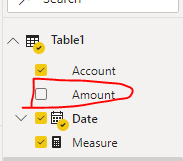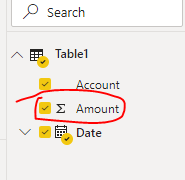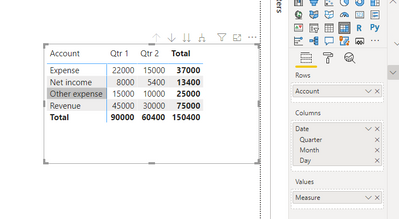FabCon is coming to Atlanta
Join us at FabCon Atlanta from March 16 - 20, 2026, for the ultimate Fabric, Power BI, AI and SQL community-led event. Save $200 with code FABCOMM.
Register now!- Power BI forums
- Get Help with Power BI
- Desktop
- Service
- Report Server
- Power Query
- Mobile Apps
- Developer
- DAX Commands and Tips
- Custom Visuals Development Discussion
- Health and Life Sciences
- Power BI Spanish forums
- Translated Spanish Desktop
- Training and Consulting
- Instructor Led Training
- Dashboard in a Day for Women, by Women
- Galleries
- Data Stories Gallery
- Themes Gallery
- Contests Gallery
- Quick Measures Gallery
- Notebook Gallery
- Translytical Task Flow Gallery
- TMDL Gallery
- R Script Showcase
- Webinars and Video Gallery
- Ideas
- Custom Visuals Ideas (read-only)
- Issues
- Issues
- Events
- Upcoming Events
To celebrate FabCon Vienna, we are offering 50% off select exams. Ends October 3rd. Request your discount now.
- Power BI forums
- Forums
- Get Help with Power BI
- Desktop
- Can't add value field to "Values" in visual
- Subscribe to RSS Feed
- Mark Topic as New
- Mark Topic as Read
- Float this Topic for Current User
- Bookmark
- Subscribe
- Printer Friendly Page
- Mark as New
- Bookmark
- Subscribe
- Mute
- Subscribe to RSS Feed
- Permalink
- Report Inappropriate Content
Can't add value field to "Values" in visual
Below is a link to a .pbix file with a super simple table with Account, Date, Amount and a calculation group with a QTD calculation. Why can't I add a value field to the matrix visual? Everything in my other models worked fine until I tried to add calculation groups. What am I missing?
Thanks,
Eric
Solved! Go to Solution.
- Mark as New
- Bookmark
- Subscribe
- Mute
- Subscribe to RSS Feed
- Permalink
- Report Inappropriate Content
Lionel,
I learned that intrinsic measures (identified by the summation sign) cannot be aggregated in calculation groups.
This is why I need to create a measure for the data. Thanks to Patrick at Guy in a Cube for the explanation. Check out his answer to this question at https://www.youtube.com/watch?v=1LBgvVn2PVo beginning at minute 0:41:04.
- Mark as New
- Bookmark
- Subscribe
- Mute
- Subscribe to RSS Feed
- Permalink
- Report Inappropriate Content
I came accros this as well. Spent hours trying to figure out why I could not get box & whisker or violin visuals working. Deleted the calculation groups I had created and everying popped up.
- Mark as New
- Bookmark
- Subscribe
- Mute
- Subscribe to RSS Feed
- Permalink
- Report Inappropriate Content
I have been trying to understand why box & whisker \ violin won't show up, too.
Your comment saved me.
Data analyst by day, hockey goalie by night.
Did I help? Then please hit that "kudos" or "accept as a solution" button!
- Mark as New
- Bookmark
- Subscribe
- Mute
- Subscribe to RSS Feed
- Permalink
- Report Inappropriate Content
Hi @Anonymous ,
It may be because this field is not aggregated, but I am not sure what limitation is causing this problem, you may need to check your M code.
You can create a measure and add it to the matrix.
Measure = SUM(Table1[Amount])
Best regards,
Lionel Chen
If this post helps, then please consider Accept it as the solution to help the other members find it more quickly.
- Mark as New
- Bookmark
- Subscribe
- Mute
- Subscribe to RSS Feed
- Permalink
- Report Inappropriate Content
Lionel,
I learned that intrinsic measures (identified by the summation sign) cannot be aggregated in calculation groups.
This is why I need to create a measure for the data. Thanks to Patrick at Guy in a Cube for the explanation. Check out his answer to this question at https://www.youtube.com/watch?v=1LBgvVn2PVo beginning at minute 0:41:04.
- Mark as New
- Bookmark
- Subscribe
- Mute
- Subscribe to RSS Feed
- Permalink
- Report Inappropriate Content
@v-lionel-msft, thanks so much for the response. I am wondering why aggregation on the column is lost when I add a calculation group to the model. I have not been able to re-add the aggregation once it disappears.
Here is my M code:
let
Source = Excel.Workbook(File.Contents("C:\Users\enyberg\Desktop\Sample data.xlsx"), null, true),
Table1_Table = Source{[Item="Table1",Kind="Table"]}[Data],
#"Changed Type" = Table.TransformColumnTypes(Table1_Table,{{"Account", type text}, {"Amount", type number}, {"Date", type date}})
in
#"Changed Type"
Does anything look problematic in the code?
Thanks!
Eric
- Mark as New
- Bookmark
- Subscribe
- Mute
- Subscribe to RSS Feed
- Permalink
- Report Inappropriate Content
Hi @Anonymous ,
Very strange, I can't find the cause of this problem in Power BI Desktop, it seems that there is no problem everywhere, maybe it is the problem of the data source, try to check the data source and refresh the dataset.
Best regards,
Lionel Chen
If this post helps, then please consider Accept it as the solution to help the other members find it more quickly.
- Mark as New
- Bookmark
- Subscribe
- Mute
- Subscribe to RSS Feed
- Permalink
- Report Inappropriate Content
If I took the time to answer your question and I came up with a solution, please mark my post as a solution and /or give kudos freely for the effort 🙂 Thank you!
Proud to be a Super User!
- Mark as New
- Bookmark
- Subscribe
- Mute
- Subscribe to RSS Feed
- Permalink
- Report Inappropriate Content
There is no date table, hence no relationship. I was trying to eliminate as many variables as possible to isolate the issue. I just want the "Amount" values to appear in my visual (not as a row or column header, but as values).
- Mark as New
- Bookmark
- Subscribe
- Mute
- Subscribe to RSS Feed
- Permalink
- Report Inappropriate Content
there are too may scenarios, if you need help you need to give all the information.
What headers do you want in place of the value? So if you want to say what type of account it is, you will need to create each measure for that by doing something like
expenses = calculate(sum(amount), account = "Expense")
If I took the time to answer your question and I came up with a solution, please mark my post as a solution and /or give kudos freely for the effort 🙂 Thank you!
Proud to be a Super User!
- Mark as New
- Bookmark
- Subscribe
- Mute
- Subscribe to RSS Feed
- Permalink
- Report Inappropriate Content
Sorry to be confusing. Below are links to two .pbix files. The first link is a model that includes the visual as I want it to appear. What steps do I need to take to make visual in the second link to look like the visual in the first link?
First link: Before group calculation
Second link: After group calculation
Thanks,
Eric