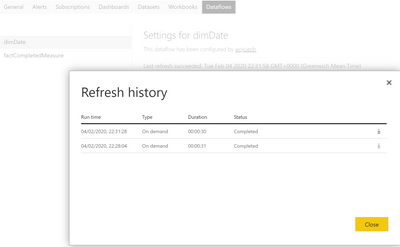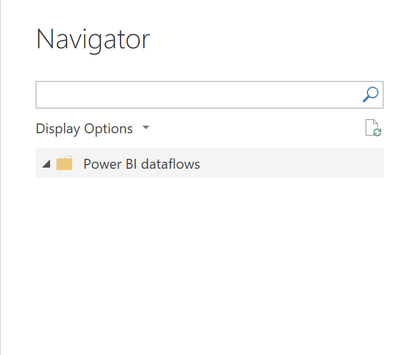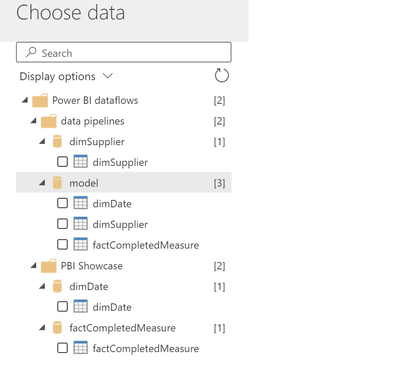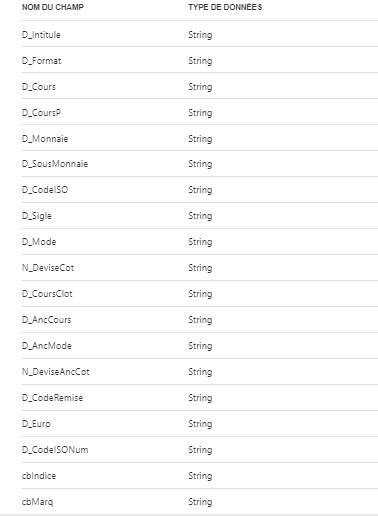FabCon is coming to Atlanta
Join us at FabCon Atlanta from March 16 - 20, 2026, for the ultimate Fabric, Power BI, AI and SQL community-led event. Save $200 with code FABCOMM.
Register now!- Power BI forums
- Get Help with Power BI
- Desktop
- Service
- Report Server
- Power Query
- Mobile Apps
- Developer
- DAX Commands and Tips
- Custom Visuals Development Discussion
- Health and Life Sciences
- Power BI Spanish forums
- Translated Spanish Desktop
- Training and Consulting
- Instructor Led Training
- Dashboard in a Day for Women, by Women
- Galleries
- Data Stories Gallery
- Themes Gallery
- Contests Gallery
- QuickViz Gallery
- Quick Measures Gallery
- Visual Calculations Gallery
- Notebook Gallery
- Translytical Task Flow Gallery
- TMDL Gallery
- R Script Showcase
- Webinars and Video Gallery
- Ideas
- Custom Visuals Ideas (read-only)
- Issues
- Issues
- Events
- Upcoming Events
Get Fabric Certified for FREE during Fabric Data Days. Don't miss your chance! Request now
- Power BI forums
- Forums
- Get Help with Power BI
- Desktop
- Can't access PBI data flows form PowerBI desktop
- Subscribe to RSS Feed
- Mark Topic as New
- Mark Topic as Read
- Float this Topic for Current User
- Bookmark
- Subscribe
- Printer Friendly Page
- Mark as New
- Bookmark
- Subscribe
- Mute
- Subscribe to RSS Feed
- Permalink
- Report Inappropriate Content
Can't access PBI data flows form PowerBI desktop
Hey Community,
I have created a couple of data flows, all refreshed and visible form the service, but when I try connect to them from PowerBI desktop I can only see an empty folder - no data flows or entities (please see below).
Can you please advise?
Many Thanks.
Wojciech
Solved! Go to Solution.
- Mark as New
- Bookmark
- Subscribe
- Mute
- Subscribe to RSS Feed
- Permalink
- Report Inappropriate Content
Hi @ihebc,
Thanks for sharing your solution.
I had got mine working too... it was down to my company's firewall policy blocking the service.
Wojciech
- Mark as New
- Bookmark
- Subscribe
- Mute
- Subscribe to RSS Feed
- Permalink
- Report Inappropriate Content
@Anonymous have you ever done this before, is this the first time?
If I took the time to answer your question and I came up with a solution, please mark my post as a solution and /or give kudos freely for the effort 🙂 Thank you!
Proud to be a Super User!
- Mark as New
- Bookmark
- Subscribe
- Mute
- Subscribe to RSS Feed
- Permalink
- Report Inappropriate Content
Hi @vanessafvg,
This is the first time I work with data flows in PowerBI.
I'm going to showcase few enterprise features of PowerBI and data flows together with a data lianage is on my agenda.
Cheers,
Wojciech
- Mark as New
- Bookmark
- Subscribe
- Mute
- Subscribe to RSS Feed
- Permalink
- Report Inappropriate Content
@Anonymous have you gone through this document to make sure you have done it correctly?
https://docs.microsoft.com/en-us/power-bi/service-dataflows-data-sources
also i a assume you are logging in with the same username to both sources?
If I took the time to answer your question and I came up with a solution, please mark my post as a solution and /or give kudos freely for the effort 🙂 Thank you!
Proud to be a Super User!
- Mark as New
- Bookmark
- Subscribe
- Mute
- Subscribe to RSS Feed
- Permalink
- Report Inappropriate Content
Hi @vanessafvg ,
Yes, I did follow the process you shared in your previous message. It's stright forward.
I do use the same credentials for service and desktop.
However, I can't see data flows from within PowerBI desktop. I'm on PowerBI pro not premium, but this feature should work on PRO license as far as I know.
Thank you,
Wojciech
- Mark as New
- Bookmark
- Subscribe
- Mute
- Subscribe to RSS Feed
- Permalink
- Report Inappropriate Content
Funny enough I can see all data flows when creating a data set within the service ? See below:
But PowerBI desktop still refuses to display them!?
Wojciech
- Mark as New
- Bookmark
- Subscribe
- Mute
- Subscribe to RSS Feed
- Permalink
- Report Inappropriate Content
I have the same problem and my source don't have any date column
I use the last version of PBI Desktop and Gateway
- Mark as New
- Bookmark
- Subscribe
- Mute
- Subscribe to RSS Feed
- Permalink
- Report Inappropriate Content
it works now, i delete the data source permission
the solution was posted here
https://community.powerbi.com/t5/Desktop/Can-t-See-Dataflow-and-its-Entities-in-PBI-Desktop/td-p/771...
thanks
- Mark as New
- Bookmark
- Subscribe
- Mute
- Subscribe to RSS Feed
- Permalink
- Report Inappropriate Content
Hi @ihebc,
Thanks for sharing your solution.
I had got mine working too... it was down to my company's firewall policy blocking the service.
Wojciech
Helpful resources

Power BI Monthly Update - November 2025
Check out the November 2025 Power BI update to learn about new features.

Fabric Data Days
Advance your Data & AI career with 50 days of live learning, contests, hands-on challenges, study groups & certifications and more!