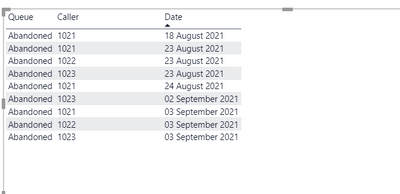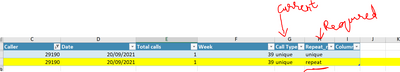- Subscribe to RSS Feed
- Mark Topic as New
- Mark Topic as Read
- Float this Topic for Current User
- Bookmark
- Subscribe
- Printer Friendly Page
- Mark as New
- Bookmark
- Subscribe
- Mute
- Subscribe to RSS Feed
- Permalink
- Report Inappropriate Content

Can some DAX expert help me on below requirement please
Hi all,
Date Set : As given above, I have a dataset which has callers and dates on which they called.
Requirement : To find wherther the call by caller is unique or not in when checked in past 3 days.
example : on 3rd Sep caller 1021 has called, if you observe in the screen shot, there were no calls from 1021 in the past consecutive 3 days, so it should be marked as unique. This should be checked for all days for all the callers.
If you need more explanation on this, let me know.
I hope someone can help me on this please an d appreciate your help.
Thank you.
Solved! Go to Solution.
- Mark as New
- Bookmark
- Subscribe
- Mute
- Subscribe to RSS Feed
- Permalink
- Report Inappropriate Content

Hi @DeeMag ,
Based on your data, you can use the following calc column to identity the type of call
Call Type =
var _caller_id = 'Table'[Caller]
var _curr_date = 'Table'[Date]
var _prior_max_date = CALCULATE(MAX('Table'[Date]), FILTER(all('Table'), 'Table'[Date]<_curr_date&& 'Table'[Caller] = _caller_id))
var _date_diff = DATEDIFF(_prior_max_date,_curr_date, DAY)
return
if(_date_diff<=3&&NOT(ISBLANK(_date_diff)), "repeat", "unique")
Thanks,
I hope this helps,
Richard
Did I answer your question? Mark my post as a solution! Kudos Appreciated!
Proud to be a Super User!
- Mark as New
- Bookmark
- Subscribe
- Mute
- Subscribe to RSS Feed
- Permalink
- Report Inappropriate Content

Hi @DeeMag,
Happy to help!
I hope this helps,
Richard
Did I answer your question? Mark my post as a solution! Kudos Appreciated!
Proud to be a Super User!
- Mark as New
- Bookmark
- Subscribe
- Mute
- Subscribe to RSS Feed
- Permalink
- Report Inappropriate Content

@DeeMag Is that how your data looks in your model? If so, I would unpivot your date columns and then the issue should be straight-forward.
Sorry, having trouble following, can you post sample data as text and expected output?
Not really enough information to go on, please first check if your issue is a common issue listed here: https://community.powerbi.com/t5/Community-Blog/Before-You-Post-Read-This/ba-p/1116882
Also, please see this post regarding How to Get Your Question Answered Quickly: https://community.powerbi.com/t5/Community-Blog/How-to-Get-Your-Question-Answered-Quickly/ba-p/38490
The most important parts are:
1. Sample data as text, use the table tool in the editing bar
2. Expected output from sample data
3. Explanation in words of how to get from 1. to 2.
Follow on LinkedIn
@ me in replies or I'll lose your thread!!!
Instead of a Kudo, please vote for this idea
Become an expert!: Enterprise DNA
External Tools: MSHGQM
YouTube Channel!: Microsoft Hates Greg
Latest book!: Power BI Cookbook Third Edition (Color)
DAX is easy, CALCULATE makes DAX hard...
- Mark as New
- Bookmark
- Subscribe
- Mute
- Subscribe to RSS Feed
- Permalink
- Report Inappropriate Content

Hi Greg,
Thanks for getting back.
actually the data does not look like that. I have download and made it look that way for easier understanding of logic.
The data come from a database and on data sheet it looks like this and has other columns as well.
Regards,
Deepthi
- Mark as New
- Bookmark
- Subscribe
- Mute
- Subscribe to RSS Feed
- Permalink
- Report Inappropriate Content

Hi @DeeMag,
Can you please provide the data in a table and not an image, makes the process of delivering a solution much easier.
Thanks,
I hope this helps,
Richard
Did I answer your question? Mark my post as a solution! Kudos Appreciated!
Proud to be a Super User!
- Mark as New
- Bookmark
- Subscribe
- Mute
- Subscribe to RSS Feed
- Permalink
- Report Inappropriate Content

Hi Richard,
Is there any way to upload table?
Regards,
- Mark as New
- Bookmark
- Subscribe
- Mute
- Subscribe to RSS Feed
- Permalink
- Report Inappropriate Content

Hi Greg,
I downloaded this report to excel from Power BI and just Pivoted it by counting callers by day.
Ignore Queue column.
- Mark as New
- Bookmark
- Subscribe
- Mute
- Subscribe to RSS Feed
- Permalink
- Report Inappropriate Content

| Queue | Caller | Date | Total calls |
| Abandoned | 2389 | 16/08/2021 00:00 | 1 |
| Abandoned | 7933 | 17/08/2021 00:00 | 1 |
| Abandoned | 3534 | 18/08/2021 00:00 | 2 |
| P302 | 3534 | 18/08/2021 00:00 | 1 |
| Abandoned | 1021 | 18/08/2021 00:00 | 2 |
| Abandoned | 1021 | 23/08/2021 00:00 | 1 |
| Abandoned | 1022 | 23/08/2021 00:00 | 3 |
| Abandoned | 1023 | 23/08/2021 00:00 | 4 |
| Abandoned | 1060 | 24/08/2021 00:00 | 2 |
| Abandoned | 7483 | 24/08/2021 00:00 | 1 |
| P360 | 2389 | 24/08/2021 00:00 | 1 |
| Abandoned | 1021 | 24/08/2021 00:00 | 2 |
| Abandoned | 7476 | 25/08/2021 00:00 | 2 |
| Abandoned | 1761 | 25/08/2021 00:00 | 3 |
| Abandoned | 1557 | 25/08/2021 00:00 | 2 |
| Abandoned | 4092 | 25/08/2021 00:00 | 1 |
| Abandoned | 7933 | 25/08/2021 00:00 | 1 |
| Abandoned | 1761 | 26/08/2021 00:00 | 1 |
| Abandoned | 7483 | 27/08/2021 00:00 | 8 |
| Abandoned | 1761 | 27/08/2021 00:00 | 1 |
| Abandoned | 702 | 31/08/2021 00:00 | 3 |
| Abandoned | 2389 | 31/08/2021 00:00 | 1 |
| P360 | 2389 | 31/08/2021 00:00 | 1 |
| Abandoned | 4936 | 31/08/2021 00:00 | 3 |
| P301 | 4936 | 31/08/2021 00:00 | 1 |
| P301 | 8454 | 02/09/2021 00:00 | 1 |
| Abandoned | 1023 | 02/09/2021 00:00 | 1 |
| Abandoned | 1021 | 03/09/2021 00:00 | 7 |
| Abandoned | 1022 | 03/09/2021 00:00 | 4 |
| Abandoned | 1023 | 03/09/2021 00:00 | 3 |
actually total calls will be 1, 2,3 etc not in the format you see.
- Mark as New
- Bookmark
- Subscribe
- Mute
- Subscribe to RSS Feed
- Permalink
- Report Inappropriate Content

Hi @DeeMag ,
Based on your data, you can use the following calc column to identity the type of call
Call Type =
var _caller_id = 'Table'[Caller]
var _curr_date = 'Table'[Date]
var _prior_max_date = CALCULATE(MAX('Table'[Date]), FILTER(all('Table'), 'Table'[Date]<_curr_date&& 'Table'[Caller] = _caller_id))
var _date_diff = DATEDIFF(_prior_max_date,_curr_date, DAY)
return
if(_date_diff<=3&&NOT(ISBLANK(_date_diff)), "repeat", "unique")
Thanks,
I hope this helps,
Richard
Did I answer your question? Mark my post as a solution! Kudos Appreciated!
Proud to be a Super User!
- Mark as New
- Bookmark
- Subscribe
- Mute
- Subscribe to RSS Feed
- Permalink
- Report Inappropriate Content

Excellent, Thank you so much, it works!!
- Mark as New
- Bookmark
- Subscribe
- Mute
- Subscribe to RSS Feed
- Permalink
- Report Inappropriate Content

Hi @DeeMag,
Happy to help!
I hope this helps,
Richard
Did I answer your question? Mark my post as a solution! Kudos Appreciated!
Proud to be a Super User!
- Mark as New
- Bookmark
- Subscribe
- Mute
- Subscribe to RSS Feed
- Permalink
- Report Inappropriate Content

Hi Richard,
Earlier you helped on this request, Thanks for that.
But, I need a small tweak on existing code please.
If the call appears on same day, 1st call should be unique and other calls on same day should be repeat. can you please help on this.
Let me know if you need more details.
Thank you, appreciate your help on this.
- Mark as New
- Bookmark
- Subscribe
- Mute
- Subscribe to RSS Feed
- Permalink
- Report Inappropriate Content

Hi @DeeMag,
How do we Know which is the first call? the Date does not provide a call time?
I hope this helps,
Richard
Did I answer your question? Mark my post as a solution! Kudos Appreciated!
Proud to be a Super User!
- Mark as New
- Bookmark
- Subscribe
- Mute
- Subscribe to RSS Feed
- Permalink
- Report Inappropriate Content

Thanks much Richard, I will try it and update you on this.
Helpful resources
| Subject | Author | Posted | |
|---|---|---|---|
| 06-23-2024 06:34 AM | |||
| 05-28-2024 11:34 AM | |||
| 04-19-2024 08:50 AM | |||
| 09-04-2023 10:03 PM | |||
| 05-27-2024 03:16 AM |
| User | Count |
|---|---|
| 122 | |
| 106 | |
| 86 | |
| 52 | |
| 46 |