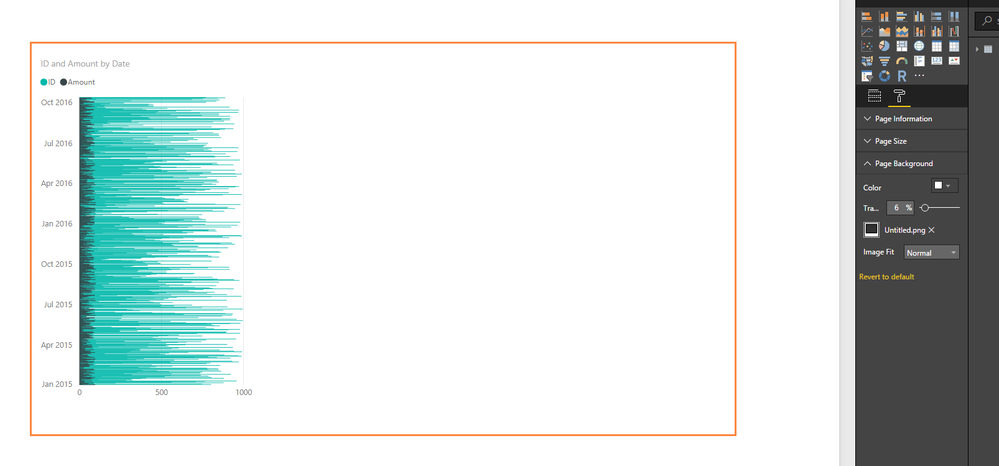European Microsoft Fabric Community Conference
The ultimate Microsoft Fabric, Power BI, Azure AI, and SQL learning event! Join us in Stockholm, Sweden from September 24-27, 2024.
2-for-1 sale on June 20 only!
- Power BI forums
- Updates
- News & Announcements
- Get Help with Power BI
- Desktop
- Service
- Report Server
- Power Query
- Mobile Apps
- Developer
- DAX Commands and Tips
- Custom Visuals Development Discussion
- Health and Life Sciences
- Power BI Spanish forums
- Translated Spanish Desktop
- Training and Consulting
- Instructor Led Training
- Dashboard in a Day for Women, by Women
- Galleries
- Community Connections & How-To Videos
- COVID-19 Data Stories Gallery
- Themes Gallery
- Data Stories Gallery
- R Script Showcase
- Webinars and Video Gallery
- Quick Measures Gallery
- 2021 MSBizAppsSummit Gallery
- 2020 MSBizAppsSummit Gallery
- 2019 MSBizAppsSummit Gallery
- Events
- Ideas
- Custom Visuals Ideas
- Issues
- Issues
- Events
- Upcoming Events
- Community Blog
- Power BI Community Blog
- Custom Visuals Community Blog
- Community Support
- Community Accounts & Registration
- Using the Community
- Community Feedback
Find everything you need to get certified on Fabric—skills challenges, live sessions, exam prep, role guidance, and more. Get started
- Power BI forums
- Forums
- Get Help with Power BI
- Desktop
- Can a shape be made to know its place and stay the...
- Subscribe to RSS Feed
- Mark Topic as New
- Mark Topic as Read
- Float this Topic for Current User
- Bookmark
- Subscribe
- Printer Friendly Page
- Mark as New
- Bookmark
- Subscribe
- Mute
- Subscribe to RSS Feed
- Permalink
- Report Inappropriate Content
Can a shape be made to know its place and stay there?
I have been trying to use rectangles just to tidy up groups of visualizations. I know how to send the rectangle to the back so that the visualizations can be clicked. However, so far in Desktop, Service, and Publish to Web I have seen the same problem, that in any place where the visualization does not cover the rectangle, clicking on the uncovered part of the rectangle moves it in front of the visualizations making them unavailable to interact with, or hidden. That is beyond annoying for an end user.
Is there a solution, or should I just not be using shapes this way?
Solved! Go to Solution.
- Mark as New
- Bookmark
- Subscribe
- Mute
- Subscribe to RSS Feed
- Permalink
- Report Inappropriate Content
Hi @uBoatCaptain,
I can reproduce your issue, you can click the place which out of the rectangles then click the visual inside of the rectangle.
In addition, you can use page background image to instead rectangles.
Regards,
Xiaoxin Sheng
If this post helps, please consider accept as solution to help other members find it more quickly.
- Mark as New
- Bookmark
- Subscribe
- Mute
- Subscribe to RSS Feed
- Permalink
- Report Inappropriate Content
Hi,
other solution: Create a rectangle shape. Place a chart in front of the rectangle shape (move rectangle shape to background layer). Create an empty text area. Move text area in front over the rectangle. Adjust the size of the text area where the chart does not cover your rectangle. If you are uploading your report to powerbi online, and clicking to a part of the rectangle which is not covered by your chart but by the text area, the rectangle does not move to front.
Its a simple hack till powerbi developer will fix the bug.
Best regards
- Mark as New
- Bookmark
- Subscribe
- Mute
- Subscribe to RSS Feed
- Permalink
- Report Inappropriate Content
Hi @uBoatCaptain,
I can reproduce your issue, you can click the place which out of the rectangles then click the visual inside of the rectangle.
In addition, you can use page background image to instead rectangles.
Regards,
Xiaoxin Sheng
If this post helps, please consider accept as solution to help other members find it more quickly.
- Mark as New
- Bookmark
- Subscribe
- Mute
- Subscribe to RSS Feed
- Permalink
- Report Inappropriate Content
Yeah, that can be annoying. Not sure I have a solution for you but I have seen the same thing. Perhaps submit an Idea that similar to how you can Edit Interactions, perhaps you could have a setting for visualizations that when in "Read" mode, you can set certain visuals to not be selectable?
Follow on LinkedIn
@ me in replies or I'll lose your thread!!!
Instead of a Kudo, please vote for this idea
Become an expert!: Enterprise DNA
External Tools: MSHGQM
YouTube Channel!: Microsoft Hates Greg
Latest book!: The Definitive Guide to Power Query (M)
DAX is easy, CALCULATE makes DAX hard...
Helpful resources

Europe’s largest Microsoft Fabric Community Conference
Join the community in Stockholm for expert Microsoft Fabric learning including a very exciting keynote from Arun Ulag, Corporate Vice President, Azure Data.

Power BI Monthly Update - June 2024
Check out the June 2024 Power BI update to learn about new features.

| User | Count |
|---|---|
| 126 | |
| 107 | |
| 87 | |
| 65 | |
| 60 |
| User | Count |
|---|---|
| 258 | |
| 121 | |
| 117 | |
| 99 | |
| 79 |