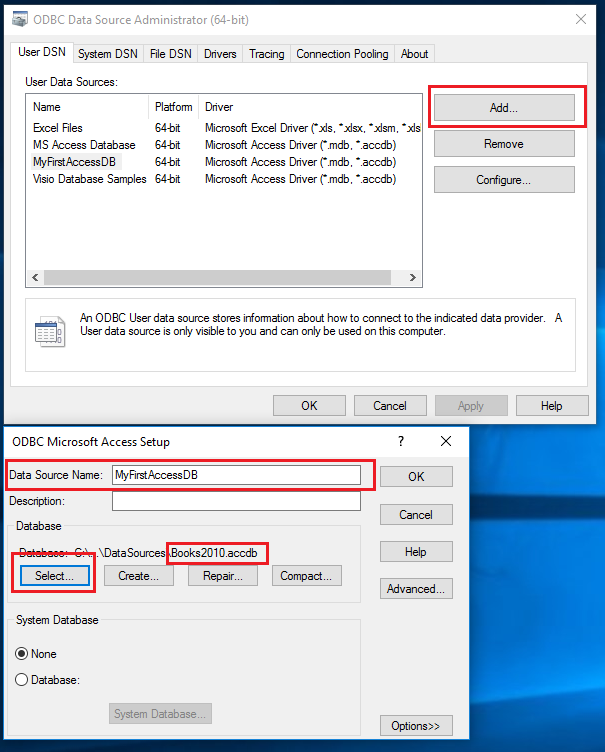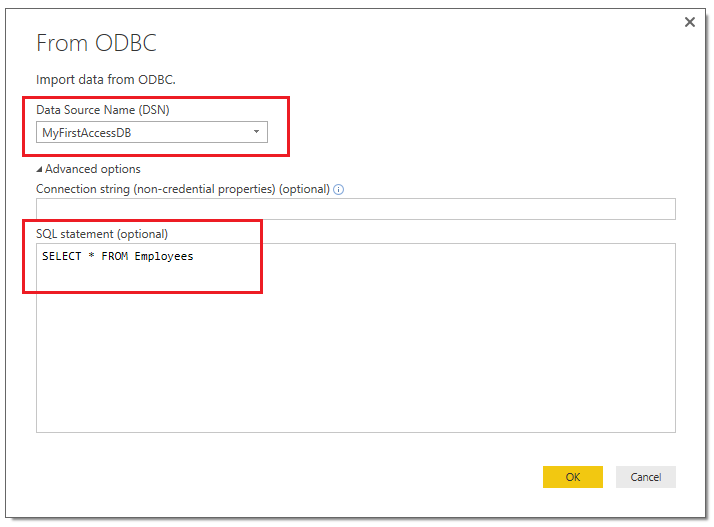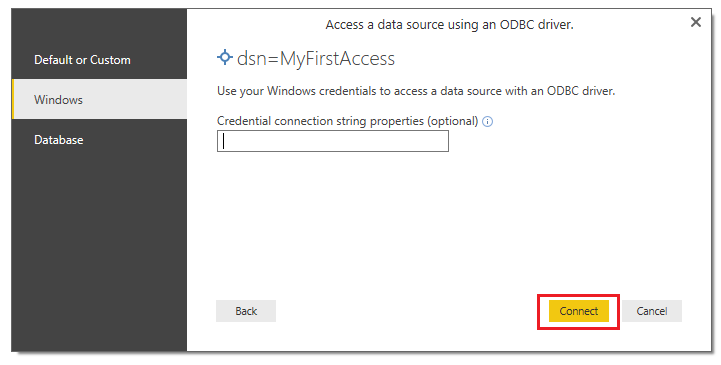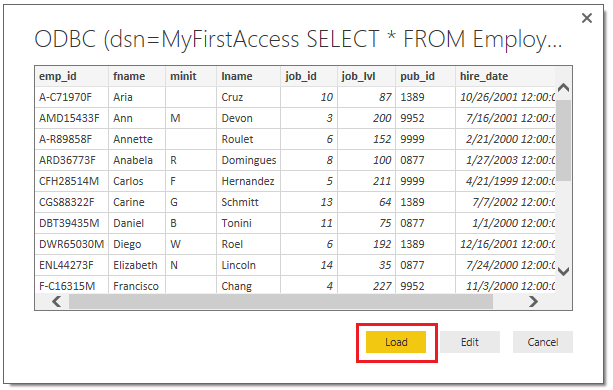Fabric Data Days starts November 4th!
Advance your Data & AI career with 50 days of live learning, dataviz contests, hands-on challenges, study groups & certifications and more!
Get registered- Power BI forums
- Get Help with Power BI
- Desktop
- Service
- Report Server
- Power Query
- Mobile Apps
- Developer
- DAX Commands and Tips
- Custom Visuals Development Discussion
- Health and Life Sciences
- Power BI Spanish forums
- Translated Spanish Desktop
- Training and Consulting
- Instructor Led Training
- Dashboard in a Day for Women, by Women
- Galleries
- Data Stories Gallery
- Themes Gallery
- Contests Gallery
- Quick Measures Gallery
- Visual Calculations Gallery
- Notebook Gallery
- Translytical Task Flow Gallery
- TMDL Gallery
- R Script Showcase
- Webinars and Video Gallery
- Ideas
- Custom Visuals Ideas (read-only)
- Issues
- Issues
- Events
- Upcoming Events
Join us at FabCon Atlanta from March 16 - 20, 2026, for the ultimate Fabric, Power BI, AI and SQL community-led event. Save $200 with code FABCOMM. Register now.
- Power BI forums
- Forums
- Get Help with Power BI
- Desktop
- Can I use an sql query to import from access datab...
- Subscribe to RSS Feed
- Mark Topic as New
- Mark Topic as Read
- Float this Topic for Current User
- Bookmark
- Subscribe
- Printer Friendly Page
- Mark as New
- Bookmark
- Subscribe
- Mute
- Subscribe to RSS Feed
- Permalink
- Report Inappropriate Content
Can I use an sql query to import from access database
Hello,
I would like to use sql query to select the fields from an access database table to import into power bi desktop.
I currently have the sql queries in a text file.
Is this possible?
If so, which option on the Get Data button should I use?
Will this import work for people that do not have ms access installed on their computer?
I tried using the ODBC import option.
I selected MS Access Database as the DSN and pasted the sql query into the last box.
The connection string field is optional, so I left it blank, but realized that my sql statement doesn't point to the database.
That is where my problem is. Where/how do I point to the database for the sql statement to point to?
I vaguely remember doing this in powerpivot/excel, but don't remember having to write code to do it.
Any help would be greatly appreciated.
Thank you
Tracy
- Mark as New
- Bookmark
- Subscribe
- Mute
- Subscribe to RSS Feed
- Permalink
- Report Inappropriate Content
I would like to use sql query to select the fields from an access database table to import into power bi desktop.
I currently have the sql queries in a text file.
You should be able to use sql query to import access database into Power BI desktop by using the ODBC import option.
I tried using the ODBC import option.
I selected MS Access Database as the DSN and pasted the sql query into the last box.
The connection string field is optional, so I left it blank, but realized that my sql statement doesn't point to the database.
That is where my problem is. Where/how do I point to the database for the sql statement to point to?
In order to do this, you need to create a DSN for ODBC first. Please refer to How to: Set Up an ODBC Data Source for the detail steps to create a DSN.
After creating the DSN, then you can go to Power BI desktop, select ODBC import option, choose the DSN you created and put your sql query into SQL Statement, and click OK.
Then click Connect.
Last, click load to finish the data import.
Regards
- Mark as New
- Bookmark
- Subscribe
- Mute
- Subscribe to RSS Feed
- Permalink
- Report Inappropriate Content
access SQL is not as advanced as TSQL. It will work as long as it is with in the capabilities of Access
you need to select import from Access under get data
yes it will work without Access installed
* Matt is an 8 times Microsoft MVP (Power BI) and author of the Power BI Book Supercharge Power BI.
I will not give you bad advice, even if you unknowingly ask for it.
Helpful resources

FabCon Global Hackathon
Join the Fabric FabCon Global Hackathon—running virtually through Nov 3. Open to all skill levels. $10,000 in prizes!

Power BI Monthly Update - October 2025
Check out the October 2025 Power BI update to learn about new features.

| User | Count |
|---|---|
| 76 | |
| 38 | |
| 31 | |
| 27 | |
| 26 |