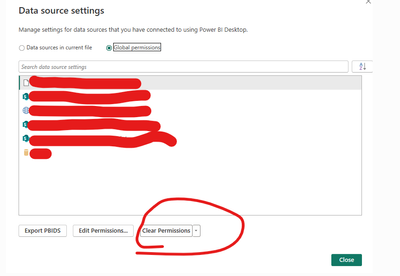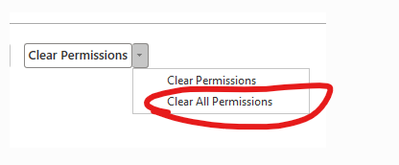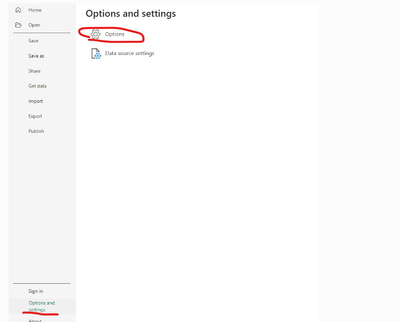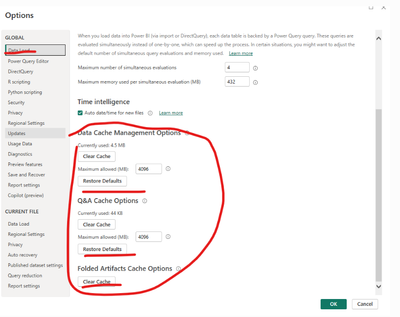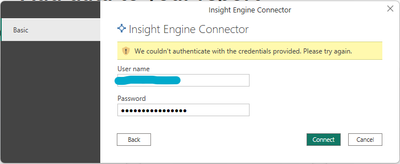Join us at FabCon Vienna from September 15-18, 2025
The ultimate Fabric, Power BI, SQL, and AI community-led learning event. Save €200 with code FABCOMM.
Get registered- Power BI forums
- Get Help with Power BI
- Desktop
- Service
- Report Server
- Power Query
- Mobile Apps
- Developer
- DAX Commands and Tips
- Custom Visuals Development Discussion
- Health and Life Sciences
- Power BI Spanish forums
- Translated Spanish Desktop
- Training and Consulting
- Instructor Led Training
- Dashboard in a Day for Women, by Women
- Galleries
- Data Stories Gallery
- Themes Gallery
- Contests Gallery
- Quick Measures Gallery
- Notebook Gallery
- Translytical Task Flow Gallery
- TMDL Gallery
- R Script Showcase
- Webinars and Video Gallery
- Ideas
- Custom Visuals Ideas (read-only)
- Issues
- Issues
- Events
- Upcoming Events
Compete to become Power BI Data Viz World Champion! First round ends August 18th. Get started.
- Power BI forums
- Forums
- Get Help with Power BI
- Desktop
- Can I reset Data Source Settings to default?
- Subscribe to RSS Feed
- Mark Topic as New
- Mark Topic as Read
- Float this Topic for Current User
- Bookmark
- Subscribe
- Printer Friendly Page
- Mark as New
- Bookmark
- Subscribe
- Mute
- Subscribe to RSS Feed
- Permalink
- Report Inappropriate Content
Can I reset Data Source Settings to default?
So I'm developing a custom connector to my company's rest api. I built one that works and was able to access data with it with minimal issues. In the process of making some updates and quality of life changes, I tried replacing the connector with a newer version that had a bug. I replaced it with the original working version but it will NOT work properly now.
I've tried the exact connector on a co-workers version of the desktop and it works perfectly there. I truly don't know what I could have done to break the installation on my computer, but any hints / instructions to reset everything to start fresh would be awesome.
Thanks.
Solved! Go to Solution.
- Mark as New
- Bookmark
- Subscribe
- Mute
- Subscribe to RSS Feed
- Permalink
- Report Inappropriate Content
Hi, @glucas_i360
Thanks @Greg_Deckler . Has your problem been solved now? I have the following additions. If you want to reset your data source settings, you can do so by following the steps below:
Please make sure that your important data and linked credentials are saved.
How to Get Your Question Answered Quickly
If it does not help, please provide more details with your desired output and pbix file without privacy information (or some sample data) .
Best Regards
Jianpeng Li
If this post helps, then please consider Accept it as the solution to help the other members find it more quickly.
- Mark as New
- Bookmark
- Subscribe
- Mute
- Subscribe to RSS Feed
- Permalink
- Report Inappropriate Content
@glucas_i360 Well, I would think that you would just have to replace the .mez file on your system sitting in the custom connector folder ([Documents]\Microsoft Power BI Desktop\Custom Connectors\) with the new version of your connector.
When you say "not working properly" what do you mean? Are you getting an error or ?
Follow on LinkedIn
@ me in replies or I'll lose your thread!!!
Instead of a Kudo, please vote for this idea
Become an expert!: Enterprise DNA
External Tools: MSHGQM
YouTube Channel!: Microsoft Hates Greg
Latest book!: DAX For Humans
DAX is easy, CALCULATE makes DAX hard...
- Mark as New
- Bookmark
- Subscribe
- Mute
- Subscribe to RSS Feed
- Permalink
- Report Inappropriate Content
Replacing with the old version is exactly what I did, but it didn't start working.
The problem is that it doesn't let me authenticate. The api needs username and password and it passes back an access token. This process used to work fine. Now it just fails. (It doesn't seem to actually reach out to the auth token site, though, so I'm not sure why.)
And the connector doens't show up in the "Data source settings" area like it used to, so I can't change anything there. The other api connector I have in there still works. Whatever I did is just affecting this connector.
And I've sent this exact connector to other co-workers, set it up on their computers, and it works perfectly on their computers.
- Mark as New
- Bookmark
- Subscribe
- Mute
- Subscribe to RSS Feed
- Permalink
- Report Inappropriate Content
Hi, @glucas_i360
Thanks @Greg_Deckler . Has your problem been solved now? I have the following additions. If you want to reset your data source settings, you can do so by following the steps below:
Please make sure that your important data and linked credentials are saved.
How to Get Your Question Answered Quickly
If it does not help, please provide more details with your desired output and pbix file without privacy information (or some sample data) .
Best Regards
Jianpeng Li
If this post helps, then please consider Accept it as the solution to help the other members find it more quickly.
- Mark as New
- Bookmark
- Subscribe
- Mute
- Subscribe to RSS Feed
- Permalink
- Report Inappropriate Content
This worked. Thank you. I additionally cleared the caches. But this is awesome.