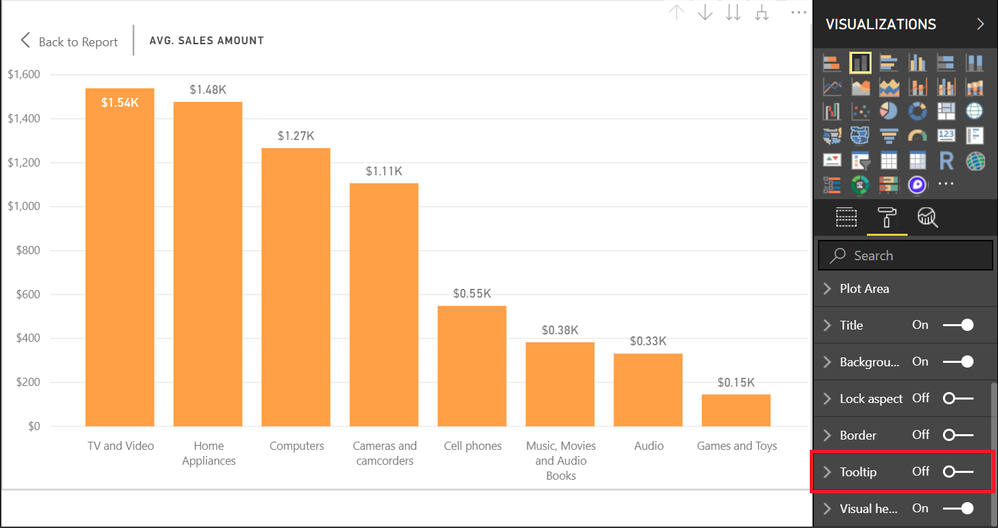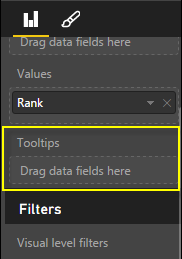FabCon is coming to Atlanta
Join us at FabCon Atlanta from March 16 - 20, 2026, for the ultimate Fabric, Power BI, AI and SQL community-led event. Save $200 with code FABCOMM.
Register now!- Power BI forums
- Get Help with Power BI
- Desktop
- Service
- Report Server
- Power Query
- Mobile Apps
- Developer
- DAX Commands and Tips
- Custom Visuals Development Discussion
- Health and Life Sciences
- Power BI Spanish forums
- Translated Spanish Desktop
- Training and Consulting
- Instructor Led Training
- Dashboard in a Day for Women, by Women
- Galleries
- Data Stories Gallery
- Themes Gallery
- Contests Gallery
- Quick Measures Gallery
- Notebook Gallery
- Translytical Task Flow Gallery
- TMDL Gallery
- R Script Showcase
- Webinars and Video Gallery
- Ideas
- Custom Visuals Ideas (read-only)
- Issues
- Issues
- Events
- Upcoming Events
Join the Fabric FabCon Global Hackathon—running virtually through Nov 3. Open to all skill levels. $10,000 in prizes! Register now.
- Power BI forums
- Forums
- Get Help with Power BI
- Desktop
- Re: Can I remove the "Values" fields from ToolTips
- Subscribe to RSS Feed
- Mark Topic as New
- Mark Topic as Read
- Float this Topic for Current User
- Bookmark
- Subscribe
- Printer Friendly Page
- Mark as New
- Bookmark
- Subscribe
- Mute
- Subscribe to RSS Feed
- Permalink
- Report Inappropriate Content
Can I remove the "Values" fields from ToolTips
I want to add calculated columns to my tooltips but i also want to remove the values that
are displayed on the Line Chart. I also turned off the Data labels so the user doesn't see the true values.
John
Solved! Go to Solution.
- Mark as New
- Bookmark
- Subscribe
- Mute
- Subscribe to RSS Feed
- Permalink
- Report Inappropriate Content
You cannot remove the values displayed in tooltips. Please vote this idea here.
Best Regards,
Herbert
- Mark as New
- Bookmark
- Subscribe
- Mute
- Subscribe to RSS Feed
- Permalink
- Report Inappropriate Content
You cannot exclude individual fields from the standard tooltip, as mentioned by Herbert earlier, but I have done a work around which works well. I have a map and wanted to exclude the ugly latitude and longitude numbers from the tooltip.
- Create another page (hidden) and set it as a tooltip (Format Options > Page Information) and make it small to only include the field(s) you want
- Back in your visual where you want the tooltip, go to Format Options, Tooltip and make the type 'Report page'. Select this new hidden page from step one and bingo, no ugly/unwanted fields in your tooltip
- Mark as New
- Bookmark
- Subscribe
- Mute
- Subscribe to RSS Feed
- Permalink
- Report Inappropriate Content
You can turn off tooltips since 2018 July:
- Mark as New
- Bookmark
- Subscribe
- Mute
- Subscribe to RSS Feed
- Permalink
- Report Inappropriate Content
Turning off the Tooltip feature as mentioned above doesn't truly remove them. (it just turns off the flexibility to show other values within that tooltip and format them).
ie - If you mouseover the bar graph, you'll still see the value appear for that selection.
Workaround: However, you can "trick" the tooltip into not appearing! Within the Tooltip menu, turn it On, then scroll to Transperency --> make that 100%. Now your tooltips won't display as you mouseover them.
This was particularly helpful for my scenario, in which I was needing to color code values (using conditional formatting) and also prevent the actual value from being displayed.
- Mark as New
- Bookmark
- Subscribe
- Mute
- Subscribe to RSS Feed
- Permalink
- Report Inappropriate Content
- Mark as New
- Bookmark
- Subscribe
- Mute
- Subscribe to RSS Feed
- Permalink
- Report Inappropriate Content
Your Idea page page not found error
- Mark as New
- Bookmark
- Subscribe
- Mute
- Subscribe to RSS Feed
- Permalink
- Report Inappropriate Content
You can add additional values on tooltip suing below section in line chart but unfortunately you can not remove value field from tooltip
Helpful resources

FabCon Global Hackathon
Join the Fabric FabCon Global Hackathon—running virtually through Nov 3. Open to all skill levels. $10,000 in prizes!

Power BI Monthly Update - September 2025
Check out the September 2025 Power BI update to learn about new features.