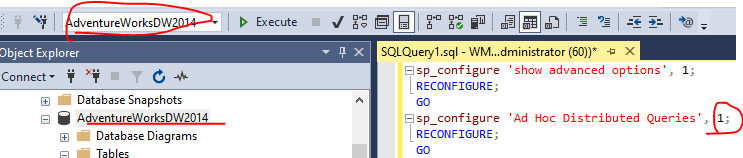Fabric Data Days starts November 4th!
Advance your Data & AI career with 50 days of live learning, dataviz contests, hands-on challenges, study groups & certifications and more!
Get registered- Power BI forums
- Get Help with Power BI
- Desktop
- Service
- Report Server
- Power Query
- Mobile Apps
- Developer
- DAX Commands and Tips
- Custom Visuals Development Discussion
- Health and Life Sciences
- Power BI Spanish forums
- Translated Spanish Desktop
- Training and Consulting
- Instructor Led Training
- Dashboard in a Day for Women, by Women
- Galleries
- Data Stories Gallery
- Themes Gallery
- Contests Gallery
- QuickViz Gallery
- Quick Measures Gallery
- Visual Calculations Gallery
- Notebook Gallery
- Translytical Task Flow Gallery
- TMDL Gallery
- R Script Showcase
- Webinars and Video Gallery
- Ideas
- Custom Visuals Ideas (read-only)
- Issues
- Issues
- Events
- Upcoming Events
Get Fabric Certified for FREE during Fabric Data Days. Don't miss your chance! Request now
- Power BI forums
- Forums
- Get Help with Power BI
- Desktop
- Re: Can I execute a SP in DirectQuery Mode with or...
- Subscribe to RSS Feed
- Mark Topic as New
- Mark Topic as Read
- Float this Topic for Current User
- Bookmark
- Subscribe
- Printer Friendly Page
- Mark as New
- Bookmark
- Subscribe
- Mute
- Subscribe to RSS Feed
- Permalink
- Report Inappropriate Content
Can I execute a SP in DirectQuery Mode with or without parameters?
Hello everyone,
Many thnaks in advance!
I was trying to build a simple live report using DirectQuery but I was keep getting errorrs when the Stored Procedure was being executed and I was getting the following error message even though my syntax seemd to be ok
Perhaps, my syntax is not correct or what am I missing ?
Solved! Go to Solution.
- Mark as New
- Bookmark
- Subscribe
- Mute
- Subscribe to RSS Feed
- Permalink
- Report Inappropriate Content
Hi @criss317 ,
Please review the content in the following blogs and check whether they can help you achieve the requirement.
The first method:
Power BI DirectQuery with Parameterized Stored Procedure
1. Please set the source as below in Advanced Editor:
= Sql.Database("xxxxx", "AdventureWorksDW2014", [Query="SELECT * FROM #(lf)OPENROWSET('SQLNCLI','trusted_connection=yes',
'exec AdventureWorksDW2014..getProcategory')", CreateNavigationProperties=false])
2. By default, SQL Server does not allow ad hoc distributed queries using OPENROWSET and OPENDATASOURCE. So you will get the below error message. When this option is set to 1, SQL Server allows ad hoc access. Then you can connect to sql server successfully...
sp_configure 'show advanced options', 1;
RECONFIGURE;
GO
sp_configure 'Ad Hoc Distributed Queries', 1;
RECONFIGURE;
GO
ad hoc distributed queries Server Configuration Option
The second method:
SQL Server and Power BI: How to load Stored Procedure data into SQL Server with DirectQuery
Best Regards
- Mark as New
- Bookmark
- Subscribe
- Mute
- Subscribe to RSS Feed
- Permalink
- Report Inappropriate Content
you have to put Import instead of DirectQuery 😉
- Mark as New
- Bookmark
- Subscribe
- Mute
- Subscribe to RSS Feed
- Permalink
- Report Inappropriate Content
Thanks Munar, it works perfectly with the Import connectivity mode, but I need my data to be live not cached... That's why I was looking for a solution here. Any other thoughts on this one?
- Mark as New
- Bookmark
- Subscribe
- Mute
- Subscribe to RSS Feed
- Permalink
- Report Inappropriate Content
Hi @criss317 ,
Please review the content in the following blogs and check whether they can help you achieve the requirement.
The first method:
Power BI DirectQuery with Parameterized Stored Procedure
1. Please set the source as below in Advanced Editor:
= Sql.Database("xxxxx", "AdventureWorksDW2014", [Query="SELECT * FROM #(lf)OPENROWSET('SQLNCLI','trusted_connection=yes',
'exec AdventureWorksDW2014..getProcategory')", CreateNavigationProperties=false])
2. By default, SQL Server does not allow ad hoc distributed queries using OPENROWSET and OPENDATASOURCE. So you will get the below error message. When this option is set to 1, SQL Server allows ad hoc access. Then you can connect to sql server successfully...
sp_configure 'show advanced options', 1;
RECONFIGURE;
GO
sp_configure 'Ad Hoc Distributed Queries', 1;
RECONFIGURE;
GO
ad hoc distributed queries Server Configuration Option
The second method:
SQL Server and Power BI: How to load Stored Procedure data into SQL Server with DirectQuery
Best Regards
- Mark as New
- Bookmark
- Subscribe
- Mute
- Subscribe to RSS Feed
- Permalink
- Report Inappropriate Content
@Rena I have store procedure which have 3 parameters, can you please help me how to write the same in advance editor.
- Mark as New
- Bookmark
- Subscribe
- Mute
- Subscribe to RSS Feed
- Permalink
- Report Inappropriate Content
Perhaps I should rephrase it or to give more details
1 - I have this simple stored procedure
2 - I am trying to add this SP to my PBI desktop and to import it using the DirectQuery mode
3 - Data loads perfectly but in the moment I am applying those changes I am getting errors
- Mark as New
- Bookmark
- Subscribe
- Mute
- Subscribe to RSS Feed
- Permalink
- Report Inappropriate Content
- Mark as New
- Bookmark
- Subscribe
- Mute
- Subscribe to RSS Feed
- Permalink
- Report Inappropriate Content
Hi Amit, thank you for your reply.
I did used this syntax now EXEC dbo.Settings_Sage_Companies and I am still getting the syntax error
Any thoughts on this one?
- Mark as New
- Bookmark
- Subscribe
- Mute
- Subscribe to RSS Feed
- Permalink
- Report Inappropriate Content
Helpful resources

Fabric Data Days
Advance your Data & AI career with 50 days of live learning, contests, hands-on challenges, study groups & certifications and more!

Power BI Monthly Update - October 2025
Check out the October 2025 Power BI update to learn about new features.