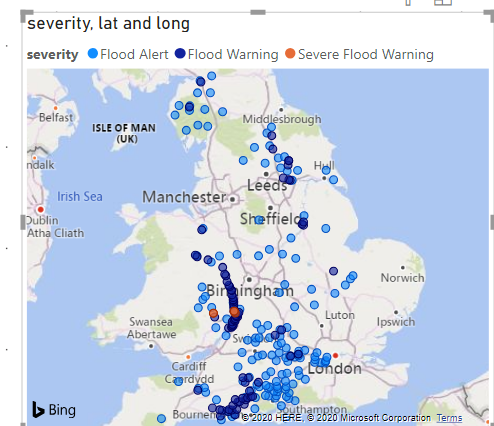FabCon is coming to Atlanta
Join us at FabCon Atlanta from March 16 - 20, 2026, for the ultimate Fabric, Power BI, AI and SQL community-led event. Save $200 with code FABCOMM.
Register now!- Power BI forums
- Get Help with Power BI
- Desktop
- Service
- Report Server
- Power Query
- Mobile Apps
- Developer
- DAX Commands and Tips
- Custom Visuals Development Discussion
- Health and Life Sciences
- Power BI Spanish forums
- Translated Spanish Desktop
- Training and Consulting
- Instructor Led Training
- Dashboard in a Day for Women, by Women
- Galleries
- Data Stories Gallery
- Themes Gallery
- Contests Gallery
- QuickViz Gallery
- Quick Measures Gallery
- Visual Calculations Gallery
- Notebook Gallery
- Translytical Task Flow Gallery
- TMDL Gallery
- R Script Showcase
- Webinars and Video Gallery
- Ideas
- Custom Visuals Ideas (read-only)
- Issues
- Issues
- Events
- Upcoming Events
The Power BI Data Visualization World Championships is back! It's time to submit your entry. Live now!
- Power BI forums
- Forums
- Get Help with Power BI
- Desktop
- Re: Calling multiple APIs based on a column
- Subscribe to RSS Feed
- Mark Topic as New
- Mark Topic as Read
- Float this Topic for Current User
- Bookmark
- Subscribe
- Printer Friendly Page
- Mark as New
- Bookmark
- Subscribe
- Mute
- Subscribe to RSS Feed
- Permalink
- Report Inappropriate Content
Calling multiple APIs based on a column
Hello - hope someone may be able to give me a steer here; I've looked around the forums, googled a bit and cannot find an answer (that I can understand/implement).
The link for the PBIX is at the bottom of this post which calls the UK Environment Agency's flood alerts from the following URL http://environment.data.gov.uk/flood-monitoring/id/floods?min-severity=3
I have expanded the list that is returned from the API call and this results in the table as seen in the PBIX. However there's no geo-spatial data in that list, such as latitude/longitude etc which, when I have queried with the Environment Agnecy they have replied:
To get the information that you need, you will need to first call the flood warnings API as you have been doing, which returns a list of all flood warnings.
You can then use the information returned to make other calls to each flood warning in turn, using the @id field, which you will see is a url. This will return more detail about the flood warning, including spatial information - both lat and longs, and polygons.
However I have no idea how to subsequently query this '@id' to return me the dataset that I will then be able to use to plot our properties on. I'm sure it's likely very simple but like I said I can't see how to possibly accomplish this despite having read lots of posts today. Ideally I want to be able to query them all 'automatically' by looping through each row in the @id field to return a full list that includes the geographical i
Any help anyone could render would be awesome. Thanks in advance
Ian
FILE:
https://drive.google.com/file/d/1oDpIcpGo0mkR79e-A2QMhjuZtKas2ups/view?usp=sharing
Solved! Go to Solution.
- Mark as New
- Bookmark
- Subscribe
- Mute
- Subscribe to RSS Feed
- Permalink
- Report Inappropriate Content
@Anonymous Hi there solution is attached. I just did the basic api call and then made an call for each id to get lat and long. You can make the changes as per your need.
Also created a small visual based on lat and lng. here it is Would appreciate Kudos 🙂 if my solution helped.
Subscribe to the @PowerBIHowTo YT channel for an upcoming video on List and Record functions in Power Query!!
Learn Power BI and Fabric - subscribe to our YT channel - Click here: @PowerBIHowTo
If my solution proved useful, I'd be delighted to receive Kudos. When you put effort into asking a question, it's equally thoughtful to acknowledge and give Kudos to the individual who helped you solve the problem. It's a small gesture that shows appreciation and encouragement! ❤
Did I answer your question? Mark my post as a solution. Proud to be a Super User! Appreciate your Kudos 🙂
Feel free to email me with any of your BI needs.
- Mark as New
- Bookmark
- Subscribe
- Mute
- Subscribe to RSS Feed
- Permalink
- Report Inappropriate Content
@Anonymous Hi there solution is attached. I just did the basic api call and then made an call for each id to get lat and long. You can make the changes as per your need.
Also created a small visual based on lat and lng. here it is Would appreciate Kudos 🙂 if my solution helped.
Subscribe to the @PowerBIHowTo YT channel for an upcoming video on List and Record functions in Power Query!!
Learn Power BI and Fabric - subscribe to our YT channel - Click here: @PowerBIHowTo
If my solution proved useful, I'd be delighted to receive Kudos. When you put effort into asking a question, it's equally thoughtful to acknowledge and give Kudos to the individual who helped you solve the problem. It's a small gesture that shows appreciation and encouragement! ❤
Did I answer your question? Mark my post as a solution. Proud to be a Super User! Appreciate your Kudos 🙂
Feel free to email me with any of your BI needs.
- Mark as New
- Bookmark
- Subscribe
- Mute
- Subscribe to RSS Feed
- Permalink
- Report Inappropriate Content
This is awesome and just what I needed, thank you so much. Would you mid just talking me through what you did briefly?
I can see you've invoked a custom function which I think is calling the lat/long from from the id column, is that right?
Thanks again - very much appreciated
- Mark as New
- Bookmark
- Subscribe
- Mute
- Subscribe to RSS Feed
- Permalink
- Report Inappropriate Content
@Anonymous you are right, created a function which takes ID url as a parameters and transform the data to return a table with Lat/Long.
If you need more in-depth detail, please let me know.
Would appreciate Kudos 🙂 if my solution helped.
Subscribe to the @PowerBIHowTo YT channel for an upcoming video on List and Record functions in Power Query!!
Learn Power BI and Fabric - subscribe to our YT channel - Click here: @PowerBIHowTo
If my solution proved useful, I'd be delighted to receive Kudos. When you put effort into asking a question, it's equally thoughtful to acknowledge and give Kudos to the individual who helped you solve the problem. It's a small gesture that shows appreciation and encouragement! ❤
Did I answer your question? Mark my post as a solution. Proud to be a Super User! Appreciate your Kudos 🙂
Feel free to email me with any of your BI needs.
Helpful resources
| User | Count |
|---|---|
| 56 | |
| 41 | |
| 38 | |
| 21 | |
| 21 |
| User | Count |
|---|---|
| 140 | |
| 102 | |
| 64 | |
| 36 | |
| 35 |