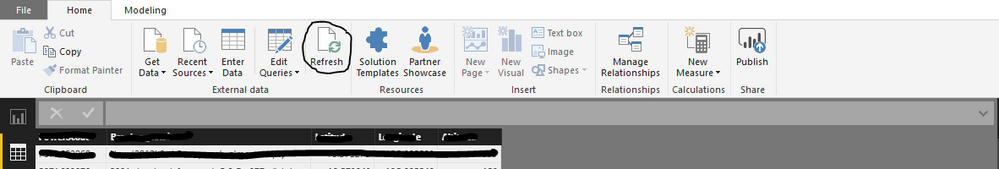FabCon is coming to Atlanta
Join us at FabCon Atlanta from March 16 - 20, 2026, for the ultimate Fabric, Power BI, AI and SQL community-led event. Save $200 with code FABCOMM.
Register now!- Power BI forums
- Get Help with Power BI
- Desktop
- Service
- Report Server
- Power Query
- Mobile Apps
- Developer
- DAX Commands and Tips
- Custom Visuals Development Discussion
- Health and Life Sciences
- Power BI Spanish forums
- Translated Spanish Desktop
- Training and Consulting
- Instructor Led Training
- Dashboard in a Day for Women, by Women
- Galleries
- Data Stories Gallery
- Themes Gallery
- Contests Gallery
- QuickViz Gallery
- Quick Measures Gallery
- Visual Calculations Gallery
- Notebook Gallery
- Translytical Task Flow Gallery
- TMDL Gallery
- R Script Showcase
- Webinars and Video Gallery
- Ideas
- Custom Visuals Ideas (read-only)
- Issues
- Issues
- Events
- Upcoming Events
Get Fabric Certified for FREE during Fabric Data Days. Don't miss your chance! Request now
- Power BI forums
- Forums
- Get Help with Power BI
- Desktop
- Calendar table looks ok in query editor, but do no...
- Subscribe to RSS Feed
- Mark Topic as New
- Mark Topic as Read
- Float this Topic for Current User
- Bookmark
- Subscribe
- Printer Friendly Page
- Mark as New
- Bookmark
- Subscribe
- Mute
- Subscribe to RSS Feed
- Permalink
- Report Inappropriate Content
Calendar table looks ok in query editor, but do not refresh into reports
Calendar Table (excel import) changes the boolean rules
I have made the calendar table in a Excel and imported it into Power BI. It worked fine until now.
But know, the PowerBI turned all "ThisMonth", "LastWeek" ect. boolean rulevalues wrong. Why so??
In Excel, the column value still shows ok
= ThisMonth is May
PowerBI Query Editor table shows ok
= ThisMonth is May
But in PowerBI, after import, it shows wrong
= ThisMonth is April
And same for last week rule also - lastweek in Excel is ok, but the Last Week in Power BI
is week 15 (now it's 18).....
PowerBI basic time functions seems to understand the correct time. Today in 2017/05/05.
I made an extra column to calendar table and it looked ok in Query editor, but it did not refresh it into
reports. There the calendar table looks still the old one and mayby this is the reason, why all the boolean rooles are incorrect
also. The calendar table content is not refreshed, eventough I'm trying to refresh it and the "Include in Report refresh"is enabled.
Any help for this?
- Mark as New
- Bookmark
- Subscribe
- Mute
- Subscribe to RSS Feed
- Permalink
- Report Inappropriate Content
@pkilo wrote:
Calendar Table (excel import) changes the boolean rules
I have made the calendar table in a Excel and imported it into Power BI. It worked fine until now.
But know, the PowerBI turned all "ThisMonth", "LastWeek" ect. boolean rulevalues wrong. Why so??
In Excel, the column value still shows ok
= ThisMonth is May
PowerBI Query Editor table shows ok
= ThisMonth is May
But in PowerBI, after import, it shows wrong
= ThisMonth is April
And same for last week rule also - lastweek in Excel is ok, but the Last Week in Power BI
is week 15 (now it's 18).....PowerBI basic time functions seems to understand the correct time. Today in 2017/05/05.
I made an extra column to calendar table and it looked ok in Query editor, but it did not refresh it into
reports. There the calendar table looks still the old one and mayby this is the reason, why all the boolean rooles are incorrect
also. The calendar table content is not refreshed, eventough I'm trying to refresh it and the "Include in Report refresh"is enabled.Any help for this?
Could you share the your pbix and excel files? You can upload them to a network drive and share a link.
- Mark as New
- Bookmark
- Subscribe
- Mute
- Subscribe to RSS Feed
- Permalink
- Report Inappropriate Content
Sorry, I'm not able to share the data = too much data blurring, since it's business confidential.
But it seems, that there are lot challenges with the data between the query editor and reports.
In query editor, the seems to look ok, bu in report builder it does not. Calendar data is not refreshed to reports.
All other querys are refreshed ok.
It worked, If I deleted the original Calendar Table and imported it again, but it's not an ideal solutions, since all my
reports use the calendar table and issue appears in every one of those.
And like I said - The reports worked earlier. I haven't done any changes. Calendar stopped to work approx. month
ago.
- Mark as New
- Bookmark
- Subscribe
- Mute
- Subscribe to RSS Feed
- Permalink
- Report Inappropriate Content
Happnened with me once. Follow below steps, might work for you as well:
1. After opening Query Editor, Close & Apply changes.
2. Go to Data tab in Power BI.
3. Click on Refresh.
- Mark as New
- Bookmark
- Subscribe
- Mute
- Subscribe to RSS Feed
- Permalink
- Report Inappropriate Content
@prateekraina this is my normal rutine and this is not working currently.
I deleted the calendar table and imported it again and afterwards it worked fine, but this is not an ideal solutions to
do for every reports.
Helpful resources

Power BI Monthly Update - November 2025
Check out the November 2025 Power BI update to learn about new features.

Fabric Data Days
Advance your Data & AI career with 50 days of live learning, contests, hands-on challenges, study groups & certifications and more!