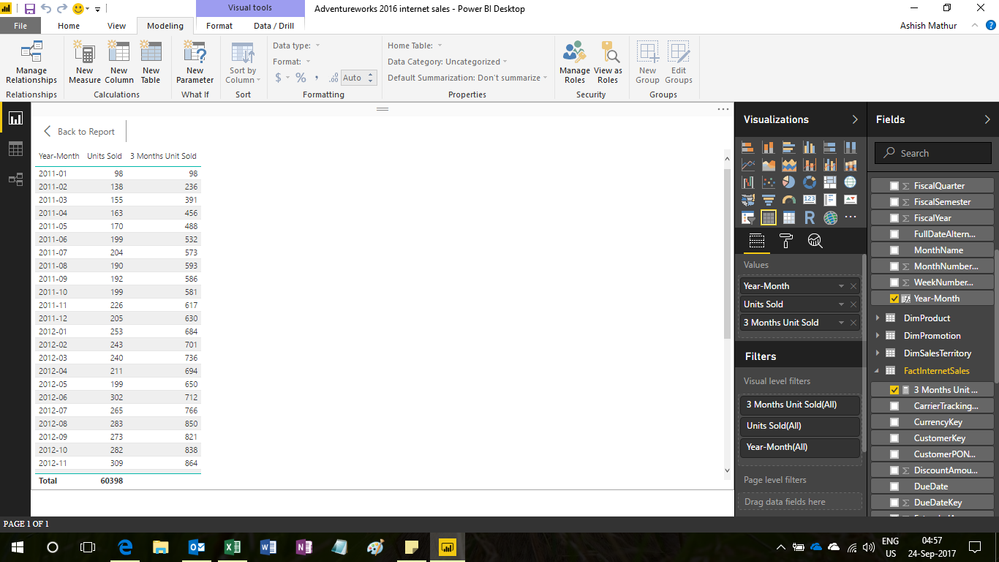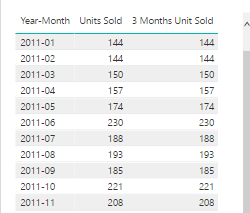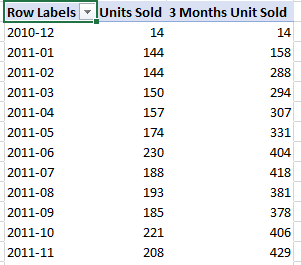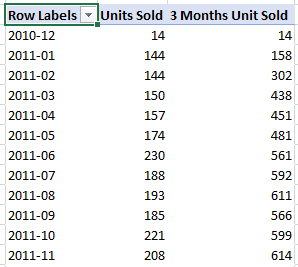FabCon is coming to Atlanta
Join us at FabCon Atlanta from March 16 - 20, 2026, for the ultimate Fabric, Power BI, AI and SQL community-led event. Save $200 with code FABCOMM.
Register now!- Power BI forums
- Get Help with Power BI
- Desktop
- Service
- Report Server
- Power Query
- Mobile Apps
- Developer
- DAX Commands and Tips
- Custom Visuals Development Discussion
- Health and Life Sciences
- Power BI Spanish forums
- Translated Spanish Desktop
- Training and Consulting
- Instructor Led Training
- Dashboard in a Day for Women, by Women
- Galleries
- Data Stories Gallery
- Themes Gallery
- Contests Gallery
- Quick Measures Gallery
- Notebook Gallery
- Translytical Task Flow Gallery
- TMDL Gallery
- R Script Showcase
- Webinars and Video Gallery
- Ideas
- Custom Visuals Ideas (read-only)
- Issues
- Issues
- Events
- Upcoming Events
Join the Fabric FabCon Global Hackathon—running virtually through Nov 3. Open to all skill levels. $10,000 in prizes! Register now.
- Power BI forums
- Forums
- Get Help with Power BI
- Desktop
- Calendar Function not working with new version of ...
- Subscribe to RSS Feed
- Mark Topic as New
- Mark Topic as Read
- Float this Topic for Current User
- Bookmark
- Subscribe
- Printer Friendly Page
- Mark as New
- Bookmark
- Subscribe
- Mute
- Subscribe to RSS Feed
- Permalink
- Report Inappropriate Content
Calendar Function not working with new version of power BI
The following measure is not working in powerbi desktop.
3 Months Unit Sold = CALCULATE([Units Sold],DATESINPERIOD(DimDate[FullDateAlternateKey],LASTDATE(DimDate[FullDateAlternateKey]),-3,MONTH))
When the same measure is created in Excel 2016 powerpivot it works.
Is this a bug?
Solved! Go to Solution.
- Mark as New
- Bookmark
- Subscribe
- Mute
- Subscribe to RSS Feed
- Permalink
- Report Inappropriate Content
Hi,
Here are the changes i made
- I edited your date relationship of dates. I hehashed it to "DueDate column of the FactInternetSalesTable to FullDateAlternateKey column of the DimDate Table. See image below
- I edited your 3 Months Units sold calculated field formula to
=CALCULATE([Units Sold],DATESINPERIOD(DimDate[FullDateAlternateKey],LASTDATE(DimDate[FullDateAlternateKey]),-3,MONTH))
The correct result is shown below
Regards,
Ashish Mathur
http://www.ashishmathur.com
https://www.linkedin.com/in/excelenthusiasts/
- Mark as New
- Bookmark
- Subscribe
- Mute
- Subscribe to RSS Feed
- Permalink
- Report Inappropriate Content
Hi,
The third last column in your FaceInternetSales table is a proper date. The relationship should be from that column to the FullDateAlternateKey column of the DimDate column table.
Regards,
Ashish Mathur
http://www.ashishmathur.com
https://www.linkedin.com/in/excelenthusiasts/
- Mark as New
- Bookmark
- Subscribe
- Mute
- Subscribe to RSS Feed
- Permalink
- Report Inappropriate Content
@Anonymous,
Please elaborate. You may check the relationship and take a look at this link.
If this post helps, then please consider Accept it as the solution to help the other members find it more quickly.
- Mark as New
- Bookmark
- Subscribe
- Mute
- Subscribe to RSS Feed
- Permalink
- Report Inappropriate Content
Thanks for the response. Relationships are ok and measures in powerbi and excel exactly the same accessing the same database. See images below. 3 Months Unit Sold is the measure in question
From powerbi
From Excel
- Mark as New
- Bookmark
- Subscribe
- Mute
- Subscribe to RSS Feed
- Permalink
- Report Inappropriate Content
Sorry, correct Excel table
- Mark as New
- Bookmark
- Subscribe
- Mute
- Subscribe to RSS Feed
- Permalink
- Report Inappropriate Content
@Anonymous,
It would be better to share us the simplified .pbix file. Make sure it is a measure, not calculated column.
If this post helps, then please consider Accept it as the solution to help the other members find it more quickly.
- Mark as New
- Bookmark
- Subscribe
- Mute
- Subscribe to RSS Feed
- Permalink
- Report Inappropriate Content
Sorry just seeing this. How do I attach a file? I don't see any upload buttons. Using MS Edge
Regards
- Mark as New
- Bookmark
- Subscribe
- Mute
- Subscribe to RSS Feed
- Permalink
- Report Inappropriate Content
Hi @Anonymous,
You will have to upload the file to some file hosting servive and then share the download link here.
Regards,
Ashish Mathur
http://www.ashishmathur.com
https://www.linkedin.com/in/excelenthusiasts/
- Mark as New
- Bookmark
- Subscribe
- Mute
- Subscribe to RSS Feed
- Permalink
- Report Inappropriate Content
- Mark as New
- Bookmark
- Subscribe
- Mute
- Subscribe to RSS Feed
- Permalink
- Report Inappropriate Content
Hi,
Here are the changes i made
- I edited your date relationship of dates. I hehashed it to "DueDate column of the FactInternetSalesTable to FullDateAlternateKey column of the DimDate Table. See image below
- I edited your 3 Months Units sold calculated field formula to
=CALCULATE([Units Sold],DATESINPERIOD(DimDate[FullDateAlternateKey],LASTDATE(DimDate[FullDateAlternateKey]),-3,MONTH))
The correct result is shown below
Regards,
Ashish Mathur
http://www.ashishmathur.com
https://www.linkedin.com/in/excelenthusiasts/
- Mark as New
- Bookmark
- Subscribe
- Mute
- Subscribe to RSS Feed
- Permalink
- Report Inappropriate Content
Thanks for your effort and time. Sorry about the late response.
Regards
- Mark as New
- Bookmark
- Subscribe
- Mute
- Subscribe to RSS Feed
- Permalink
- Report Inappropriate Content
Hi, I just tried your suggestion and it does not work. To begin, the relationship you suggested cannot work as the duedatekey in the sales table is an integer and the fulldatealternatekey in the date table is a date field. When I created this relationship the resulting table is empty.
I am using powerbi ver 2.50.4859.782 64-bit (September 2017). What version are you using? Remember I indicated that when I used excel with the same sql 2016 adventureworks DW it works correctly by copying and pasting the measure. This suggests a bug in the version I am using or a problem with my installation running on windows 10 pro.
Regards
- Mark as New
- Bookmark
- Subscribe
- Mute
- Subscribe to RSS Feed
- Permalink
- Report Inappropriate Content
Hi,
The third last column in your FaceInternetSales table is a proper date. The relationship should be from that column to the FullDateAlternateKey column of the DimDate column table.
Regards,
Ashish Mathur
http://www.ashishmathur.com
https://www.linkedin.com/in/excelenthusiasts/
- Mark as New
- Bookmark
- Subscribe
- Mute
- Subscribe to RSS Feed
- Permalink
- Report Inappropriate Content
Thanks again. I finally realized that because in power bi you don't have the facility to designate a date table then relationships must be based on date fields for the time intelligence functions to work. A work around I found on the internet proposed by Raz is to add the all(dimdate) at the end of the function and that works as well.
- Mark as New
- Bookmark
- Subscribe
- Mute
- Subscribe to RSS Feed
- Permalink
- Report Inappropriate Content
You are welcome.
Regards,
Ashish Mathur
http://www.ashishmathur.com
https://www.linkedin.com/in/excelenthusiasts/
Helpful resources

FabCon Global Hackathon
Join the Fabric FabCon Global Hackathon—running virtually through Nov 3. Open to all skill levels. $10,000 in prizes!

Power BI Monthly Update - September 2025
Check out the September 2025 Power BI update to learn about new features.