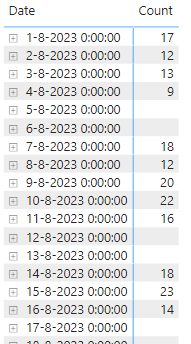- Power BI forums
- Updates
- News & Announcements
- Get Help with Power BI
- Desktop
- Service
- Report Server
- Power Query
- Mobile Apps
- Developer
- DAX Commands and Tips
- Custom Visuals Development Discussion
- Health and Life Sciences
- Power BI Spanish forums
- Translated Spanish Desktop
- Power Platform Integration - Better Together!
- Power Platform Integrations (Read-only)
- Power Platform and Dynamics 365 Integrations (Read-only)
- Training and Consulting
- Instructor Led Training
- Dashboard in a Day for Women, by Women
- Galleries
- Community Connections & How-To Videos
- COVID-19 Data Stories Gallery
- Themes Gallery
- Data Stories Gallery
- R Script Showcase
- Webinars and Video Gallery
- Quick Measures Gallery
- 2021 MSBizAppsSummit Gallery
- 2020 MSBizAppsSummit Gallery
- 2019 MSBizAppsSummit Gallery
- Events
- Ideas
- Custom Visuals Ideas
- Issues
- Issues
- Events
- Upcoming Events
- Community Blog
- Power BI Community Blog
- Custom Visuals Community Blog
- Community Support
- Community Accounts & Registration
- Using the Community
- Community Feedback
Register now to learn Fabric in free live sessions led by the best Microsoft experts. From Apr 16 to May 9, in English and Spanish.
- Power BI forums
- Forums
- Get Help with Power BI
- Desktop
- Re: Calculations in history
- Subscribe to RSS Feed
- Mark Topic as New
- Mark Topic as Read
- Float this Topic for Current User
- Bookmark
- Subscribe
- Printer Friendly Page
- Mark as New
- Bookmark
- Subscribe
- Mute
- Subscribe to RSS Feed
- Permalink
- Report Inappropriate Content
Calculations in history
Hi everybody,
In a database I do a calculation for now to see if the date is overdue. Realtime works perfectly but I'm wondering if I can recreated the same outcome but in history. If I selectef 1-1-2023 I want the calculation of that day etc etc.
The rule in Powerquery is now:
#"OLL?" = Table.AddColumn(#"Aangepaste kolom toegevoegd13", "OLL?", each if [RealizedDischargeDate] = null and [Inititialdischargedate_aanpassing_WLZ] < Date.From(DateTime.LocalNow()) and ([DischargeProposedStartDate]= null or [DischargeProposedStartDate] > Date.From(DateTime.LocalNow())) then "OLL" else null),
I hope somebody can help me.
Greetings
- Mark as New
- Bookmark
- Subscribe
- Mute
- Subscribe to RSS Feed
- Permalink
- Report Inappropriate Content
Please provide a more detailed explanation of what you are aiming to achieve. What have you tried and where are you stuck?
- Mark as New
- Bookmark
- Subscribe
- Mute
- Subscribe to RSS Feed
- Permalink
- Report Inappropriate Content
Hi,
now I make an excel file every time the dashboard updates. I don't have any clue how to make the same logic work for an archive.
- Mark as New
- Bookmark
- Subscribe
- Mute
- Subscribe to RSS Feed
- Permalink
- Report Inappropriate Content
Power BI has no memory* . You need to manage your snapshots in the upstream system. * Yes, there is the self referencing option but that has no safety net.
Please provide sample data (with sensitive information removed) that covers your issue or question completely, in a usable format (not as a screenshot). Leave out anything not related to the issue.
https://community.fabric.microsoft.com/t5/Community-Blog/How-to-provide-sample-data-in-the-Power-BI-...
Please show the expected outcome based on the sample data you provided.
https://community.fabric.microsoft.com/t5/Desktop/How-to-Get-Your-Question-Answered-Quickly/m-p/1447...
- Mark as New
- Bookmark
- Subscribe
- Mute
- Subscribe to RSS Feed
- Permalink
- Report Inappropriate Content
I'm struggling to create the database for here. Hopefully the tables below will help.
The intention is to check for each day whether a row (ID) falls between a start date and an end date. The intention is that only the COUNT is reported. The other columns are for the example.
| ID | ID | ID | COUNT | |
| 1 | 2 | 3 | ||
| 1-1-2023 | X | 1 | ||
| 2-1-2023 | X | X | 2 | |
| 3-1-2023 | X | X | 2 | |
| 4-1-2023 | X | 1 | ||
| 5-1-2023 | X | 1 | ||
| 6-1-2023 | X | X | 2 | |
| 7-1-2023 | X | 1 | ||
| 8-1-2023 | X | 1 |
| ID | startdate | enddate |
| 1 | 30-12-2022 | 3-1-2023 |
| 2 | 2-1-2023 | 6-1-2023 |
| 3 | 6-1-2023 |
- Mark as New
- Bookmark
- Subscribe
- Mute
- Subscribe to RSS Feed
- Permalink
- Report Inappropriate Content
- Mark as New
- Bookmark
- Subscribe
- Mute
- Subscribe to RSS Feed
- Permalink
- Report Inappropriate Content
Your solution indeed works perfectly on the sample data but somehow not on my real dataset. That's why I have a bit more extensive set and outcome here that I can share with you. Hopefully you see what happened.
The screeshot is the result of your code:
- Mark as New
- Bookmark
- Subscribe
- Mute
- Subscribe to RSS Feed
- Permalink
- Report Inappropriate Content
- Mark as New
- Bookmark
- Subscribe
- Mute
- Subscribe to RSS Feed
- Permalink
- Report Inappropriate Content
Hi, thanks for the new file. That actually worked for me too. What went wrong for me is that I used my date table and not a separate column with the date. Now it fits better, but that also makes me discover that it will never work since the data is always adjusted to what I want to see. The status of the IDs change, but that is not recorded in a database, the data is always overwritten.
Thank you for your help, it was certainly correct and fast.
Thanks, I'll mark your answer as resolved.
- Mark as New
- Bookmark
- Subscribe
- Mute
- Subscribe to RSS Feed
- Permalink
- Report Inappropriate Content
Hi @lbendlin,
Sorry I was on holiday. I'll make a sample dataset and post it here. To be continued. Tnx for the help.
Helpful resources

Microsoft Fabric Learn Together
Covering the world! 9:00-10:30 AM Sydney, 4:00-5:30 PM CET (Paris/Berlin), 7:00-8:30 PM Mexico City

Power BI Monthly Update - April 2024
Check out the April 2024 Power BI update to learn about new features.

| User | Count |
|---|---|
| 110 | |
| 101 | |
| 76 | |
| 64 | |
| 63 |
| User | Count |
|---|---|
| 141 | |
| 104 | |
| 101 | |
| 80 | |
| 67 |