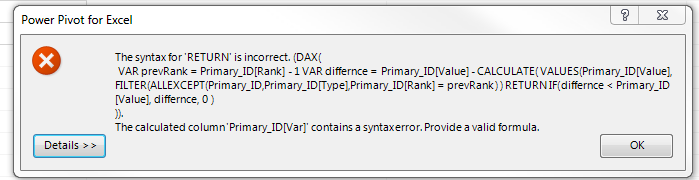FabCon is coming to Atlanta
Join us at FabCon Atlanta from March 16 - 20, 2026, for the ultimate Fabric, Power BI, AI and SQL community-led event. Save $200 with code FABCOMM.
Register now!- Power BI forums
- Get Help with Power BI
- Desktop
- Service
- Report Server
- Power Query
- Mobile Apps
- Developer
- DAX Commands and Tips
- Custom Visuals Development Discussion
- Health and Life Sciences
- Power BI Spanish forums
- Translated Spanish Desktop
- Training and Consulting
- Instructor Led Training
- Dashboard in a Day for Women, by Women
- Galleries
- Data Stories Gallery
- Themes Gallery
- Contests Gallery
- QuickViz Gallery
- Quick Measures Gallery
- Visual Calculations Gallery
- Notebook Gallery
- Translytical Task Flow Gallery
- TMDL Gallery
- R Script Showcase
- Webinars and Video Gallery
- Ideas
- Custom Visuals Ideas (read-only)
- Issues
- Issues
- Events
- Upcoming Events
Get Fabric Certified for FREE during Fabric Data Days. Don't miss your chance! Request now
- Power BI forums
- Forums
- Get Help with Power BI
- Desktop
- Re: Calculations by Rank
- Subscribe to RSS Feed
- Mark Topic as New
- Mark Topic as Read
- Float this Topic for Current User
- Bookmark
- Subscribe
- Printer Friendly Page
- Mark as New
- Bookmark
- Subscribe
- Mute
- Subscribe to RSS Feed
- Permalink
- Report Inappropriate Content
Calculations by Rank
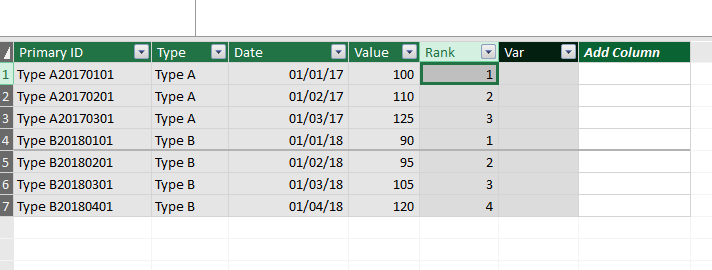
In my Var column I'd like to calculate the variance between the current rank and the next rank down/lower rank (for each Type). Eg: for Type B (on row 7) rank 4 is 120 less rank 3 (on row 6) is 105 thefore variance = 15. Many thanks in advance!
Solved! Go to Solution.
- Mark as New
- Bookmark
- Subscribe
- Mute
- Subscribe to RSS Feed
- Permalink
- Report Inappropriate Content
@Anonymous -
Would the below work for you?
Var =
VAR nextRank = Table1[Rank] + 1
VAR differnce =
CALCULATE(
VALUES(Table1[Value]),
FILTER(ALLEXCEPT(Table1,Table1[Type]),Table1[Rank] = nextRank)
) - Table1[Value]
RETURN
IF(
differnce >= 0,
differnce,
BLANK()
)
Did I answer your question? Mark my post as a solution!
Did my answers help arrive at a solution? Give it a kudos by clicking the Thumbs Up!
Proud to be a Super User!
- Mark as New
- Bookmark
- Subscribe
- Mute
- Subscribe to RSS Feed
- Permalink
- Report Inappropriate Content
@Anonymous -
The entire code block is your calculated column. Documentation on using VAR can be found @ https://docs.microsoft.com/en-us/dax/var-dax and a nice example article can be found @ https://www.sqlbi.com/articles/variables-in-dax/
Did I answer your question? Mark my post as a solution!
Did my answers help arrive at a solution? Give it a kudos by clicking the Thumbs Up!
Proud to be a Super User!
- Mark as New
- Bookmark
- Subscribe
- Mute
- Subscribe to RSS Feed
- Permalink
- Report Inappropriate Content
@Anonymous -
You're missing closing ' ) ' in a couple places.
Copy -> Paste my code and replace 'Table1' with 'Primary_ID' or try formatting multi-line by clicking ALT + ENTER so you can see your opening and closing Parentheses ' ( ' & ' )' respectively a little easier.
Did I answer your question? Mark my post as a solution!
Did my answers help arrive at a solution? Give it a kudos by clicking the Thumbs Up!
Proud to be a Super User!
- Mark as New
- Bookmark
- Subscribe
- Mute
- Subscribe to RSS Feed
- Permalink
- Report Inappropriate Content
@Anonymous -
Would the below work for you?
Var =
VAR nextRank = Table1[Rank] + 1
VAR differnce =
CALCULATE(
VALUES(Table1[Value]),
FILTER(ALLEXCEPT(Table1,Table1[Type]),Table1[Rank] = nextRank)
) - Table1[Value]
RETURN
IF(
differnce >= 0,
differnce,
BLANK()
)
Did I answer your question? Mark my post as a solution!
Did my answers help arrive at a solution? Give it a kudos by clicking the Thumbs Up!
Proud to be a Super User!
- Mark as New
- Bookmark
- Subscribe
- Mute
- Subscribe to RSS Feed
- Permalink
- Report Inappropriate Content
Hi Chris,
I'm afraid I don't really understand your reply (my fault).
Which bit, exactly, do I need to type into my formula bar?
Many thanks
Peter
- Mark as New
- Bookmark
- Subscribe
- Mute
- Subscribe to RSS Feed
- Permalink
- Report Inappropriate Content
In particular I don'r understand how to feed this expression into the formula;
Var = VAR nextRank = Table1[Rank] + 1
Thanks
- Mark as New
- Bookmark
- Subscribe
- Mute
- Subscribe to RSS Feed
- Permalink
- Report Inappropriate Content
@Anonymous -
The entire code block is your calculated column. Documentation on using VAR can be found @ https://docs.microsoft.com/en-us/dax/var-dax and a nice example article can be found @ https://www.sqlbi.com/articles/variables-in-dax/
Did I answer your question? Mark my post as a solution!
Did my answers help arrive at a solution? Give it a kudos by clicking the Thumbs Up!
Proud to be a Super User!
- Mark as New
- Bookmark
- Subscribe
- Mute
- Subscribe to RSS Feed
- Permalink
- Report Inappropriate Content
Many thanks Chris.
I'll give it a go!
- Mark as New
- Bookmark
- Subscribe
- Mute
- Subscribe to RSS Feed
- Permalink
- Report Inappropriate Content
It almost works Chris.
However this is the result I'd really like;
| Primary ID | Type | Date | Value | Rank | Var |
| Type A20170101 | Type A | 01/01/17 | 100 | 1 | 0 |
| Type A20170201 | Type A | 01/02/17 | 110 | 2 | 10 |
| Type A20170301 | Type A | 01/03/17 | 125 | 3 | 15 |
| Type B20180101 | Type B | 01/01/18 | 90 | 1 | 0 |
| Type B20180201 | Type B | 01/02/18 | 95 | 2 | 5 |
| Type B20180301 | Type B | 01/03/18 | 105 | 3 | 10 |
| Type B20180401 | Type B | 01/04/18 | 120 | 4 | 15 |
Where the Var for Rank 1 is alway 0 as there is no lower rank. The var for rank 2 onwards is the value of rank 2 less rank 1, value of rank 3 less rank 2 etc.
Sorry to be a nusiance!
- Mark as New
- Bookmark
- Subscribe
- Mute
- Subscribe to RSS Feed
- Permalink
- Report Inappropriate Content
@Anonymous -
Var =
VAR prevRank = Table1[Rank] - 1
VAR differnce =
Table1[Value] -
CALCULATE(
VALUES(Table1[Value]),
FILTER(ALLEXCEPT(Table1,Table1[Type]),Table1[Rank] = prevRank )
)
RETURN
IF(
differnce < Table1[Value],
differnce,
0
)
Did I answer your question? Mark my post as a solution!
Did my answers help arrive at a solution? Give it a kudos by clicking the Thumbs Up!
Proud to be a Super User!
- Mark as New
- Bookmark
- Subscribe
- Mute
- Subscribe to RSS Feed
- Permalink
- Report Inappropriate Content
Here's my code...
= VAR prevRank = Primary_ID[Rank] - 1 VAR differnce = Primary_ID[Value] - CALCULATE( VALUES(Primary_ID[Value], FILTER(ALLEXCEPT(Primary_ID,Primary_ID[Type],Primary_ID[Rank] = prevRank ) ) RETURN IF( differnce < Primary_ID[Value], differnce, 0 )
and here's the error I get...
- Mark as New
- Bookmark
- Subscribe
- Mute
- Subscribe to RSS Feed
- Permalink
- Report Inappropriate Content
@Anonymous -
You're missing closing ' ) ' in a couple places.
Copy -> Paste my code and replace 'Table1' with 'Primary_ID' or try formatting multi-line by clicking ALT + ENTER so you can see your opening and closing Parentheses ' ( ' & ' )' respectively a little easier.
Did I answer your question? Mark my post as a solution!
Did my answers help arrive at a solution? Give it a kudos by clicking the Thumbs Up!
Proud to be a Super User!
- Mark as New
- Bookmark
- Subscribe
- Mute
- Subscribe to RSS Feed
- Permalink
- Report Inappropriate Content
Perfect! Many thanks for perservering with me Chris.
Much appreciated.
I learnt a lot.
Thanks again.
Peter
Helpful resources

Power BI Monthly Update - November 2025
Check out the November 2025 Power BI update to learn about new features.

Fabric Data Days
Advance your Data & AI career with 50 days of live learning, contests, hands-on challenges, study groups & certifications and more!

| User | Count |
|---|---|
| 104 | |
| 82 | |
| 72 | |
| 46 | |
| 35 |