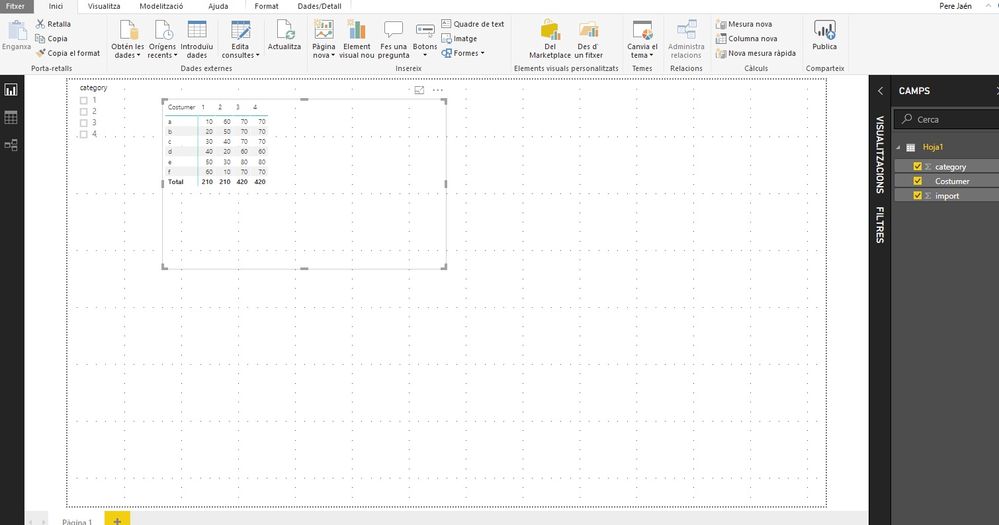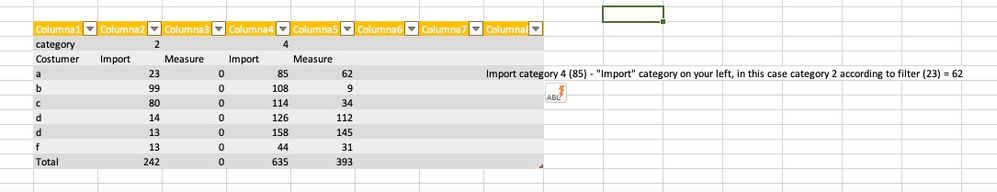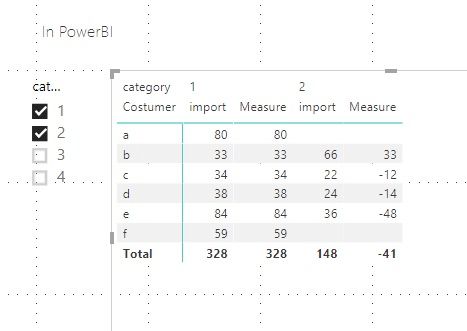Fabric Data Days starts November 4th!
Advance your Data & AI career with 50 days of live learning, dataviz contests, hands-on challenges, study groups & certifications and more!
Get registered- Power BI forums
- Get Help with Power BI
- Desktop
- Service
- Report Server
- Power Query
- Mobile Apps
- Developer
- DAX Commands and Tips
- Custom Visuals Development Discussion
- Health and Life Sciences
- Power BI Spanish forums
- Translated Spanish Desktop
- Training and Consulting
- Instructor Led Training
- Dashboard in a Day for Women, by Women
- Galleries
- Data Stories Gallery
- Themes Gallery
- Contests Gallery
- Quick Measures Gallery
- Visual Calculations Gallery
- Notebook Gallery
- Translytical Task Flow Gallery
- TMDL Gallery
- R Script Showcase
- Webinars and Video Gallery
- Ideas
- Custom Visuals Ideas (read-only)
- Issues
- Issues
- Events
- Upcoming Events
Join us at FabCon Atlanta from March 16 - 20, 2026, for the ultimate Fabric, Power BI, AI and SQL community-led event. Save $200 with code FABCOMM. Register now.
- Power BI forums
- Forums
- Get Help with Power BI
- Desktop
- Re: Calculations between columns in matrix. Variab...
- Subscribe to RSS Feed
- Mark Topic as New
- Mark Topic as Read
- Float this Topic for Current User
- Bookmark
- Subscribe
- Printer Friendly Page
- Mark as New
- Bookmark
- Subscribe
- Mute
- Subscribe to RSS Feed
- Permalink
- Report Inappropriate Content
Calculations between columns in matrix. Variable columns by filter
Hello.
I need to be able to calculate the difference between groups of two columns in an array.
Through a filter I must be able to select 1 or more values of a category, and the result must show the difference between each category and the previous one.
In this example, i need to calculate dif between category 2-1, 3-2, 4-3 and %. In the second example, i need to calculate the same between 3-1
The category has no relation to any date.
The category is sorted alphabetically so the order of the columns is always correct when selecting.
I attach link to pbix test file.
I will be grateful for any suggestion idea, thank you.
- Mark as New
- Bookmark
- Subscribe
- Mute
- Subscribe to RSS Feed
- Permalink
- Report Inappropriate Content
Hi @Pjaen,
You can try to use following measure to calculate difference between selected categories:
Measure =
VAR categoryList =
ALLSELECTED ( Table[category] )
RETURN
CALCULATE (
SUM ( Table[import] ),
FILTER (
ALLSELECTED ( Table ),
Table[category] = MINX ( categoryList, [category] )
),
VALUES ( Table[Costumer] )
)
- CALCULATE (
SUM ( Table[import] ),
FILTER (
ALLSELECTED ( Table ),
Table[category] = MAXX ( categoryList, [category] )
),
VALUES ( Table[Costumer] )
)
If above not help, please share some sample data for test, you links seems broken.
Regards,
Xiaoxin Sheng
- Mark as New
- Bookmark
- Subscribe
- Mute
- Subscribe to RSS Feed
- Permalink
- Report Inappropriate Content
Hi @Anonymous
Thank you very much for your reply.
I created the measure as you indicated, but the result is not as expected.
What I want to calculate, is the difference of the column "Import" of a category, of the column "Import" of the category immediately to its left.
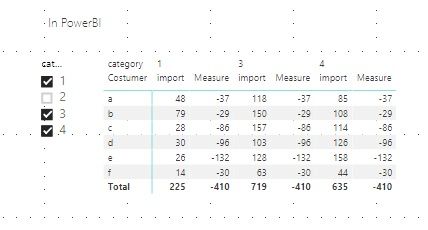
Attached again links to pbix file with the example data.
Greetings and thanks.
- Mark as New
- Bookmark
- Subscribe
- Mute
- Subscribe to RSS Feed
- Permalink
- Report Inappropriate Content
Hi @Pjaen,
I add two variables to store current category and previous category to get corresponding value, please try it if it works:
Measure =
VAR currCate =
MAX ( Hoja1[category] )
VAR prevCate =
CALCULATE (
MAX ( Hoja1[category] ),
FILTER ( ALLSELECTED ( Hoja1 ), [category] < currCate ),
VALUES ( Hoja1[Costumer] )
)
RETURN
CALCULATE (
SUM ( Hoja1[import] ),
FILTER ( ALLSELECTED ( Hoja1 ), hoja1[category] = currCate ),
VALUES ( hoja1[Costumer] )
)
- CALCULATE (
SUM ( Hoja1[import] ),
FILTER ( ALLSELECTED ( Hoja1 ), Hoja1[category] = prevCate ),
VALUES ( Hoja1[Costumer] )
)
BTW, your first snapshot looks like to get the diff between max and min category based on current category, so I force it to calculate diff between max and min category.
Regards,
Xiaoxin Sheng
- Mark as New
- Bookmark
- Subscribe
- Mute
- Subscribe to RSS Feed
- Permalink
- Report Inappropriate Content
Hi @Anonymous
Thanks again for your help.
Now it works fine for me with one exception.
If a customer does not have a sale in a selected category, he does not return zero. Leave the box blank.
This causes it not to return the subtraction and therefore does not show the difference which is also not totalized.
The value in Measure for Costumer "a" and category "2" must be -80, for Costumer "f" and category "2" must be -59, and Total Mesure for category "2" must be -180
Any solution?
- Mark as New
- Bookmark
- Subscribe
- Mute
- Subscribe to RSS Feed
- Permalink
- Report Inappropriate Content
Hi @Pjaen,
It test on my side and my formula can works well on total level. Can you please share a sample to reproduce and test on that scenario?
Regards,
Xiaoxin Sheng
- Mark as New
- Bookmark
- Subscribe
- Mute
- Subscribe to RSS Feed
- Permalink
- Report Inappropriate Content
- Mark as New
- Bookmark
- Subscribe
- Mute
- Subscribe to RSS Feed
- Permalink
- Report Inappropriate Content
HI @Pjaen ,
I testing with your sample and if found it caused with current category.
VALUES ( hoja1[Customer] ) will filter calculation based on current category, but it will also effect by categories who not contains all customers.
When you use current customer list to get records from previous category, it will lost some of records.(category 2 not has 'a, f' customers, it not calculate customers 'a,f' when you comparing with previous category)
Measure:
Measure =
VAR currCate =
MAX ( Hoja1[category] )
VAR prevCate =
CALCULATE (
MAX ( Hoja1[category] ),
FILTER ( ALLSELECTED ( Hoja1 ), [category] < currCate )
)
RETURN
IF (
ISINSCOPE ( Hoja1[Costumer] ),
CALCULATE (
SUM ( Hoja1[import] ),
FILTER ( ALLSELECTED ( Hoja1 ), hoja1[category] = currCate ),
VALUES ( hoja1[Costumer] )
)
- CALCULATE (
SUM ( Hoja1[import] ),
FILTER ( ALLSELECTED ( Hoja1 ), Hoja1[category] = prevCate ),
VALUES ( Hoja1[Costumer] )
),
CALCULATE (
SUM ( Hoja1[import] ),
FILTER ( ALLSELECTED ( Hoja1 ), hoja1[category] = currCate )
)
- CALCULATE (
SUM ( Hoja1[import] ),
FILTER ( ALLSELECTED ( Hoja1 ), Hoja1[category] = prevCate )
)
)
Regards,
Xiaoxin Sheng
Helpful resources

FabCon Global Hackathon
Join the Fabric FabCon Global Hackathon—running virtually through Nov 3. Open to all skill levels. $10,000 in prizes!

Power BI Monthly Update - October 2025
Check out the October 2025 Power BI update to learn about new features.

| User | Count |
|---|---|
| 76 | |
| 38 | |
| 31 | |
| 27 | |
| 26 |