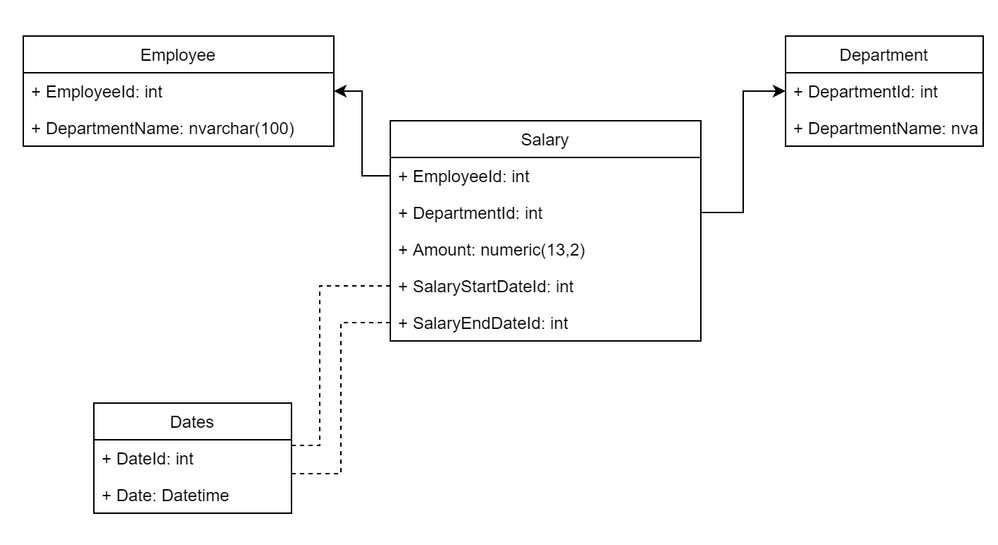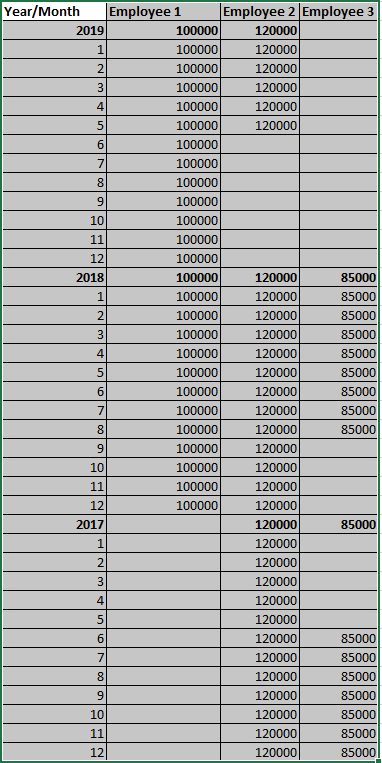FabCon is coming to Atlanta
Join us at FabCon Atlanta from March 16 - 20, 2026, for the ultimate Fabric, Power BI, AI and SQL community-led event. Save $200 with code FABCOMM.
Register now!- Power BI forums
- Get Help with Power BI
- Desktop
- Service
- Report Server
- Power Query
- Mobile Apps
- Developer
- DAX Commands and Tips
- Custom Visuals Development Discussion
- Health and Life Sciences
- Power BI Spanish forums
- Translated Spanish Desktop
- Training and Consulting
- Instructor Led Training
- Dashboard in a Day for Women, by Women
- Galleries
- Data Stories Gallery
- Themes Gallery
- Contests Gallery
- QuickViz Gallery
- Quick Measures Gallery
- Visual Calculations Gallery
- Notebook Gallery
- Translytical Task Flow Gallery
- TMDL Gallery
- R Script Showcase
- Webinars and Video Gallery
- Ideas
- Custom Visuals Ideas (read-only)
- Issues
- Issues
- Events
- Upcoming Events
Get Fabric Certified for FREE during Fabric Data Days. Don't miss your chance! Request now
- Power BI forums
- Forums
- Get Help with Power BI
- Desktop
- Re: Calculation with 2 date ranges that have no ac...
- Subscribe to RSS Feed
- Mark Topic as New
- Mark Topic as Read
- Float this Topic for Current User
- Bookmark
- Subscribe
- Printer Friendly Page
- Mark as New
- Bookmark
- Subscribe
- Mute
- Subscribe to RSS Feed
- Permalink
- Report Inappropriate Content
Calculation with 2 date ranges that have no active relationship
Hi all,
We are trying to SUM Salary per amployee across department and time. We have the following relationships in our dataset:
So far we have managed to sum salary per employee based on the two dates in table 'Salary', [SalaryStartDateId] and [SalaryEndDateId]. We have managed to "fill out" the months between the Start and the End date with the annual salary so that our results can be shown as followed:
Employee1: [SalaryStartDateId] = 20180101 and [SalaryEndDateId] = 20191231
Employee2: [SalaryStartDateId] = 20170101 and [SalaryEndDateId] = 20190505
Employee3: [SalaryStartDateId] = 20170606 and [SalaryEndDateId] = 20180808
We would like to show Sum Salary in a Line Chart in order to show Sum salary across time and department. When dragging "Department" in to the line chart it seems that SUM uses MIN(SalaryStartDateId) and MAX(SalaryEndDateId) across all employees instead of using both the dates for each row/employee. The result is flat lines across time and the wrong total sum.
Any suggestion to how we should solve our problem?
Solved! Go to Solution.
- Mark as New
- Bookmark
- Subscribe
- Mute
- Subscribe to RSS Feed
- Permalink
- Report Inappropriate Content
Refer, if this can help. How to deal with start and end date
Appreciate your Kudos.
- Mark as New
- Bookmark
- Subscribe
- Mute
- Subscribe to RSS Feed
- Permalink
- Report Inappropriate Content
Refer, if this can help. How to deal with start and end date
Appreciate your Kudos.
- Mark as New
- Bookmark
- Subscribe
- Mute
- Subscribe to RSS Feed
- Permalink
- Report Inappropriate Content
Hi,
Thank you for your quick response -
Here is our code, not that different from yours when working with inactive relationships:
Sum Salary =
We might try creating a new "on the fly" table containing our dates to see how we go. Originally we wanted to avoid this seeing we are working on a cube and not a DB. We had an idea that creating code avoiding additional tables for dates would simplify our code in the long run - we might be wrong...
Regards
Linn
- Mark as New
- Bookmark
- Subscribe
- Mute
- Subscribe to RSS Feed
- Permalink
- Report Inappropriate Content
Hi @Tingeling ,
Is this problem solved?
If it is solved, please always accept the replies making sense as solution to your question so that people who may have the same question can get the solution directly.
If not, please let me know and share me a dummy PBIX file for test.
Best Regards
Icey
- Mark as New
- Bookmark
- Subscribe
- Mute
- Subscribe to RSS Feed
- Permalink
- Report Inappropriate Content
Hi,
So creating an examplefile for you made us realize that our kink lies in the use of our cube - our code works fine. We do not yet understand why it doesnt work and have to dig a little deeper in order to fix our report. Thank you for your feedback and I have now marked the first replay as the solution as we know that code works.
tnx
Linn
Helpful resources

Power BI Monthly Update - November 2025
Check out the November 2025 Power BI update to learn about new features.

Fabric Data Days
Advance your Data & AI career with 50 days of live learning, contests, hands-on challenges, study groups & certifications and more!