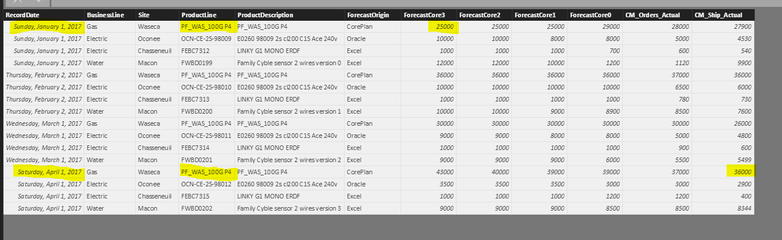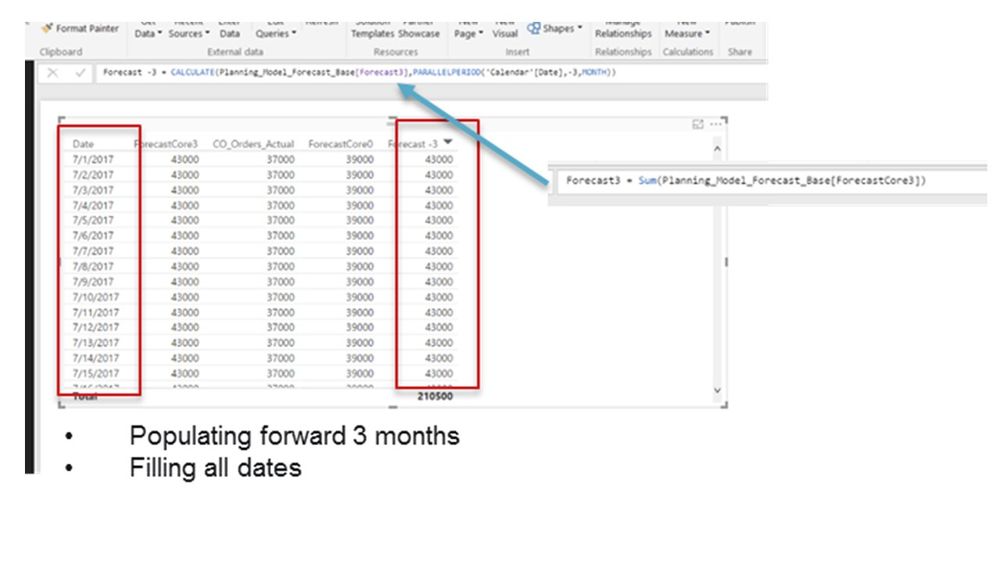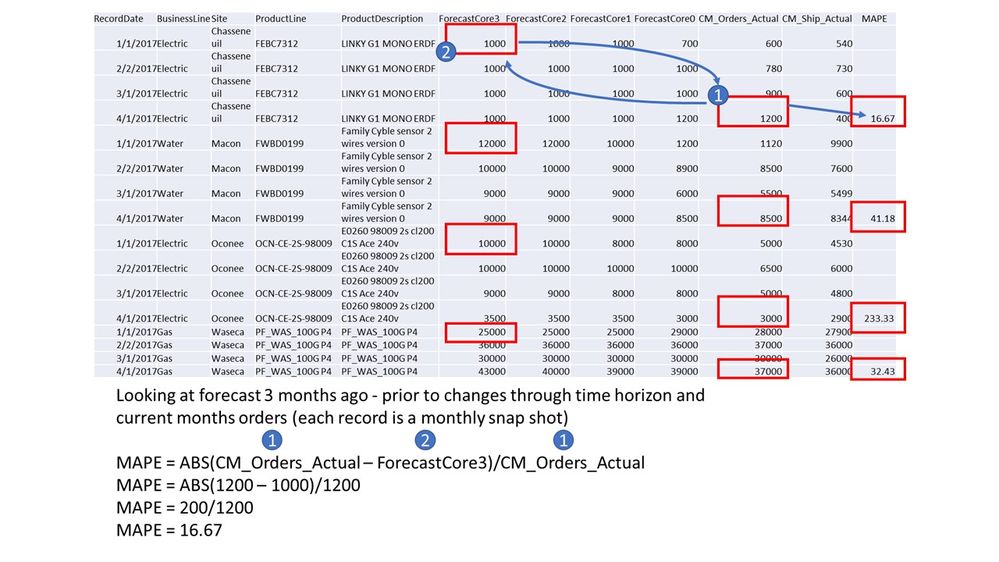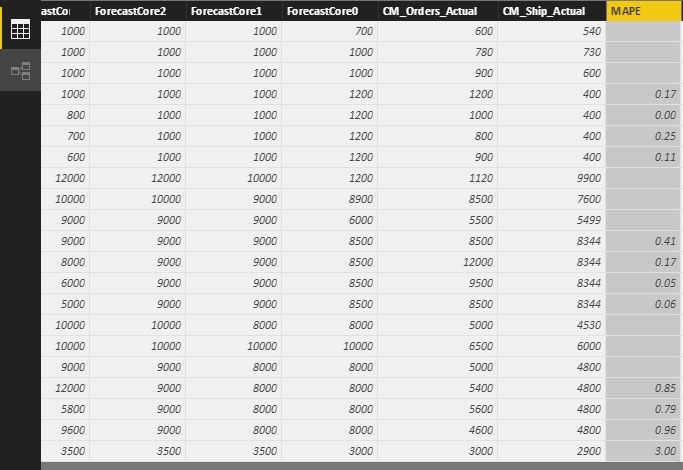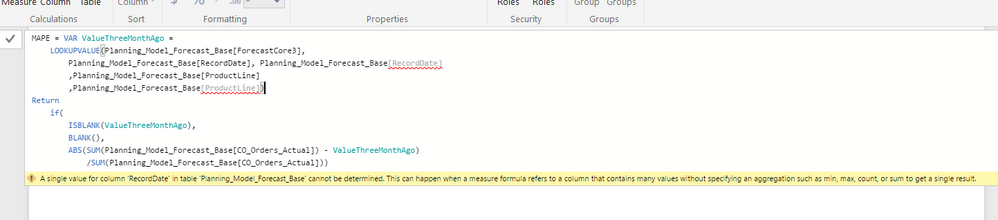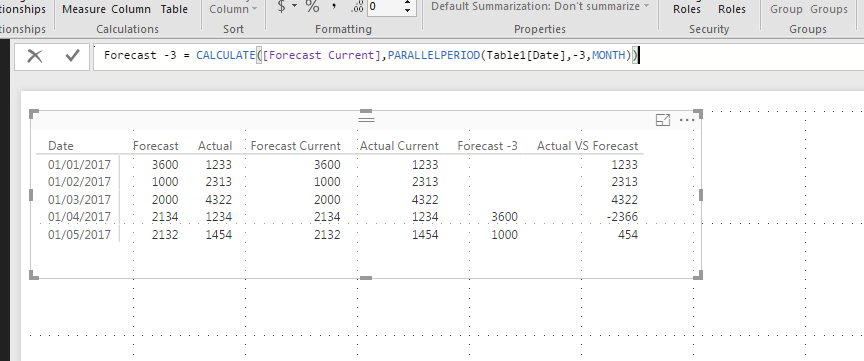FabCon is coming to Atlanta
Join us at FabCon Atlanta from March 16 - 20, 2026, for the ultimate Fabric, Power BI, AI and SQL community-led event. Save $200 with code FABCOMM.
Register now!- Power BI forums
- Get Help with Power BI
- Desktop
- Service
- Report Server
- Power Query
- Mobile Apps
- Developer
- DAX Commands and Tips
- Custom Visuals Development Discussion
- Health and Life Sciences
- Power BI Spanish forums
- Translated Spanish Desktop
- Training and Consulting
- Instructor Led Training
- Dashboard in a Day for Women, by Women
- Galleries
- Data Stories Gallery
- Themes Gallery
- Contests Gallery
- Quick Measures Gallery
- Notebook Gallery
- Translytical Task Flow Gallery
- TMDL Gallery
- R Script Showcase
- Webinars and Video Gallery
- Ideas
- Custom Visuals Ideas (read-only)
- Issues
- Issues
- Events
- Upcoming Events
Calling all Data Engineers! Fabric Data Engineer (Exam DP-700) live sessions are back! Starting October 16th. Sign up.
- Power BI forums
- Forums
- Get Help with Power BI
- Desktop
- Calculation of 2 values different dates
- Subscribe to RSS Feed
- Mark Topic as New
- Mark Topic as Read
- Float this Topic for Current User
- Bookmark
- Subscribe
- Printer Friendly Page
- Mark as New
- Bookmark
- Subscribe
- Mute
- Subscribe to RSS Feed
- Permalink
- Report Inappropriate Content
Calculation of 2 values different dates
I've been working on this for about 5 days now,... and really stuck... Could use help... I've attached my Power BI table..
Trying to subtract "ForecastCore3" from CM_Ship Actuals...
Need to use Current Month for "CM_Ship_Actuals" and current month - 3 for "ForecastCore3"
Is this possible in DAX?
Thanks,
Mike
- Mark as New
- Bookmark
- Subscribe
- Mute
- Subscribe to RSS Feed
- Permalink
- Report Inappropriate Content
Thank you! I've tried what you suggested however still now lining correctly.... I had created a calendar table and no success.. Below is the output from my adjustments and I have also include more detailed..
More detail:
Thanks again!
- Mark as New
- Bookmark
- Subscribe
- Mute
- Subscribe to RSS Feed
- Permalink
- Report Inappropriate Content
Please try to create a calcuated column with following formula.
MAPE =
VAR ValueThreeMonthAgo =
LOOKUPVALUE (
Table2[ForcastCore3],
Table2[RecordDate], EDATE ( Table2[RecordDate], -3 ),
Table2[Businessline], Table2[Businessline]
)
RETURN
IF (
ISBLANK ( ValueThreeMonthAgo ),
BLANK (),
ABS ( Table2[CM_Orders_Actual] - ValueThreeMonthAgo )
/ Table2[CM_Orders_Actual]
)
Best Regards,
Herbert
- Mark as New
- Bookmark
- Subscribe
- Mute
- Subscribe to RSS Feed
- Permalink
- Report Inappropriate Content
Hi Herbert,
Still having issues... I'm sure is something simple but just cannot figure it out... It does not like ProductLine or RecordDate...
- Mark as New
- Bookmark
- Subscribe
- Mute
- Subscribe to RSS Feed
- Permalink
- Report Inappropriate Content
It seems that you created a measure with my formula. Please try to create a calculated column instead.
Best Regards,
Herbert
- Mark as New
- Bookmark
- Subscribe
- Mute
- Subscribe to RSS Feed
- Permalink
- Report Inappropriate Content
What are you putting on the rows? Just the Date like shown? If so how are you narrowing down the values to a particular product? Slicing by product number?
The measure should be quite straightforward:
MAPE =
VAR CM_Ship_Actuals =
SUM ( Table[CM_Ship_Actuals] )
VAR ForecastCore3MoAgo =
CALCULATE (
SUM ( Table[ForecastCore3] ),
PARALLELPERIOD ( Calendar[Date], -3, MONTH )
)
RETURN
DIVIDE ( CM_Ship_Actuals - ForecastCore3MoAgo, CM_Ship_Actuals )But it depends on what you have in row/column/slicers or other filters...
- Mark as New
- Bookmark
- Subscribe
- Mute
- Subscribe to RSS Feed
- Permalink
- Report Inappropriate Content
Parallel Period should be your friend here:
You need contigeous dates for this to work.. if you dont have running dates use a calendar table 🙂
Forecast Current = SUM(Table1[Forecast])
Forecast -3 = CALCULATE([Forecast Current],PARALLELPERIOD(Table1[Date],-3,MONTH))