Fabric Data Days starts November 4th!
Advance your Data & AI career with 50 days of live learning, dataviz contests, hands-on challenges, study groups & certifications and more!
Get registered- Power BI forums
- Get Help with Power BI
- Desktop
- Service
- Report Server
- Power Query
- Mobile Apps
- Developer
- DAX Commands and Tips
- Custom Visuals Development Discussion
- Health and Life Sciences
- Power BI Spanish forums
- Translated Spanish Desktop
- Training and Consulting
- Instructor Led Training
- Dashboard in a Day for Women, by Women
- Galleries
- Data Stories Gallery
- Themes Gallery
- Contests Gallery
- QuickViz Gallery
- Quick Measures Gallery
- Visual Calculations Gallery
- Notebook Gallery
- Translytical Task Flow Gallery
- TMDL Gallery
- R Script Showcase
- Webinars and Video Gallery
- Ideas
- Custom Visuals Ideas (read-only)
- Issues
- Issues
- Events
- Upcoming Events
Get Fabric Certified for FREE during Fabric Data Days. Don't miss your chance! Request now
- Power BI forums
- Forums
- Get Help with Power BI
- Desktop
- Calculation in table visualization
- Subscribe to RSS Feed
- Mark Topic as New
- Mark Topic as Read
- Float this Topic for Current User
- Bookmark
- Subscribe
- Printer Friendly Page
- Mark as New
- Bookmark
- Subscribe
- Mute
- Subscribe to RSS Feed
- Permalink
- Report Inappropriate Content
Calculation in table visualization
Dear,
my table is doing a very wrong calculation because it says 42.33 + 51.17 is equal to 189.20, though the correct value would be 93.50.
How can I fix this problem?
The formula in my calculated column that generates this value is:
Perda Rougher = SUM('CADASTRO PERDA'[Perda Rougher])*[Peso Rougher Calculado]/100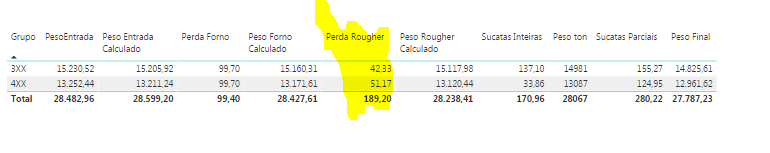
Solved! Go to Solution.
- Mark as New
- Bookmark
- Subscribe
- Mute
- Subscribe to RSS Feed
- Permalink
- Report Inappropriate Content
Hello peoples, I discovered that the calculation function was wrong, thank you all!
I'm change de SUM function for SUMX and solved my problem!
- Mark as New
- Bookmark
- Subscribe
- Mute
- Subscribe to RSS Feed
- Permalink
- Report Inappropriate Content
Hello peoples, I discovered that the calculation function was wrong, thank you all!
I'm change de SUM function for SUMX and solved my problem!
- Mark as New
- Bookmark
- Subscribe
- Mute
- Subscribe to RSS Feed
- Permalink
- Report Inappropriate Content
@matheus_arruda,
Do all the fields in the above table visual come from a single table? If not, could you please share dummy data of your original tables and tell us the relationship between the tables so that we can test?
Regards,
Lydia
- Mark as New
- Bookmark
- Subscribe
- Mute
- Subscribe to RSS Feed
- Permalink
- Report Inappropriate Content
Hi
As I dont have enough info, I can guess to use the below and let me know if any concerns
Perda Rougher = SUM('CADASTRO PERDA'[Perda Rougher])*SUM([Peso Rougher Calculado])/100
and provide the value of 'CADASTRO PERDA'[Perda Rougher]). Otherwise change the name of the calculation and try once as it may dependent of the other rollup with the same name.
Regards,
V
Helpful resources

Fabric Data Days
Advance your Data & AI career with 50 days of live learning, contests, hands-on challenges, study groups & certifications and more!

Power BI Monthly Update - October 2025
Check out the October 2025 Power BI update to learn about new features.

