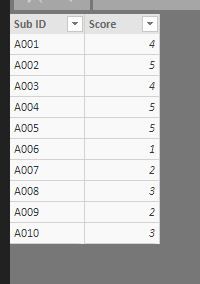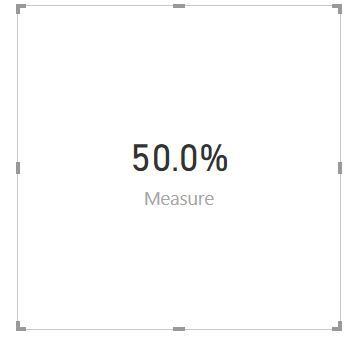FabCon is coming to Atlanta
Join us at FabCon Atlanta from March 16 - 20, 2026, for the ultimate Fabric, Power BI, AI and SQL community-led event. Save $200 with code FABCOMM.
Register now!- Power BI forums
- Get Help with Power BI
- Desktop
- Service
- Report Server
- Power Query
- Mobile Apps
- Developer
- DAX Commands and Tips
- Custom Visuals Development Discussion
- Health and Life Sciences
- Power BI Spanish forums
- Translated Spanish Desktop
- Training and Consulting
- Instructor Led Training
- Dashboard in a Day for Women, by Women
- Galleries
- Data Stories Gallery
- Themes Gallery
- Contests Gallery
- Quick Measures Gallery
- Notebook Gallery
- Translytical Task Flow Gallery
- TMDL Gallery
- R Script Showcase
- Webinars and Video Gallery
- Ideas
- Custom Visuals Ideas (read-only)
- Issues
- Issues
- Events
- Upcoming Events
Join the Fabric FabCon Global Hackathon—running virtually through Nov 3. Open to all skill levels. $10,000 in prizes! Register now.
- Power BI forums
- Forums
- Get Help with Power BI
- Desktop
- Calculation (dividing a number that includes a fil...
- Subscribe to RSS Feed
- Mark Topic as New
- Mark Topic as Read
- Float this Topic for Current User
- Bookmark
- Subscribe
- Printer Friendly Page
- Mark as New
- Bookmark
- Subscribe
- Mute
- Subscribe to RSS Feed
- Permalink
- Report Inappropriate Content
Calculation (dividing a number that includes a filter by the total number)
Hi,
I've recently just started using PowerBI as our company has adopted it. I don't have much coding experience but oustide of the coding aspect I've became very familiar with the tool as I've been using it. I'm trying to write a calculation or measure that counts the number of total responses if they are a certain number and divide that number over the total number of responses. An example would be that we have customer satisfaction surveys and let's just say it's a 1-5 scale with 1 being the lowest and 5 being the highest. Let's say 10 total submissions came in and 5 of those were rated under 3 and the other 5 were rated 4 and above. We only consider 4s and 5s as satisified. That would give us a total of 5 submissions that were 4 or 5. and considered "satisfied". The calculation I'm looking for would say count the number of satisified submissions which is a total of 5 (we're only counting 4s and 5s as satisfied) and divide that by the total number of submissions which is 10. How would that formula look? I've tried looking around online but I haven't found a scenario that's close to mine to reference. Thanks in advance for any help.
Solved! Go to Solution.
- Mark as New
- Bookmark
- Subscribe
- Mute
- Subscribe to RSS Feed
- Permalink
- Report Inappropriate Content
hi, @Anonymous
Assume this is the basic data
Then we can create a measure by DAX Function DIVIDE like this
Measure =
DIVIDE (
CALCULATE (
COUNTA ( 'Table'[Sub ID] ),
FILTER ( 'Table', 'Table'[Score] >= 4 )
),
CALCULATE ( COUNTA ( 'Table'[Sub ID] ) )
)Then darg it into visual
CALCULATE ( COUNTA ( 'Table'[Sub ID] ), FILTER ( 'Table', 'Table'[Score] >= 4 )
is calculate count Sub ID whicn satisfied >=4
you could also use this formula
CALCULATE ( COUNTA ( 'Table'[Sub ID] ), FILTER ( 'Table', 'Table'[Score] = 4 || 'Table'[Score] = 5)
and
CALCULATE ( COUNTA ( 'Table'[Sub ID] ) )
is calculate Count(all the Sub ID)
By the way, if you don't have much coding experience and are not familiar with DAX Function,
I suggest you to learn DAX and familiar with POWER BI first.
https://docs.microsoft.com/en-us/power-bi/desktop-what-is-desktop
Best Regards,
Lin
If this post helps, then please consider Accept it as the solution to help the other members find it more quickly.
- Mark as New
- Bookmark
- Subscribe
- Mute
- Subscribe to RSS Feed
- Permalink
- Report Inappropriate Content
hi, @Anonymous
Assume this is the basic data
Then we can create a measure by DAX Function DIVIDE like this
Measure =
DIVIDE (
CALCULATE (
COUNTA ( 'Table'[Sub ID] ),
FILTER ( 'Table', 'Table'[Score] >= 4 )
),
CALCULATE ( COUNTA ( 'Table'[Sub ID] ) )
)Then darg it into visual
CALCULATE ( COUNTA ( 'Table'[Sub ID] ), FILTER ( 'Table', 'Table'[Score] >= 4 )
is calculate count Sub ID whicn satisfied >=4
you could also use this formula
CALCULATE ( COUNTA ( 'Table'[Sub ID] ), FILTER ( 'Table', 'Table'[Score] = 4 || 'Table'[Score] = 5)
and
CALCULATE ( COUNTA ( 'Table'[Sub ID] ) )
is calculate Count(all the Sub ID)
By the way, if you don't have much coding experience and are not familiar with DAX Function,
I suggest you to learn DAX and familiar with POWER BI first.
https://docs.microsoft.com/en-us/power-bi/desktop-what-is-desktop
Best Regards,
Lin
If this post helps, then please consider Accept it as the solution to help the other members find it more quickly.