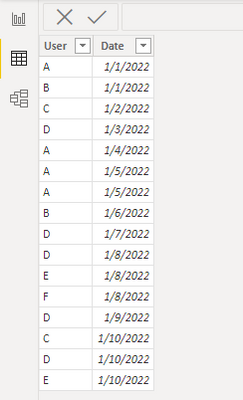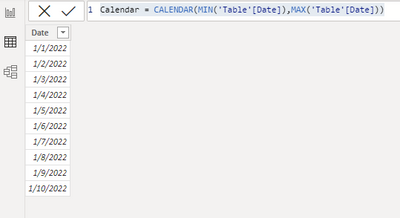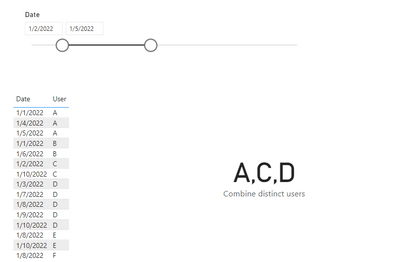Fabric Data Days starts November 4th!
Advance your Data & AI career with 50 days of live learning, dataviz contests, hands-on challenges, study groups & certifications and more!
Get registered- Power BI forums
- Get Help with Power BI
- Desktop
- Service
- Report Server
- Power Query
- Mobile Apps
- Developer
- DAX Commands and Tips
- Custom Visuals Development Discussion
- Health and Life Sciences
- Power BI Spanish forums
- Translated Spanish Desktop
- Training and Consulting
- Instructor Led Training
- Dashboard in a Day for Women, by Women
- Galleries
- Data Stories Gallery
- Themes Gallery
- Contests Gallery
- QuickViz Gallery
- Quick Measures Gallery
- Visual Calculations Gallery
- Notebook Gallery
- Translytical Task Flow Gallery
- TMDL Gallery
- R Script Showcase
- Webinars and Video Gallery
- Ideas
- Custom Visuals Ideas (read-only)
- Issues
- Issues
- Events
- Upcoming Events
Get Fabric Certified for FREE during Fabric Data Days. Don't miss your chance! Request now
- Power BI forums
- Forums
- Get Help with Power BI
- Desktop
- Re: Calculation approach for returning visitors
- Subscribe to RSS Feed
- Mark Topic as New
- Mark Topic as Read
- Float this Topic for Current User
- Bookmark
- Subscribe
- Printer Friendly Page
- Mark as New
- Bookmark
- Subscribe
- Mute
- Subscribe to RSS Feed
- Permalink
- Report Inappropriate Content
Calculation approach for returning visitors
Dear forum,
We use Power BI to analyze the usage of our performance support system. I'm seeking some advice on how to calculate / identifying the returning visitors. We get a CSV file from the system, which holds the information for each "page" visit. This comprises a date stamp, a session ID and an the corresponding unique user ID beside other info.
We want to identy which of the unique users did return to the page within a certain time frame. I'm struggeling to get this done within Power BI. Is there a way to compare data with a formular or a filtered list? Or do I have to use aggregation? During my web search I learned that Google Analytics does this automatically, but we cannot use Google Analytics as we use Power BI (what I actuall appreciate 🙂 ). However, my limited skills prevent me to get this calculation done.
Has anyone expereices and can please give me hint on how to make this happen?
Here is an extraction of the data I have on hand:
- Mark as New
- Bookmark
- Subscribe
- Mute
- Subscribe to RSS Feed
- Permalink
- Report Inappropriate Content
Dear both,
thanks a lot for your help on this topic. I tried ti use @amitchandak way, buit didn't get any results. So it seems like that I did something. Instead of Sales, I have created a metric that counts all UniqueUser IDs within the table TopicView. I have used this metric for the Rolling formulas:
I follwed your advice and have cleaned upt the file in question and uploaded it so that you can see what I have available. You can access it via this link:
Thanks to @Anonymous for showing me how this can be done.
Could you please kindly have a look at my approach and formulas and check what I did wrong?
Thanks a lot in advance.
Mathias
- Mark as New
- Bookmark
- Subscribe
- Mute
- Subscribe to RSS Feed
- Permalink
- Report Inappropriate Content
Hi @Mathze03 ,
Yes, you could upload some unsensitive data and expected output to help us clarify your scenario. Please refer to:
How to provide sample data in the Power BI Forum
How to Get Your Question Answered Quickly
If you want to get the users in a selected date period, I have created a data sample:
Firstly, please add a calendar table for slicer to select date period:
Calendar = CALENDAR(MIN('Table'[Date]),MAX('Table'[Date]))Then create a measure:
Combine distinct users =
var _disUsers=DISTINCT( SUMMARIZE(FILTER(ALLSELECTED('Table'),[Date]>=MIN('Calendar'[Date]) && [Date]<=MAX('Calendar'[Date])),[User]))
return CONCATENATEX(_disUsers,[User],",")Output:
Best Regards,
Eyelyn Qin
If this post helps, then please consider Accept it as the solution to help the other members find it more quickly.
- Mark as New
- Bookmark
- Subscribe
- Mute
- Subscribe to RSS Feed
- Permalink
- Report Inappropriate Content
@Mathze03 , It should be similar to customer retention, you need work on range
Customer Retention Part 2: Period over Period Retention :https://community.powerbi.com/t5/Community-Blog/Customer-Retention-Part-2-Period-over-Period-Retenti...
Customer Retention Part 5: LTD Vs Period Retention
https://community.powerbi.com/t5/Community-Blog/Customer-Retention-Part-5-LTD-and-PeriodYoY-Retentio...
- Mark as New
- Bookmark
- Subscribe
- Mute
- Subscribe to RSS Feed
- Permalink
- Report Inappropriate Content
Dear Amit, thanks a lot for your quick reply! I set up that additonal date table. I struggle to get the "rolling" dax formula set up. It seems like that the term CALCULATE requires as another measure, which I don't have. I only have the columns Unique User ID, Date, Session ID and Session Duration. (I have others as well, but I think they don't matter here....). Can I upload an example file here? Kind regards, Mathias
- Mark as New
- Bookmark
- Subscribe
- Mute
- Subscribe to RSS Feed
- Permalink
- Report Inappropriate Content
if you just provide dummy data and expected output it will ease our approach to this problem
Did I answer your question? If so, please mark my post as a solution!
Proud to be a Super User!
Helpful resources

Power BI Monthly Update - November 2025
Check out the November 2025 Power BI update to learn about new features.

Fabric Data Days
Advance your Data & AI career with 50 days of live learning, contests, hands-on challenges, study groups & certifications and more!

| User | Count |
|---|---|
| 98 | |
| 72 | |
| 50 | |
| 49 | |
| 44 |