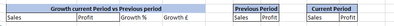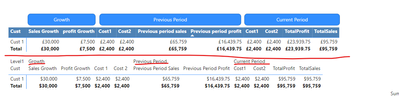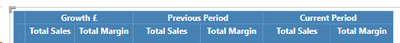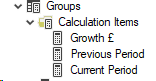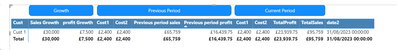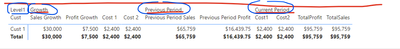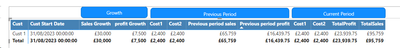Join the Fabric User Panel to shape the future of Fabric.
Share feedback directly with Fabric product managers, participate in targeted research studies and influence the Fabric roadmap.
Sign up now- Power BI forums
- Get Help with Power BI
- Desktop
- Service
- Report Server
- Power Query
- Mobile Apps
- Developer
- DAX Commands and Tips
- Custom Visuals Development Discussion
- Health and Life Sciences
- Power BI Spanish forums
- Translated Spanish Desktop
- Training and Consulting
- Instructor Led Training
- Dashboard in a Day for Women, by Women
- Galleries
- Data Stories Gallery
- Themes Gallery
- Contests Gallery
- QuickViz Gallery
- Quick Measures Gallery
- Visual Calculations Gallery
- Notebook Gallery
- Translytical Task Flow Gallery
- TMDL Gallery
- R Script Showcase
- Webinars and Video Gallery
- Ideas
- Custom Visuals Ideas (read-only)
- Issues
- Issues
- Events
- Upcoming Events
Get Fabric certified for FREE! Don't miss your chance! Learn more
- Power BI forums
- Forums
- Get Help with Power BI
- Desktop
- Re: Calculation Groups - Difference measures
- Subscribe to RSS Feed
- Mark Topic as New
- Mark Topic as Read
- Float this Topic for Current User
- Bookmark
- Subscribe
- Printer Friendly Page
- Mark as New
- Bookmark
- Subscribe
- Mute
- Subscribe to RSS Feed
- Permalink
- Report Inappropriate Content
Calculation Groups - Difference measures
Hi,
Could somebody please help me whether this is possible?
I need the layout like below to be in a matrix. I've used a calculation group for current and previous period and this works well because they are using the same fields.
My problem is that Growth has some different calculations to the other two, and as this all needs to be on the same matrix I'm struggling to put it together.
Could somebody please advise if this is possibele?
Thanks in advance
Solved! Go to Solution.
- Mark as New
- Bookmark
- Subscribe
- Mute
- Subscribe to RSS Feed
- Permalink
- Report Inappropriate Content
output
link to file :
https://drive.google.com/file/d/1ZGTRZGdnUbNmPqFTGsyRbRJ6rv1aJgMq/view?usp=sharing
let me know if this works for you .
If this answers your question , mark it as the solution ✅ so can you can help other people in the community find it easily .
- Mark as New
- Bookmark
- Subscribe
- Mute
- Subscribe to RSS Feed
- Permalink
- Report Inappropriate Content
sorry but the image is somewhat confusing .( for me maybe ) .
you want to have 2 levels in the columns :
level1 :
growth current period vs previous perd ,
previous period
current period
level2 :
growth %, growth $
sales , profit
sales , profit
?
- Mark as New
- Bookmark
- Subscribe
- Mute
- Subscribe to RSS Feed
- Permalink
- Report Inappropriate Content
Hi @Daniel29195 ,
Currently its coming out below which is correct, but how would I add two more columns onto the growth but not onto the other two (Current Period & Previous Period).
Growth needs to have 4 columns on the matrix and current period and previous need to have two.
- Mark as New
- Bookmark
- Subscribe
- Mute
- Subscribe to RSS Feed
- Permalink
- Report Inappropriate Content
maybe you can do the following :
create a table with the following structure :
level 1 level2
growth total sales
growth total margin
growth calculation 3
growth calculation 4
previous period total sales
previous period total margin
current period total sales
current period total margin
then in your calculation you can use one measure with switch statement
- Mark as New
- Bookmark
- Subscribe
- Mute
- Subscribe to RSS Feed
- Permalink
- Report Inappropriate Content
Hi @Daniel29195 ,
Apologies I'm a little confused. When you say table with levels, do this mean with calculation groups?
Thanks again
Liam
- Mark as New
- Bookmark
- Subscribe
- Mute
- Subscribe to RSS Feed
- Permalink
- Report Inappropriate Content
table using enter data manually .
this way you are creating the structure of your table how you want it to be .
and then you play with the measure and switch to change the calculation behavior base on the column you are in .
- Mark as New
- Bookmark
- Subscribe
- Mute
- Subscribe to RSS Feed
- Permalink
- Report Inappropriate Content
The best I've managed is to get both measures to display as blank in a matrix by using this in tabular editor
IF( SELECTEDMEASURENAME() in {"Cost1", "Cost2"}, BLANK(), SELECTEDMEASURE() - CALCULATE(SELECTEDMEASURE(), SAMEPERIODLASTYEAR(DimDate[DateFull])) )
- Mark as New
- Bookmark
- Subscribe
- Mute
- Subscribe to RSS Feed
- Permalink
- Report Inappropriate Content
- Mark as New
- Bookmark
- Subscribe
- Mute
- Subscribe to RSS Feed
- Permalink
- Report Inappropriate Content
- Mark as New
- Bookmark
- Subscribe
- Mute
- Subscribe to RSS Feed
- Permalink
- Report Inappropriate Content
Hi @Daniel29195
Thank you so much.
I hope that's okay what I've attached. I've used shapes to show what I require on the page
- Mark as New
- Bookmark
- Subscribe
- Mute
- Subscribe to RSS Feed
- Permalink
- Report Inappropriate Content
output
link to file :
https://drive.google.com/file/d/1ZGTRZGdnUbNmPqFTGsyRbRJ6rv1aJgMq/view?usp=sharing
let me know if this works for you .
If this answers your question , mark it as the solution ✅ so can you can help other people in the community find it easily .
- Mark as New
- Bookmark
- Subscribe
- Mute
- Subscribe to RSS Feed
- Permalink
- Report Inappropriate Content
Thanks @Daniel29195 for your time with this. This works.
With this setup, is it possible to had another column outside of the top heading like below, or even if the top level was blank.
- Mark as New
- Bookmark
- Subscribe
- Mute
- Subscribe to RSS Feed
- Permalink
- Report Inappropriate Content
- Mark as New
- Bookmark
- Subscribe
- Mute
- Subscribe to RSS Feed
- Permalink
- Report Inappropriate Content
Hi @Daniel29195
I'm not sure if it replied to the right reply, but If I put it like in the example below. It would need to be in values to display as a solid column in the matrix but for example a customer having a start date that would need to show for each customer going down, but it wouldnt necessarily be in any of the 3 levels.
Helpful resources

Join our Fabric User Panel
Share feedback directly with Fabric product managers, participate in targeted research studies and influence the Fabric roadmap.

| User | Count |
|---|---|
| 57 | |
| 52 | |
| 42 | |
| 18 | |
| 14 |
| User | Count |
|---|---|
| 111 | |
| 104 | |
| 35 | |
| 27 | |
| 27 |