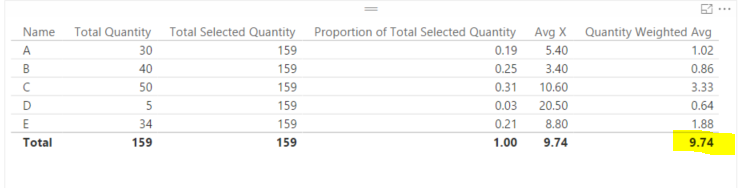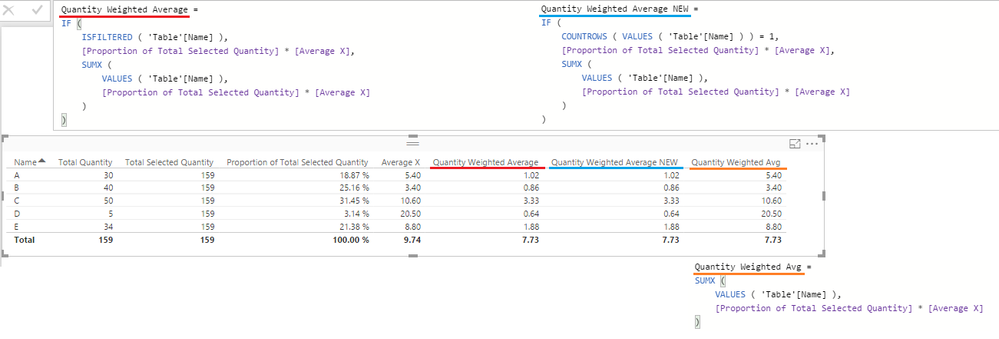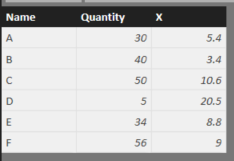FabCon is coming to Atlanta
Join us at FabCon Atlanta from March 16 - 20, 2026, for the ultimate Fabric, Power BI, AI and SQL community-led event. Save $200 with code FABCOMM.
Register now!- Power BI forums
- Get Help with Power BI
- Desktop
- Service
- Report Server
- Power Query
- Mobile Apps
- Developer
- DAX Commands and Tips
- Custom Visuals Development Discussion
- Health and Life Sciences
- Power BI Spanish forums
- Translated Spanish Desktop
- Training and Consulting
- Instructor Led Training
- Dashboard in a Day for Women, by Women
- Galleries
- Data Stories Gallery
- Themes Gallery
- Contests Gallery
- QuickViz Gallery
- Quick Measures Gallery
- Visual Calculations Gallery
- Notebook Gallery
- Translytical Task Flow Gallery
- TMDL Gallery
- R Script Showcase
- Webinars and Video Gallery
- Ideas
- Custom Visuals Ideas (read-only)
- Issues
- Issues
- Events
- Upcoming Events
The Power BI Data Visualization World Championships is back! Get ahead of the game and start preparing now! Learn more
- Power BI forums
- Forums
- Get Help with Power BI
- Desktop
- Calculating the sum of dynamically weighted values
- Subscribe to RSS Feed
- Mark Topic as New
- Mark Topic as Read
- Float this Topic for Current User
- Bookmark
- Subscribe
- Printer Friendly Page
- Mark as New
- Bookmark
- Subscribe
- Mute
- Subscribe to RSS Feed
- Permalink
- Report Inappropriate Content
Calculating the sum of dynamically weighted values
When calculating weighted values for a weighted average, how can we calculate a value which is the sum of those weighted values?
In the example below:
- Total Quantity = SUM(Sheet1[Quantity])
- Total Selected Quantity = CALCULATE(SUM(Sheet1[Quantity]),ALLSELECTED(Sheet1[Name]))
- Proportion of Total Selected Quantity = [Total Quantity]/[Total Selected Quantity]
- Avg X = AVERAGE(Sheet1[X])
- Quantity Weighted Avg = [Proportion of Total Selected Quantity]*[Avg X]
What I want is to capture the sum of the Quantity Weighted Avg column in a value (which would be the quantity weighted average of all Name values selected). This value is actually 7.73, but PowerBI is calculating it as SUM(Proportion of Total Selected Quantity)*Avg(X).
Would be optimal to calculate this using Direct Query.
Any ideas?
Solved! Go to Solution.
- Mark as New
- Bookmark
- Subscribe
- Mute
- Subscribe to RSS Feed
- Permalink
- Report Inappropriate Content
@JeremyCooper we need to know how your data is set up in the source
Here's another Measure which also worked for me - but again I don't know how your data is set up so... don't know if will work for you
Quantity Weighted Average NEW =
IF (
COUNTROWS ( VALUES ( 'Sheet1'[Name] ) ) = 1,
[Proportion of Total Selected Quantity] * [Avg X],
SUMX (
VALUES ( 'Sheet1'[Name] ),
[Proportion of Total Selected Quantity] * [Avg X]
)
)
See Picture...
- Mark as New
- Bookmark
- Subscribe
- Mute
- Subscribe to RSS Feed
- Permalink
- Report Inappropriate Content
@JeremyCooper If Owen's Measure gives you the right Total only - but not the right numbers per Name use this Measure instead
I don't know how your data is set up so the condition may have to be adjusted... Let me know if this works.
Quantity Weighted Average =
IF (
ISFILTERED ( 'Sheet1'[Name] ),
[Proportion of Total Selected Quantity] * [Avg X],
SUMX (
VALUES ( 'Sheet1'[Name] ),
[Proportion of Total Selected Quantity] * [Avg X]
)
)
- Mark as New
- Bookmark
- Subscribe
- Mute
- Subscribe to RSS Feed
- Permalink
- Report Inappropriate Content
Owen's measure gives the correct value at the Total level (which meets the immediate need, fantastic work!).
Sean's formula provides the correct numbers per Name but is showing the same simple average (9.62) at the Total level.
I created this workbook from single sheet in excel to illustrate the problem, but I've got Owen's measure to work correctly on the (more complicated) real data without a hitch.
The initial need has been met (thanks again!) but it would be great to combine the two into a single formula......also, I see this will only work in Import mode, which is fine, but curious if this type of calcualtion capability is something to be released in the near future as part of the Direcy Query toolbox?
- Mark as New
- Bookmark
- Subscribe
- Mute
- Subscribe to RSS Feed
- Permalink
- Report Inappropriate Content
@JeremyCooper we need to know how your data is set up in the source
Here's another Measure which also worked for me - but again I don't know how your data is set up so... don't know if will work for you
Quantity Weighted Average NEW =
IF (
COUNTROWS ( VALUES ( 'Sheet1'[Name] ) ) = 1,
[Proportion of Total Selected Quantity] * [Avg X],
SUMX (
VALUES ( 'Sheet1'[Name] ),
[Proportion of Total Selected Quantity] * [Avg X]
)
)
See Picture...
- Mark as New
- Bookmark
- Subscribe
- Mute
- Subscribe to RSS Feed
- Permalink
- Report Inappropriate Content
This does it, thanks Sean! I've tweaked it for the real data and it's perfect.
The source data for the example at hand looks like this:
- Mark as New
- Bookmark
- Subscribe
- Mute
- Subscribe to RSS Feed
- Permalink
- Report Inappropriate Content
Helpful resources

Power BI Dataviz World Championships
The Power BI Data Visualization World Championships is back! Get ahead of the game and start preparing now!

Power BI Monthly Update - November 2025
Check out the November 2025 Power BI update to learn about new features.

| User | Count |
|---|---|
| 66 | |
| 44 | |
| 41 | |
| 29 | |
| 19 |
| User | Count |
|---|---|
| 201 | |
| 126 | |
| 103 | |
| 70 | |
| 53 |