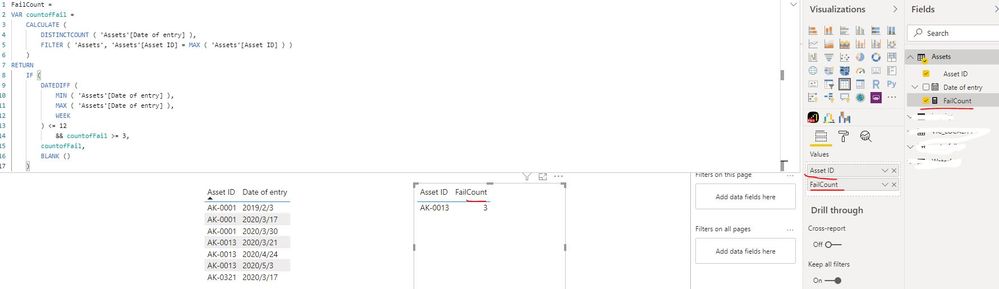Fabric Data Days starts November 4th!
Advance your Data & AI career with 50 days of live learning, dataviz contests, hands-on challenges, study groups & certifications and more!
Get registered- Power BI forums
- Get Help with Power BI
- Desktop
- Service
- Report Server
- Power Query
- Mobile Apps
- Developer
- DAX Commands and Tips
- Custom Visuals Development Discussion
- Health and Life Sciences
- Power BI Spanish forums
- Translated Spanish Desktop
- Training and Consulting
- Instructor Led Training
- Dashboard in a Day for Women, by Women
- Galleries
- Data Stories Gallery
- Themes Gallery
- Contests Gallery
- QuickViz Gallery
- Quick Measures Gallery
- Visual Calculations Gallery
- Notebook Gallery
- Translytical Task Flow Gallery
- TMDL Gallery
- R Script Showcase
- Webinars and Video Gallery
- Ideas
- Custom Visuals Ideas (read-only)
- Issues
- Issues
- Events
- Upcoming Events
Get Fabric Certified for FREE during Fabric Data Days. Don't miss your chance! Request now
- Power BI forums
- Forums
- Get Help with Power BI
- Desktop
- Calculating the no. tripled values in 12 weeks
- Subscribe to RSS Feed
- Mark Topic as New
- Mark Topic as Read
- Float this Topic for Current User
- Bookmark
- Subscribe
- Printer Friendly Page
- Mark as New
- Bookmark
- Subscribe
- Mute
- Subscribe to RSS Feed
- Permalink
- Report Inappropriate Content
Calculating the no. tripled values in 12 weeks
Hello
I am currently investigating a dataset that contains the following columns below. The table refers to a series of assets that appear in a dataset if they have been verified to have failed inspection.
| Asset ID | Date of entry |
| AK-0001 | 02-03-2019 |
| AK-0013 | 05-03-2020 |
| AK-0321 | 17-03-2020 |
| AK-0001 | 17-03-2020 |
| AK-0013 | 21-03-2020 |
| AK-0013 | 24-04-2020 |
| AK-0001 | 30-03-2020 |
I'm trying to use DAX to create a new variable/measure that calculates the number of repeat errors. A repeat error would be defined as:
- The same asset (identified by Asset ID) failing three or more times...
- ... within a12-week period
Therefore, when examining the previous dataset, the AK-0013 asset made a repeat error, as it failed three times in a 12-week period, but the AK-0001 asset has zero repeat errors even if it failed three times separately, because the errors occurred over a period longer than 12 weeks.
I have used DAX several times before for different measurements and have always searched Google intensely before asking in the community (depending on keywords). However, this is the first time I am perplexed and will gladly welcome you to any help and advice on how to create this measure! If you have any questions or need further elaboration please ask.
Thanks a lot
apb_123
Solved! Go to Solution.
- Mark as New
- Bookmark
- Subscribe
- Mute
- Subscribe to RSS Feed
- Permalink
- Report Inappropriate Content
Hi @Anonymous ,
You can create a measure with the below formula:
FailCount =
VAR countofFail =
CALCULATE (
DISTINCTCOUNT ( 'Assets'[Date of entry] ),
FILTER ( 'Assets', 'Assets'[Asset ID] = MAX ( 'Assets'[Asset ID] ) )
)
RETURN
IF (
DATEDIFF (
MIN ( 'Assets'[Date of entry] ),
MAX ( 'Assets'[Date of entry] ),
WEEK
) <= 12
&& countofFail >= 3,
countofFail,
BLANK ()
)Best Regards
Rena
- Mark as New
- Bookmark
- Subscribe
- Mute
- Subscribe to RSS Feed
- Permalink
- Report Inappropriate Content
Hi @Anonymous ,
You can create a measure with the below formula:
FailCount =
VAR countofFail =
CALCULATE (
DISTINCTCOUNT ( 'Assets'[Date of entry] ),
FILTER ( 'Assets', 'Assets'[Asset ID] = MAX ( 'Assets'[Asset ID] ) )
)
RETURN
IF (
DATEDIFF (
MIN ( 'Assets'[Date of entry] ),
MAX ( 'Assets'[Date of entry] ),
WEEK
) <= 12
&& countofFail >= 3,
countofFail,
BLANK ()
)Best Regards
Rena
- Mark as New
- Bookmark
- Subscribe
- Mute
- Subscribe to RSS Feed
- Permalink
- Report Inappropriate Content
You need to calculate your period then do a DISTINCTCOUNT() of Asset ID in that period. If the count is greater than 2, then record the amount over 2 as # of repeats.
VAR count = 0
VAR currentDate = SELECTEDVALUE( 'Assets'[Date] )
VAR repeats =
CALCULATE(
DISTINCTCOUNT( [Asset ID] ),
'DatesTable'[Date] > DATEADD( currentDate, -3, WEEK ) &&
'DatesTable'[Date] <= CurrentDate
) - 2
RETURN
IF(
repeats > 2,
count + repeats,
count + 0
)
- Mark as New
- Bookmark
- Subscribe
- Mute
- Subscribe to RSS Feed
- Permalink
- Report Inappropriate Content
@Anonymous ,
With help of date table and week Rank you can get 12 week data like this
Last 12 week Sales = CALCULATE(Count(Table[Asset ID]),FILTER(all('Date'),'Date'[Week Rank]>=min('Date'[Week Rank])-12 && 'Date'[Week Rank]<=max('Date'[Week Rank])))
You can filter on > 3
Refer, how to deal with the week
Helpful resources

Power BI Monthly Update - November 2025
Check out the November 2025 Power BI update to learn about new features.

Fabric Data Days
Advance your Data & AI career with 50 days of live learning, contests, hands-on challenges, study groups & certifications and more!