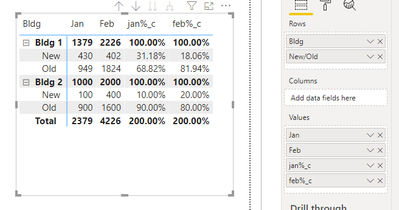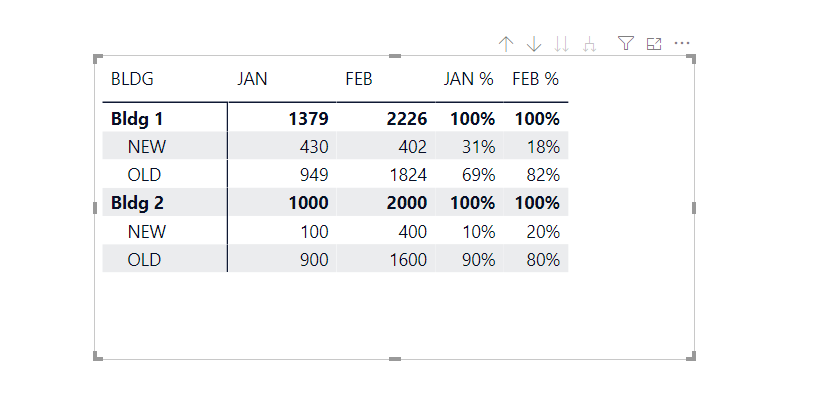Fabric Data Days starts November 4th!
Advance your Data & AI career with 50 days of live learning, dataviz contests, hands-on challenges, study groups & certifications and more!
Get registered- Power BI forums
- Get Help with Power BI
- Desktop
- Service
- Report Server
- Power Query
- Mobile Apps
- Developer
- DAX Commands and Tips
- Custom Visuals Development Discussion
- Health and Life Sciences
- Power BI Spanish forums
- Translated Spanish Desktop
- Training and Consulting
- Instructor Led Training
- Dashboard in a Day for Women, by Women
- Galleries
- Data Stories Gallery
- Themes Gallery
- Contests Gallery
- QuickViz Gallery
- Quick Measures Gallery
- Visual Calculations Gallery
- Notebook Gallery
- Translytical Task Flow Gallery
- TMDL Gallery
- R Script Showcase
- Webinars and Video Gallery
- Ideas
- Custom Visuals Ideas (read-only)
- Issues
- Issues
- Events
- Upcoming Events
Get Fabric Certified for FREE during Fabric Data Days. Don't miss your chance! Request now
- Power BI forums
- Forums
- Get Help with Power BI
- Desktop
- Re: Calculating the % for the Row subtotal in Tabl...
- Subscribe to RSS Feed
- Mark Topic as New
- Mark Topic as Read
- Float this Topic for Current User
- Bookmark
- Subscribe
- Printer Friendly Page
- Mark as New
- Bookmark
- Subscribe
- Mute
- Subscribe to RSS Feed
- Permalink
- Report Inappropriate Content
Calculating the % for the Row subtotal in Table/matrix visual
Hi Friends,
Looking for help and hoping someone has already navigated this water and can help. I had a tabular visual in Excel which looks like below. My Data table has Bldg and New/Old attached to Patient ID and so I can aggregate them, and in my Excel table, just divide the cells like New/Total to create the % subtotals.
In Power BI, I have a Matrix visual where I have the Bldg and New/Old as rows, month as a column and Values as Count (patient ID) so I am able to create the rows for New, Old and Total. However, I am not able to create the % anymore as not sure how to divide the New/Total.
Do I need to create a measure or calculated column? How do I go about it? Thanks a lot for your help.
EXCEL VIEW:
| Jan | Feb | |
| Bldg 1 New | 430 | 402 |
| Bldg 1 Old | 949 | 1,824 |
| Bldg 1 Total (calculation) | 1379 | 2,226 |
| Bldg 1 New (calculation) | 31% | 18% |
Bldg 1 Old % (calculation) | 69% | 82% |
| Bldg 2 New | 100 | 400 |
| Bldg 2 Old | 900 | 1600 |
Bldg 2 Total (calculation) | 1000 | 2000 |
Bldg2 New % (calculation) | 10% | 20% |
Bldg2 Old % (calculation) | 90% | 80% |
Solved! Go to Solution.
- Mark as New
- Bookmark
- Subscribe
- Mute
- Subscribe to RSS Feed
- Permalink
- Report Inappropriate Content
Hi @ss0102 ,
Column or Measure is al
Here's the formula for calculated column.
jan%_c = CALCULATE(SUM('Table'[Jan]),ALLEXCEPT('Table','Table'[Bldg],'Table'[New/Old]))/CALCULATE(SUM('Table'[Jan]),ALLEXCEPT('Table','Table'[Bldg]))
feb%_c = CALCULATE(SUM('Table'[Feb]),ALLEXCEPT('Table','Table'[Bldg],'Table'[New/Old]))/CALCULATE(SUM('Table'[Feb]),ALLEXCEPT('Table','Table'[Bldg]))
Best Regards,
Jay
- Mark as New
- Bookmark
- Subscribe
- Mute
- Subscribe to RSS Feed
- Permalink
- Report Inappropriate Content
Hi @ss0102 ,
Column or Measure is al
Here's the formula for calculated column.
jan%_c = CALCULATE(SUM('Table'[Jan]),ALLEXCEPT('Table','Table'[Bldg],'Table'[New/Old]))/CALCULATE(SUM('Table'[Jan]),ALLEXCEPT('Table','Table'[Bldg]))
feb%_c = CALCULATE(SUM('Table'[Feb]),ALLEXCEPT('Table','Table'[Bldg],'Table'[New/Old]))/CALCULATE(SUM('Table'[Feb]),ALLEXCEPT('Table','Table'[Bldg]))
Best Regards,
Jay
- Mark as New
- Bookmark
- Subscribe
- Mute
- Subscribe to RSS Feed
- Permalink
- Report Inappropriate Content
This is so helpful! Thank you
- Mark as New
- Bookmark
- Subscribe
- Mute
- Subscribe to RSS Feed
- Permalink
- Report Inappropriate Content
Hi @ss0102 ,
Please try the below measures:
JAN % = DIVIDE(CALCULATE(SUM('Table (2)'[JAN])),
CALCULATE(SUM('Table (2)'[JAN]),ALLEXCEPT('Table (2)','Table (2)'[BLDG])),0)
FEB % = DIVIDE(CALCULATE(SUM('Table (2)'[FEB])),
CALCULATE(SUM('Table (2)'[FEB]),ALLEXCEPT('Table (2)','Table (2)'[BLDG])),0)
Aiolos Zhao
Helpful resources

Fabric Data Days
Advance your Data & AI career with 50 days of live learning, contests, hands-on challenges, study groups & certifications and more!

Power BI Monthly Update - October 2025
Check out the October 2025 Power BI update to learn about new features.