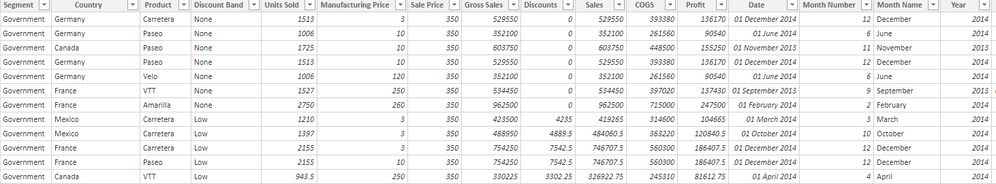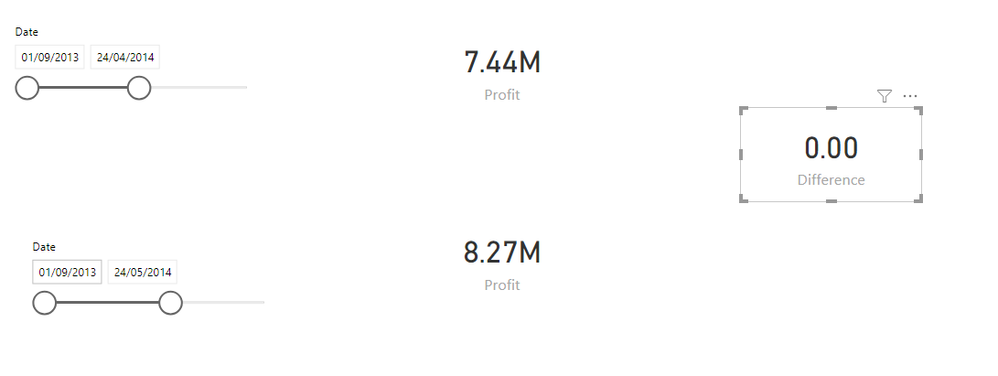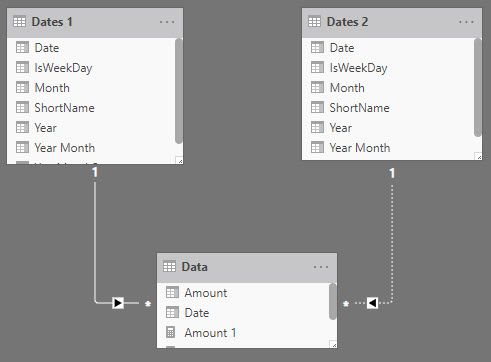FabCon is coming to Atlanta
Join us at FabCon Atlanta from March 16 - 20, 2026, for the ultimate Fabric, Power BI, AI and SQL community-led event. Save $200 with code FABCOMM.
Register now!- Power BI forums
- Get Help with Power BI
- Desktop
- Service
- Report Server
- Power Query
- Mobile Apps
- Developer
- DAX Commands and Tips
- Custom Visuals Development Discussion
- Health and Life Sciences
- Power BI Spanish forums
- Translated Spanish Desktop
- Training and Consulting
- Instructor Led Training
- Dashboard in a Day for Women, by Women
- Galleries
- Data Stories Gallery
- Themes Gallery
- Contests Gallery
- Quick Measures Gallery
- Notebook Gallery
- Translytical Task Flow Gallery
- TMDL Gallery
- R Script Showcase
- Webinars and Video Gallery
- Ideas
- Custom Visuals Ideas (read-only)
- Issues
- Issues
- Events
- Upcoming Events
To celebrate FabCon Vienna, we are offering 50% off select exams. Ends October 3rd. Request your discount now.
- Power BI forums
- Forums
- Get Help with Power BI
- Desktop
- Calculating the difference between dates in the sa...
- Subscribe to RSS Feed
- Mark Topic as New
- Mark Topic as Read
- Float this Topic for Current User
- Bookmark
- Subscribe
- Printer Friendly Page
- Mark as New
- Bookmark
- Subscribe
- Mute
- Subscribe to RSS Feed
- Permalink
- Report Inappropriate Content
Calculating the difference between dates in the same column
Hi All,
I am new to power BI.
To explain my request is very simple (Dataset:financial data set from microsoft)
- Create 2 date slicer based on the same "Date" column.
- Display the profits based on the dates slicers selected
- Calculate the difference of profit based on the dates selected and display it in a card
I have attached the visualization below
Could you please help me with the request please ?
Solved! Go to Solution.
- Mark as New
- Bookmark
- Subscribe
- Mute
- Subscribe to RSS Feed
- Permalink
- Report Inappropriate Content
Hello @Anonymous
We jsut need a couple date tables, one inactive relationship and the right measure.
Notice that the relationship between Dates 2 in the data is inactive. We will turn it on in our mesure when needed. We can get a simple date table with this DAX
Dates 1 =
VAR DateRange = CALENDARAUTO()
RETURN
ADDCOLUMNS(
DateRange,
"Year",YEAR([Date]),
"Month",FORMAT([Date],"mmmm"),
"Year Month", FORMAT([Date],"yyyy-mmmm"),
"YearMonthSort",YEAR([Date])*100 + MONTH([Date]),
"ShortName",FORMAT([Date],"ddd"),
"IsWeekDay", NOT WEEKDAY( [Date] ) IN {1,7}
)
Dates 2 is just this.
Dates 2 = 'Dates 1'
Amount 1 is straight sum using the first date relationship.
Amount 1 = SUM ( Data[Amount] )
Amount 2 is where we turn off the relationship with the first date table and turn on the link with the second one.
Amount 2 =
CALCULATE(
SUM ( Data[Amount] ),
CROSSFILTER ( Data[Date], 'Dates 1'[Date], None), // Turns off the link to Dates 1
USERELATIONSHIP ( Data[Date], 'Dates 2'[Date] ) // Turns on the link to Dates 2
)
Then the profit measure
Profit = [Amount 2] - [Amount 1]
And we get out desired result.
I have attached my sample workbook for you to look at.
- Mark as New
- Bookmark
- Subscribe
- Mute
- Subscribe to RSS Feed
- Permalink
- Report Inappropriate Content
Hello @Anonymous
We jsut need a couple date tables, one inactive relationship and the right measure.
Notice that the relationship between Dates 2 in the data is inactive. We will turn it on in our mesure when needed. We can get a simple date table with this DAX
Dates 1 =
VAR DateRange = CALENDARAUTO()
RETURN
ADDCOLUMNS(
DateRange,
"Year",YEAR([Date]),
"Month",FORMAT([Date],"mmmm"),
"Year Month", FORMAT([Date],"yyyy-mmmm"),
"YearMonthSort",YEAR([Date])*100 + MONTH([Date]),
"ShortName",FORMAT([Date],"ddd"),
"IsWeekDay", NOT WEEKDAY( [Date] ) IN {1,7}
)
Dates 2 is just this.
Dates 2 = 'Dates 1'
Amount 1 is straight sum using the first date relationship.
Amount 1 = SUM ( Data[Amount] )
Amount 2 is where we turn off the relationship with the first date table and turn on the link with the second one.
Amount 2 =
CALCULATE(
SUM ( Data[Amount] ),
CROSSFILTER ( Data[Date], 'Dates 1'[Date], None), // Turns off the link to Dates 1
USERELATIONSHIP ( Data[Date], 'Dates 2'[Date] ) // Turns on the link to Dates 2
)
Then the profit measure
Profit = [Amount 2] - [Amount 1]
And we get out desired result.
I have attached my sample workbook for you to look at.
- Mark as New
- Bookmark
- Subscribe
- Mute
- Subscribe to RSS Feed
- Permalink
- Report Inappropriate Content
- Mark as New
- Bookmark
- Subscribe
- Mute
- Subscribe to RSS Feed
- Permalink
- Report Inappropriate Content
Hi,
I dont understand the reason to have two filters on the same Column. If you are looking to have two filters into the same Page then I would suggest you to do the below,
Make a copy of the Table the table with the required columns and write a measure that would say
SUM(TableCopy1[Profit])- SUM(TableCopy2[Profit]). Basically, you need to have the second Date filter coming from the Second table.
- Mark as New
- Bookmark
- Subscribe
- Mute
- Subscribe to RSS Feed
- Permalink
- Report Inappropriate Content
@Anonymous Thank you for the suggestion .. I already tried this method tried duplicating the table and used the one date from new source It worked fine.
Is there any othey way to do it other than duplicating the table?
- Mark as New
- Bookmark
- Subscribe
- Mute
- Subscribe to RSS Feed
- Permalink
- Report Inappropriate Content
Hi,
I am doubtful if it is possible. I would however provide you with another suggestion.
Create a new Date Table that would contain all the distinct Values of the Dates from the first Table using the below formula.
DATE:= DISTINCT(TableA[Date])
Once the Date Table is Created from the first Table, make sure there is no relationship between the TableA and the Date Table.
VAR First_Date= FIRSTDATE(DATE[Date]) VAR Last_Date=LASTDATE(DATE[Date]) RETURN SUM(TableA[Profit])- SUMX(FILTER(TableA , TableA[Date]>=First_Date && TableA[Date]<= Last_Date),TableA[Profit])