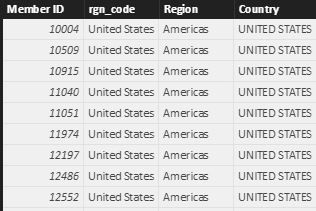Join us at FabCon Vienna from September 15-18, 2025
The ultimate Fabric, Power BI, SQL, and AI community-led learning event. Save €200 with code FABCOMM.
Get registered- Power BI forums
- Get Help with Power BI
- Desktop
- Service
- Report Server
- Power Query
- Mobile Apps
- Developer
- DAX Commands and Tips
- Custom Visuals Development Discussion
- Health and Life Sciences
- Power BI Spanish forums
- Translated Spanish Desktop
- Training and Consulting
- Instructor Led Training
- Dashboard in a Day for Women, by Women
- Galleries
- Data Stories Gallery
- Themes Gallery
- Contests Gallery
- Quick Measures Gallery
- Notebook Gallery
- Translytical Task Flow Gallery
- TMDL Gallery
- R Script Showcase
- Webinars and Video Gallery
- Ideas
- Custom Visuals Ideas (read-only)
- Issues
- Issues
- Events
- Upcoming Events
Enhance your career with this limited time 50% discount on Fabric and Power BI exams. Ends August 31st. Request your voucher.
- Power BI forums
- Forums
- Get Help with Power BI
- Desktop
- Re: Calculating percentage from two different tabl...
- Subscribe to RSS Feed
- Mark Topic as New
- Mark Topic as Read
- Float this Topic for Current User
- Bookmark
- Subscribe
- Printer Friendly Page
- Mark as New
- Bookmark
- Subscribe
- Mute
- Subscribe to RSS Feed
- Permalink
- Report Inappropriate Content
Calculating percentage from two different tables in power bi desktop
I am trying to create a card visual displaying a percentage number that is derived from two tables.
Table 1 Sample:
Table 2 Sample:
How can I accomplish the following:
Table1(Member ID) divided by Table2(Member ID) *100 = 45%
This is just an example %number but I would like to see the % number in my card visual.
Solved! Go to Solution.
- Mark as New
- Bookmark
- Subscribe
- Mute
- Subscribe to RSS Feed
- Permalink
- Report Inappropriate Content
You can write DAX measure to do that. However, your example and usecase seems to be a bit confusing, because, for a card visual you are looking at a single number for the entire table. One way to achieve that is to aggregate the data from each table, but I am not sure if that is what you want. In any case here is a sample DAX measure for that: SUM(Table1[MemberID]) / SUM(Table2[MemberID]).
- Mark as New
- Bookmark
- Subscribe
- Mute
- Subscribe to RSS Feed
- Permalink
- Report Inappropriate Content
- Mark as New
- Bookmark
- Subscribe
- Mute
- Subscribe to RSS Feed
- Permalink
- Report Inappropriate Content
- Mark as New
- Bookmark
- Subscribe
- Mute
- Subscribe to RSS Feed
- Permalink
- Report Inappropriate Content
@lukaspowerbi,
Have you got expected result after you creating a measure as srinivt's post?
Regards,
Lydia
- Mark as New
- Bookmark
- Subscribe
- Mute
- Subscribe to RSS Feed
- Permalink
- Report Inappropriate Content
You can write DAX measure to do that. However, your example and usecase seems to be a bit confusing, because, for a card visual you are looking at a single number for the entire table. One way to achieve that is to aggregate the data from each table, but I am not sure if that is what you want. In any case here is a sample DAX measure for that: SUM(Table1[MemberID]) / SUM(Table2[MemberID]).