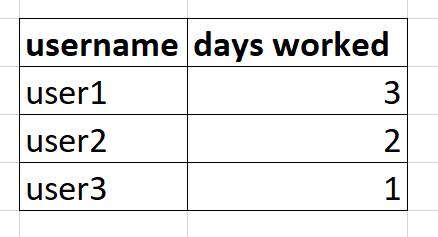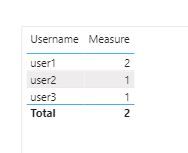FabCon is coming to Atlanta
Join us at FabCon Atlanta from March 16 - 20, 2026, for the ultimate Fabric, Power BI, AI and SQL community-led event. Save $200 with code FABCOMM.
Register now!- Power BI forums
- Get Help with Power BI
- Desktop
- Service
- Report Server
- Power Query
- Mobile Apps
- Developer
- DAX Commands and Tips
- Custom Visuals Development Discussion
- Health and Life Sciences
- Power BI Spanish forums
- Translated Spanish Desktop
- Training and Consulting
- Instructor Led Training
- Dashboard in a Day for Women, by Women
- Galleries
- Data Stories Gallery
- Themes Gallery
- Contests Gallery
- Quick Measures Gallery
- Notebook Gallery
- Translytical Task Flow Gallery
- TMDL Gallery
- R Script Showcase
- Webinars and Video Gallery
- Ideas
- Custom Visuals Ideas (read-only)
- Issues
- Issues
- Events
- Upcoming Events
Join the Fabric FabCon Global Hackathon—running virtually through Nov 3. Open to all skill levels. $10,000 in prizes! Register now.
- Power BI forums
- Forums
- Get Help with Power BI
- Desktop
- Re: Calculating number of days worked?
- Subscribe to RSS Feed
- Mark Topic as New
- Mark Topic as Read
- Float this Topic for Current User
- Bookmark
- Subscribe
- Printer Friendly Page
- Mark as New
- Bookmark
- Subscribe
- Mute
- Subscribe to RSS Feed
- Permalink
- Report Inappropriate Content
Calculating number of days worked?
I have my data in the following format:
I need my visual in the following format. I already have measures defined for total hours worked per day, I'm just having a bit of trouble with the number of days worked.
Thanks a lot.
Solved! Go to Solution.
- Mark as New
- Bookmark
- Subscribe
- Mute
- Subscribe to RSS Feed
- Permalink
- Report Inappropriate Content
hi @amalm
If so, create two measure as below:
Fulldays =
var _table= SUMMARIZE('Table','Table'[username],'Table'[date],"hours",CALCULATE(SUMX('Table',DATEDIFF('Table'[start time],'Table'[end time],MINUTE)))/60)
return
COUNTAX(FILTER(_table,[hours]>=6),[date])Halfdays =
var _table= SUMMARIZE('Table','Table'[username],'Table'[date],"hours",CALCULATE(SUMX('Table',DATEDIFF('Table'[start time],'Table'[end time],MINUTE)))/60)
return
COUNTAX(FILTER(_table,[hours]<6),[date])
Regards,
Lin
If this post helps, then please consider Accept it as the solution to help the other members find it more quickly.
- Mark as New
- Bookmark
- Subscribe
- Mute
- Subscribe to RSS Feed
- Permalink
- Report Inappropriate Content
hi @amalm
If there is a working time limit to determine if it's a worked day?
If not, Just create a measure as below:
Measure = DISTINCTCOUNT(Table[Date])if yes, please share the logic of it.
Regards,
Lin
If this post helps, then please consider Accept it as the solution to help the other members find it more quickly.
- Mark as New
- Bookmark
- Subscribe
- Mute
- Subscribe to RSS Feed
- Permalink
- Report Inappropriate Content
Thank you, what if I want to have 2 measures Fulldays and Halfdays where anything less than total 6 hours is considered a half day?
- Mark as New
- Bookmark
- Subscribe
- Mute
- Subscribe to RSS Feed
- Permalink
- Report Inappropriate Content
hi @amalm
If so, create two measure as below:
Fulldays =
var _table= SUMMARIZE('Table','Table'[username],'Table'[date],"hours",CALCULATE(SUMX('Table',DATEDIFF('Table'[start time],'Table'[end time],MINUTE)))/60)
return
COUNTAX(FILTER(_table,[hours]>=6),[date])Halfdays =
var _table= SUMMARIZE('Table','Table'[username],'Table'[date],"hours",CALCULATE(SUMX('Table',DATEDIFF('Table'[start time],'Table'[end time],MINUTE)))/60)
return
COUNTAX(FILTER(_table,[hours]<6),[date])
Regards,
Lin
If this post helps, then please consider Accept it as the solution to help the other members find it more quickly.
- Mark as New
- Bookmark
- Subscribe
- Mute
- Subscribe to RSS Feed
- Permalink
- Report Inappropriate Content
- Mark as New
- Bookmark
- Subscribe
- Mute
- Subscribe to RSS Feed
- Permalink
- Report Inappropriate Content
If there is no additional logic for considering a date as a working day, you can calculate the distinct count of the date column.
Example
| Username | date |
| user1 | 12 April 2020 |
| user1 | 12 April 2020 |
| user2 | 12 April 2020 |
| user2 | 12 April 2020 |
| user3 | 12 April 2020 |
| user1 | 13 April 2020 |
Measure = DISTINCTCOUNT(MyTable[date])
Did I answer your question? Mark my post as a solution!
Appreciate with a kudos 🙂
- Mark as New
- Bookmark
- Subscribe
- Mute
- Subscribe to RSS Feed
- Permalink
- Report Inappropriate Content