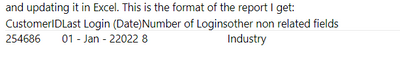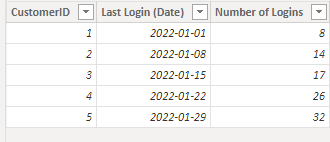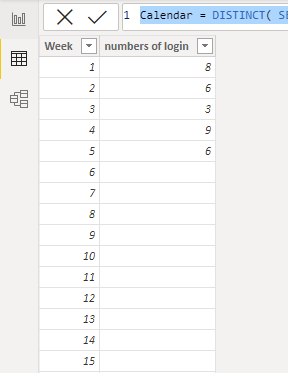FabCon is coming to Atlanta
Join us at FabCon Atlanta from March 16 - 20, 2026, for the ultimate Fabric, Power BI, AI and SQL community-led event. Save $200 with code FABCOMM.
Register now!- Power BI forums
- Get Help with Power BI
- Desktop
- Service
- Report Server
- Power Query
- Mobile Apps
- Developer
- DAX Commands and Tips
- Custom Visuals Development Discussion
- Health and Life Sciences
- Power BI Spanish forums
- Translated Spanish Desktop
- Training and Consulting
- Instructor Led Training
- Dashboard in a Day for Women, by Women
- Galleries
- Data Stories Gallery
- Themes Gallery
- Contests Gallery
- QuickViz Gallery
- Quick Measures Gallery
- Visual Calculations Gallery
- Notebook Gallery
- Translytical Task Flow Gallery
- TMDL Gallery
- R Script Showcase
- Webinars and Video Gallery
- Ideas
- Custom Visuals Ideas (read-only)
- Issues
- Issues
- Events
- Upcoming Events
The Power BI Data Visualization World Championships is back! Get ahead of the game and start preparing now! Learn more
- Power BI forums
- Forums
- Get Help with Power BI
- Desktop
- Re: Calculating new column based on two or more ta...
- Subscribe to RSS Feed
- Mark Topic as New
- Mark Topic as Read
- Float this Topic for Current User
- Bookmark
- Subscribe
- Printer Friendly Page
- Mark as New
- Bookmark
- Subscribe
- Mute
- Subscribe to RSS Feed
- Permalink
- Report Inappropriate Content
Calculating new column based on two or more tables
Happy new year everyone.
I need to keep track of customers visting a system I have. The system is not able to record each login with a timestamp. What it does is accumulates the number of logins together. In the past, I have been manually exporting the data every week and updating it in Excel. This is the format of the report I get:
| CustomerID | Last Login (Date) | Number of Logins | other non related fields | ||||
| 254686 | 01 - Jan - 22022 | 8 | Industry |
I have been using this login to calculate the correct number of logins:
Actual Logins in Week N = Number of Logins in Week N - Number of Logins in Week N-1
The problems I'm facing with PowerBI are:
- PowerBI only allows you to add a calculated coloumn between two tables only. I would have at least 56 tables by the end of the year. Is there a way I can navigate through that? I can create a Dimension Table that has all customer IDs and then relating one table at a time.
- Is there a better way I can achieve while minimising manual input?
any thoughts are appracited 🙂
- Mark as New
- Bookmark
- Subscribe
- Mute
- Subscribe to RSS Feed
- Permalink
- Report Inappropriate Content
Hi @SusuYes ,
I have created a data sample based on the format:
Firstly ,add a week column:
Create a Calendar table to get all weeks of a year
Calendar = DISTINCT( SELECTCOLUMNS( CALENDAR(DATE(2022,1,1),DATE(2022,12,31)) ,"Week",WEEKNUM([Date])))Then try:
numbers of login =
var _total= LOOKUPVALUE('Table'[Number of Logins],'Table'[Week Number],[Week])
var _last=CALCULATE(MIN('Table'[Number of Logins]),FILTER('Table',[Week Number]=EARLIER('Calendar'[Week])-1))
return IF(_total<>BLANK(), _total - _last)Output:
Best Regards,
Eyelyn Qin
If this post helps, then please consider Accept it as the solution to help the other members find it more quickly.
- Mark as New
- Bookmark
- Subscribe
- Mute
- Subscribe to RSS Feed
- Permalink
- Report Inappropriate Content
Hi @Anonymous ,
thanks a lot for your reply.
This is getting closer to the probelm I'm facing. THe problem I am having is that if Customer ID 1 (as per your sample data) logs in again in Week 3, then his Number of logins will show as (Week 1 logins + Week 3 logins). I need to know the number of logins they have per week which is going to be Week 3 logins - Week 1 logins but I am not sure how to apply that for all cases.
- Mark as New
- Bookmark
- Subscribe
- Mute
- Subscribe to RSS Feed
- Permalink
- Report Inappropriate Content
Thanks for your reply.
I am not having a problem with the adding new data per say. The main problem is that the logins are accumulative. Therefore, if a customer logins in twice this week & three times last week, then last weeks report would show 3 logins and this weeks report would show 5. However, it won't show that this week, the customer logged only twice.
I'm trying to record how often a student is logging in so I'm planning to run Daily reports then subtract the latest Login number from the previous days Login number and I would get the daily logins. However, I couldn't acheive this on PowerBI.
Hope this helps. I dont have data to share yet as we are at the begining of the year and it is a new system.
- Mark as New
- Bookmark
- Subscribe
- Mute
- Subscribe to RSS Feed
- Permalink
- Report Inappropriate Content
@SusuYes , for this we can create a column or measure. Assume data is on week , student ID level
First, create a rank column in you table
Week Rank = RANKX(filter('Table', 'Table'[Student] =earlier(Table[Student]) ),'Table'[Year Week],,ASC,Dense)
then create a column
[Login Count] - maxx(filter(Table, Table[Week Rank]=earlier(Table[Week Rank]) -1), [Login Count])
For measure, you need a date/week table with yearweek column and then you need this week - last week for this week's login
column in date/week table
Week Rank = RANKX(all('Date'),'Date'[Year Week],,ASC,Dense) //YYYYWW format
measures
This Week = CALCULATE(sum('Table'[Qty]), FILTER(ALL('Date'),'Date'[Week Rank]=max('Date'[Week Rank])))
Last Week = CALCULATE(sum('Table'[Qty]), FILTER(ALL('Date'),'Date'[Week Rank]=max('Date'[Week Rank])-1))
- Mark as New
- Bookmark
- Subscribe
- Mute
- Subscribe to RSS Feed
- Permalink
- Report Inappropriate Content
@SusuYes , Are you getting tables each week ?
Then you should append them with timestamp of each week and use data table for analysis
The information you have provided is not making the problem clear to me. Can you please explain with an example.
Appreciate your Kudos.
Refer if needed
DAX append - for incremental for append
https://blog.crossjoin.co.uk/2020/04/13/keep-the-existing-data-in-your-power-bi-dataset-and-add-new-...
https://www.thebiccountant.com/2017/01/11/incremental-load-in-powerbi-using-dax-union/
WOW
Power BI — Week on Week and WTD
https://medium.com/@amitchandak.1978/power-bi-wtd-questions-time-intelligence-4-5-98c30fab69d3
https://community.powerbi.com/t5/Community-Blog/Week-Is-Not-So-Weak-WTD-Last-WTD-and-This-Week-vs-La...
https://www.youtube.com/watch?v=pnAesWxYgJ8
Helpful resources

Power BI Monthly Update - November 2025
Check out the November 2025 Power BI update to learn about new features.

Fabric Data Days
Advance your Data & AI career with 50 days of live learning, contests, hands-on challenges, study groups & certifications and more!

| User | Count |
|---|---|
| 58 | |
| 43 | |
| 41 | |
| 23 | |
| 17 |
| User | Count |
|---|---|
| 188 | |
| 118 | |
| 96 | |
| 64 | |
| 45 |