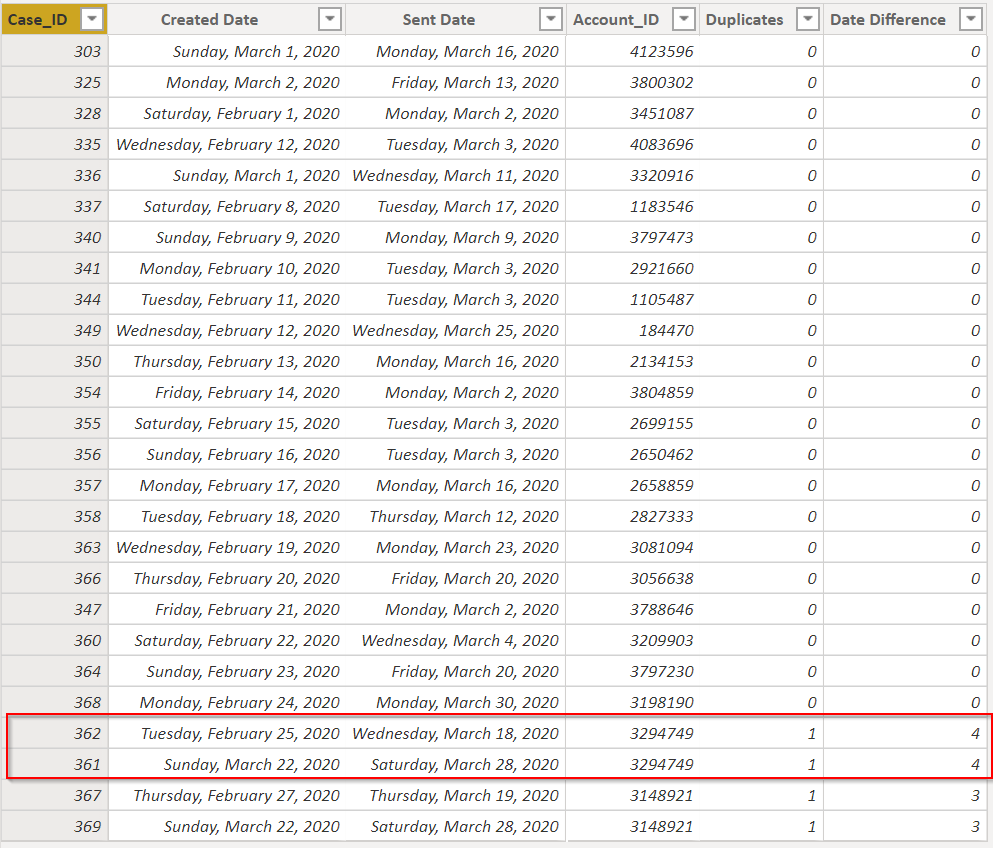FabCon is coming to Atlanta
Join us at FabCon Atlanta from March 16 - 20, 2026, for the ultimate Fabric, Power BI, AI and SQL community-led event. Save $200 with code FABCOMM.
Register now!- Power BI forums
- Get Help with Power BI
- Desktop
- Service
- Report Server
- Power Query
- Mobile Apps
- Developer
- DAX Commands and Tips
- Custom Visuals Development Discussion
- Health and Life Sciences
- Power BI Spanish forums
- Translated Spanish Desktop
- Training and Consulting
- Instructor Led Training
- Dashboard in a Day for Women, by Women
- Galleries
- Data Stories Gallery
- Themes Gallery
- Contests Gallery
- QuickViz Gallery
- Quick Measures Gallery
- Visual Calculations Gallery
- Notebook Gallery
- Translytical Task Flow Gallery
- TMDL Gallery
- R Script Showcase
- Webinars and Video Gallery
- Ideas
- Custom Visuals Ideas (read-only)
- Issues
- Issues
- Events
- Upcoming Events
The Power BI Data Visualization World Championships is back! Get ahead of the game and start preparing now! Learn more
- Power BI forums
- Forums
- Get Help with Power BI
- Desktop
- Calculating duration between two dates in differen...
- Subscribe to RSS Feed
- Mark Topic as New
- Mark Topic as Read
- Float this Topic for Current User
- Bookmark
- Subscribe
- Printer Friendly Page
- Mark as New
- Bookmark
- Subscribe
- Mute
- Subscribe to RSS Feed
- Permalink
- Report Inappropriate Content
Calculating duration between two dates in different rows based on duplicate value
Hi, I want to calculate the duration (# of days) between two fields based on the same value.
For example, I have data:
| Case_ID | Created Date | Sent Date | Account_ID | Duplicates |
| 303 | 3/1/2020 | 3/16/2020 | 4123596 | 0 |
| 325 | 3/2/2020 | 3/13/2020 | 3800302 | 0 |
| 328 | 2/1/2020 | 3/2/2020 | 3451087 | 0 |
| 335 | 2/12/2020 | 3/3/2020 | 4083696 | 0 |
| 336 | 3/1/2020 | 3/11/2020 | 3320916 | 0 |
| 337 | 2/8/2020 | 3/17/2020 | 1183546 | 0 |
| 340 | 2/9/2020 | 3/9/2020 | 3797473 | 0 |
| 341 | 2/10/2020 | 3/3/2020 | 2921660 | 0 |
| 344 | 2/11/2020 | 3/3/2020 | 1105487 | 0 |
| 349 | 2/12/2020 | 3/25/2020 | 184470 | 0 |
| 350 | 2/13/2020 | 3/16/2020 | 2134153 | 0 |
| 354 | 2/14/2020 | 3/2/2020 | 3804859 | 0 |
| 355 | 2/15/2020 | 3/3/2020 | 2699155 | 0 |
| 356 | 2/16/2020 | 3/3/2020 | 2650462 | 0 |
| 357 | 2/17/2020 | 3/16/2020 | 2658859 | 0 |
| 358 | 2/18/2020 | 3/12/2020 | 2827333 | 0 |
| 363 | 2/19/2020 | 3/23/2020 | 3081094 | 0 |
| 366 | 2/20/2020 | 3/20/2020 | 3056638 | 0 |
| 347 | 2/21/2020 | 3/2/2020 | 3788646 | 0 |
| 360 | 2/22/2020 | 3/4/2020 | 3209903 | 0 |
| 364 | 2/23/2020 | 3/20/2020 | 3797230 | 0 |
| 368 | 2/24/2020 | 3/30/2020 | 3198190 | 0 |
| 362 | 2/25/2020 | 3/18/2020 | 3294749 | 1 |
| 361 | 3/22/2020 | 3/28/2020 | 3294749 | 1 |
| 367 | 2/27/2020 | 3/19/2020 | 3148921 | 1 |
| 369 | 3/22/2020 | 3/28/2020 | 3148921 | 1 |
The duplicates show that there are two different cases for the same account. I would like to find out if the account is the same then what is the duration between when the case was created on the second case - report sent date for the first case. The order will be based on the created date. The goal is to understand if the same account is coming back to create another case within 90 days of when their report was sent.
For example:
Account 3294749
1st Case = 362 (created on 2/25, report sent 3/18/2020)
2nd Case = 361 (created on 3/22, report sent 3/28/2020)
Expected Outcome (new column):
361 Created Date - 362 Report Sent Date = 4 days
Thank you!
Solved! Go to Solution.
- Mark as New
- Bookmark
- Subscribe
- Mute
- Subscribe to RSS Feed
- Permalink
- Report Inappropriate Content
This calculated column will do the trick:
Date Difference =
VAR CurrentAccount = [Account_ID]
VAR CurrentRecordSet =
FILTER(
'DateDiff Table',
'DateDiff Table'[Account_ID] = CurrentAccount
)
VAR AccountCount =
COUNTX(
CurrentRecordSet,
'DateDiff Table'[Account_ID]
)
VAR CreatedDate =
IF(
AccountCount > 1,
MAXX(
CurrentRecordSet,
'DateDiff Table'[Created Date]
),
0
)
VAR SentDate =
IF(
AccountCount > 1,
MINX(
CurrentRecordSet,
'DateDiff Table'[Sent Date]
),
0
)
VAR DateDifference =
DATEDIFF(
SentDate,
CreatedDate,
DAY
)
RETURN
DateDifference
It returns zero if there is only one record for an account.
If you want it to return the dates between sent and created even if there is only one record, get rid of the IF() function. So for example:
VAR SentDate =
IF(
AccountCount > 1,
MINX(
CurrentRecordSet,
'DateDiff Table'[Sent Date]
),
0
)becomes
VAR SentDate =
MINX(
CurrentRecordSet,
'DateDiff Table'[Sent Date]
)
Same logic for the CreatedDate variable. You didn't specify in your OP, so wasn't sure how you wanted those handled.
Did I answer your question? Mark my post as a solution!
Did my answers help arrive at a solution? Give it a kudos by clicking the Thumbs Up!
DAX is for Analysis. Power Query is for Data Modeling
Proud to be a Super User!
MCSA: BI Reporting- Mark as New
- Bookmark
- Subscribe
- Mute
- Subscribe to RSS Feed
- Permalink
- Report Inappropriate Content
There is an example of the workday in this file. Please take distinct count of date where workday =1
https://www.dropbox.com/s/y47ah38sr157l7t/Order_delivery_date_diff.pbix?dl=0
- Mark as New
- Bookmark
- Subscribe
- Mute
- Subscribe to RSS Feed
- Permalink
- Report Inappropriate Content
This calculated column will do the trick:
Date Difference =
VAR CurrentAccount = [Account_ID]
VAR CurrentRecordSet =
FILTER(
'DateDiff Table',
'DateDiff Table'[Account_ID] = CurrentAccount
)
VAR AccountCount =
COUNTX(
CurrentRecordSet,
'DateDiff Table'[Account_ID]
)
VAR CreatedDate =
IF(
AccountCount > 1,
MAXX(
CurrentRecordSet,
'DateDiff Table'[Created Date]
),
0
)
VAR SentDate =
IF(
AccountCount > 1,
MINX(
CurrentRecordSet,
'DateDiff Table'[Sent Date]
),
0
)
VAR DateDifference =
DATEDIFF(
SentDate,
CreatedDate,
DAY
)
RETURN
DateDifference
It returns zero if there is only one record for an account.
If you want it to return the dates between sent and created even if there is only one record, get rid of the IF() function. So for example:
VAR SentDate =
IF(
AccountCount > 1,
MINX(
CurrentRecordSet,
'DateDiff Table'[Sent Date]
),
0
)becomes
VAR SentDate =
MINX(
CurrentRecordSet,
'DateDiff Table'[Sent Date]
)
Same logic for the CreatedDate variable. You didn't specify in your OP, so wasn't sure how you wanted those handled.
Did I answer your question? Mark my post as a solution!
Did my answers help arrive at a solution? Give it a kudos by clicking the Thumbs Up!
DAX is for Analysis. Power Query is for Data Modeling
Proud to be a Super User!
MCSA: BI Reporting- Mark as New
- Bookmark
- Subscribe
- Mute
- Subscribe to RSS Feed
- Permalink
- Report Inappropriate Content
Hi @edhans ! Thank you for your reply, your column has exactly what I am looking for. I'm not sure why I am getting the 'Token Eof Expected' error where the CurrentAccount expression is. Any thoughts?
VAR CurrentAccount = [Account_ID]
Here are the data types that I am using:
Case_ID = Text
Account_ID = Text
Sent Date = Date
Report Date = Date
Thank you again!
Jenny
- Mark as New
- Bookmark
- Subscribe
- Mute
- Subscribe to RSS Feed
- Permalink
- Report Inappropriate Content
@Anonymous I'd need to see a screenshot of the error. If you are entereing this as a calculated column, it should work. THat syntax will not work as a measure.
Did I answer your question? Mark my post as a solution!
Did my answers help arrive at a solution? Give it a kudos by clicking the Thumbs Up!
DAX is for Analysis. Power Query is for Data Modeling
Proud to be a Super User!
MCSA: BI Reporting- Mark as New
- Bookmark
- Subscribe
- Mute
- Subscribe to RSS Feed
- Permalink
- Report Inappropriate Content
@Anonymous , See if this can help
Working Days = CALCULATE(DISTINCTCOUNT('Date'[Working date]),VALUES(Sheet1),filter(all('Date'),'Date'[Date]>=[Min Created Date] && 'Date'[Date] <=[Max Send date]),NOT(ISBLANK('Date'[Working date])))
File attached after signature
Helpful resources

Power BI Dataviz World Championships
The Power BI Data Visualization World Championships is back! Get ahead of the game and start preparing now!

| User | Count |
|---|---|
| 38 | |
| 36 | |
| 33 | |
| 31 | |
| 28 |
| User | Count |
|---|---|
| 129 | |
| 88 | |
| 79 | |
| 68 | |
| 63 |