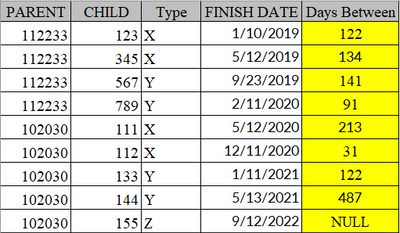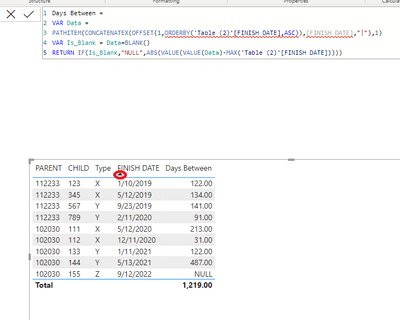FabCon is coming to Atlanta
Join us at FabCon Atlanta from March 16 - 20, 2026, for the ultimate Fabric, Power BI, AI and SQL community-led event. Save $200 with code FABCOMM.
Register now!- Power BI forums
- Get Help with Power BI
- Desktop
- Service
- Report Server
- Power Query
- Mobile Apps
- Developer
- DAX Commands and Tips
- Custom Visuals Development Discussion
- Health and Life Sciences
- Power BI Spanish forums
- Translated Spanish Desktop
- Training and Consulting
- Instructor Led Training
- Dashboard in a Day for Women, by Women
- Galleries
- Data Stories Gallery
- Themes Gallery
- Contests Gallery
- Quick Measures Gallery
- Notebook Gallery
- Translytical Task Flow Gallery
- TMDL Gallery
- R Script Showcase
- Webinars and Video Gallery
- Ideas
- Custom Visuals Ideas (read-only)
- Issues
- Issues
- Events
- Upcoming Events
Join the Fabric FabCon Global Hackathon—running virtually through Nov 3. Open to all skill levels. $10,000 in prizes! Register now.
- Power BI forums
- Forums
- Get Help with Power BI
- Desktop
- Re: Calculating days between Finish Time to Finish...
- Subscribe to RSS Feed
- Mark Topic as New
- Mark Topic as Read
- Float this Topic for Current User
- Bookmark
- Subscribe
- Printer Friendly Page
- Mark as New
- Bookmark
- Subscribe
- Mute
- Subscribe to RSS Feed
- Permalink
- Report Inappropriate Content
Calculating days between Finish Time to Finish Time
Hello,
I have the following data and trying to calculate days between Finish Dates, the desired output is highlighted in yellow in the second pic below:
First Pic: Data Layout

Second Pic: Desired output
I need help with writing a DAX expression that would calculated date difference between each row sequentially.
- Mark as New
- Bookmark
- Subscribe
- Mute
- Subscribe to RSS Feed
- Permalink
- Report Inappropriate Content
Hi @Anonymous ,
I observed that the [FINISH DATE] in your sample data is "sorted naturally" ascendingly. Please try using this DAX, it involves using the window function that PowerBI has introduced recently, which also takes me some time to practice:
Days Between =
VAR Data =
PATHITEM(CONCATENATEX(OFFSET(1,ORDERBY('Table (2)'[FINISH DATE],ASC)),[FINISH DATE],"|"),1)
VAR Is_Blank = Data=BLANK()
RETURN IF(Is_Blank,"NULL",ABS(VALUE(VALUE(Data)-MAX('Table (2)'[FINISH DATE]))))
VERY IMPORTANTLY, please ensure your table vis has sorted [FINISH DATE] correctly (ascendingly as per [FINISH DATE]) as shown, unless you don't mind at all about the display order.
For an alternative DAX, inspired by your reply, you can use DATEDIFF() instead of my verison, which is:
Days Between =
VAR Data =
PATHITEM(CONCATENATEX(OFFSET(1,ORDERBY('Table (2)'[FINISH DATE],ASC)),[FINISH DATE],"|"),1)
VAR Is_Blank = Data=BLANK()
RETURN IF(Is_Blank,"NULL", ABS(DATEDIFF(VALUE(Data),MAX('Table (2)'[FINISH DATE]),DAY)))
If your actual data's [FINSIH DATE] is not "sorted naturally", I think you should include a [ROW NUMBER] column in your dataset, created either by SQL selection or other means you used, and then use that [ROW NUMBER] column in your DAX, like the following (you also need to include that [ROW NUMBER] column in your table vis, sorted ascendingly. you can adjust the width of that column to 0 for formatting):
Days Between =
VAR Data =
PATHITEM(CONCATENATEX(OFFSET(1,ORDERBY('Table (2)'[ROW NUMBER],ASC)),[FINISH DATE],"|"),1)
VAR Is_Blank = Data=BLANK()
RETURN IF(Is_Blank,"NULL", [use your own preferred version of calculation here, see above])
Appreciate your Kudos !!
- Mark as New
- Bookmark
- Subscribe
- Mute
- Subscribe to RSS Feed
- Permalink
- Report Inappropriate Content
hi @Anonymous , does this answer your question? If so, kindly accept it as a solution so others facing similar issuescan look for this thread.
Appreciate your Kudos !!
- Mark as New
- Bookmark
- Subscribe
- Mute
- Subscribe to RSS Feed
- Permalink
- Report Inappropriate Content
Hi @Anonymous , can I know how to determine the start date / time? Without that info, it is hard to assist.
Appreciate your Kudos !!
- Mark as New
- Bookmark
- Subscribe
- Mute
- Subscribe to RSS Feed
- Permalink
- Report Inappropriate Content
I was trying the following expression but this calculates days between Min and Max date (2 parents), does not work with more than 2 Parents. Saw this on another post.
Measure =
VAR MAX_Date =
CALCULATE (
MAX ( Table1[Finishdate] ),
ALLEXCEPT(Table1,Table1[Parent])
)
VAR MIN_Date =
CALCULATE (
MIN( Table1[FinishDate] ),
ALLEXCEPT(Table1,Table1[Parent])
)
RETURN
DATEDIFF ( MIN_Date,MAX_Date, DAY )
- Mark as New
- Bookmark
- Subscribe
- Mute
- Subscribe to RSS Feed
- Permalink
- Report Inappropriate Content
Yes, by this DAX it obviously calculates the difference between the largest and smallest date within your data, which is not you wish to calculate.
Appreciate your Kudos !!
- Mark as New
- Bookmark
- Subscribe
- Mute
- Subscribe to RSS Feed
- Permalink
- Report Inappropriate Content
Days Diff will start for each Parent with Type X, therefore, for the first Parent (112233) and its four Children, start date will be determined by Type "X".
I hope i answered your question.