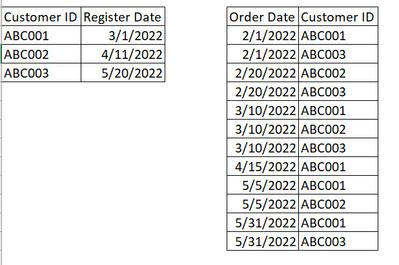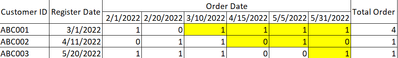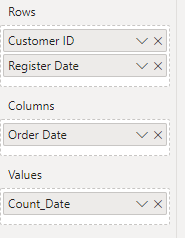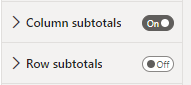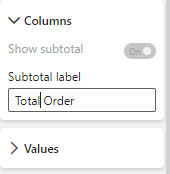Join us at FabCon Vienna from September 15-18, 2025
The ultimate Fabric, Power BI, SQL, and AI community-led learning event. Save €200 with code FABCOMM.
Get registered- Power BI forums
- Get Help with Power BI
- Desktop
- Service
- Report Server
- Power Query
- Mobile Apps
- Developer
- DAX Commands and Tips
- Custom Visuals Development Discussion
- Health and Life Sciences
- Power BI Spanish forums
- Translated Spanish Desktop
- Training and Consulting
- Instructor Led Training
- Dashboard in a Day for Women, by Women
- Galleries
- Data Stories Gallery
- Themes Gallery
- Contests Gallery
- Quick Measures Gallery
- Notebook Gallery
- Translytical Task Flow Gallery
- TMDL Gallery
- R Script Showcase
- Webinars and Video Gallery
- Ideas
- Custom Visuals Ideas (read-only)
- Issues
- Issues
- Events
- Upcoming Events
Compete to become Power BI Data Viz World Champion! First round ends August 18th. Get started.
- Power BI forums
- Forums
- Get Help with Power BI
- Desktop
- Re: Calculating data of different ID based on diff...
- Subscribe to RSS Feed
- Mark Topic as New
- Mark Topic as Read
- Float this Topic for Current User
- Bookmark
- Subscribe
- Printer Friendly Page
- Mark as New
- Bookmark
- Subscribe
- Mute
- Subscribe to RSS Feed
- Permalink
- Report Inappropriate Content
Calculating data of different ID based on different start date
Hi All,
I'm trying to create a measure that will help me sum up the frequency of orders by customers starting from their respective start dates.
The data are separated into two tables, I have created a many-to-one relationship from 'order date'[Customer ID] to 'register date'[Customer ID].
The outcome of the measure should be able to reflect the total order as shown in the picture.
Please help! Thank you!
Solved! Go to Solution.
- Mark as New
- Bookmark
- Subscribe
- Mute
- Subscribe to RSS Feed
- Permalink
- Report Inappropriate Content
Hi @Anonymous ,
Please try:
Count_Date =
var _a = CALCULATE(DISTINCTCOUNT('Table (2)'[Order Date]))+0
var _b = CALCULATE(DISTINCTCOUNT('Table (2)'[Order Date]),FILTER('Table (2)',[Order Date]>=MAX('Table'[Register Date])))
return IF(ISINSCOPE('Table (2)'[Order Date]),_a,_b)
Use the matrix visual:
Then change the format of the matrix
Turn off the Row subtotals:
Change the name of Column subtotals:
Turn off the step layout:
Final Output:
Best Regards,
Jianbo Li
If this post helps, then please consider Accept it as the solution to help the other members find it more quickly.
- Mark as New
- Bookmark
- Subscribe
- Mute
- Subscribe to RSS Feed
- Permalink
- Report Inappropriate Content
Hi @Anonymous ,
Please try:
Count_Date =
var _a = CALCULATE(DISTINCTCOUNT('Table (2)'[Order Date]))+0
var _b = CALCULATE(DISTINCTCOUNT('Table (2)'[Order Date]),FILTER('Table (2)',[Order Date]>=MAX('Table'[Register Date])))
return IF(ISINSCOPE('Table (2)'[Order Date]),_a,_b)
Use the matrix visual:
Then change the format of the matrix
Turn off the Row subtotals:
Change the name of Column subtotals:
Turn off the step layout:
Final Output:
Best Regards,
Jianbo Li
If this post helps, then please consider Accept it as the solution to help the other members find it more quickly.
- Mark as New
- Bookmark
- Subscribe
- Mute
- Subscribe to RSS Feed
- Permalink
- Report Inappropriate Content
@Anonymous you need to create a 1:m between Customer ID columns (first delete the relationship between the dates you created), and just create a simple measure like COUNTROWS('Orders Table Name') and put in a matrix next to the whatever columns you need from the customer table.
- Mark as New
- Bookmark
- Subscribe
- Mute
- Subscribe to RSS Feed
- Permalink
- Report Inappropriate Content
Hi @SpartaBI ,
COUNTROWS will not work as I only need the total number of order after the customer's registration date. Is there any other ways to solve this? Thanks!
- Mark as New
- Bookmark
- Subscribe
- Mute
- Subscribe to RSS Feed
- Permalink
- Report Inappropriate Content
@Anonymous please PM me with a link to zoom and teams and I will join
Helpful resources
| User | Count |
|---|---|
| 86 | |
| 84 | |
| 36 | |
| 34 | |
| 30 |
| User | Count |
|---|---|
| 92 | |
| 79 | |
| 66 | |
| 55 | |
| 52 |