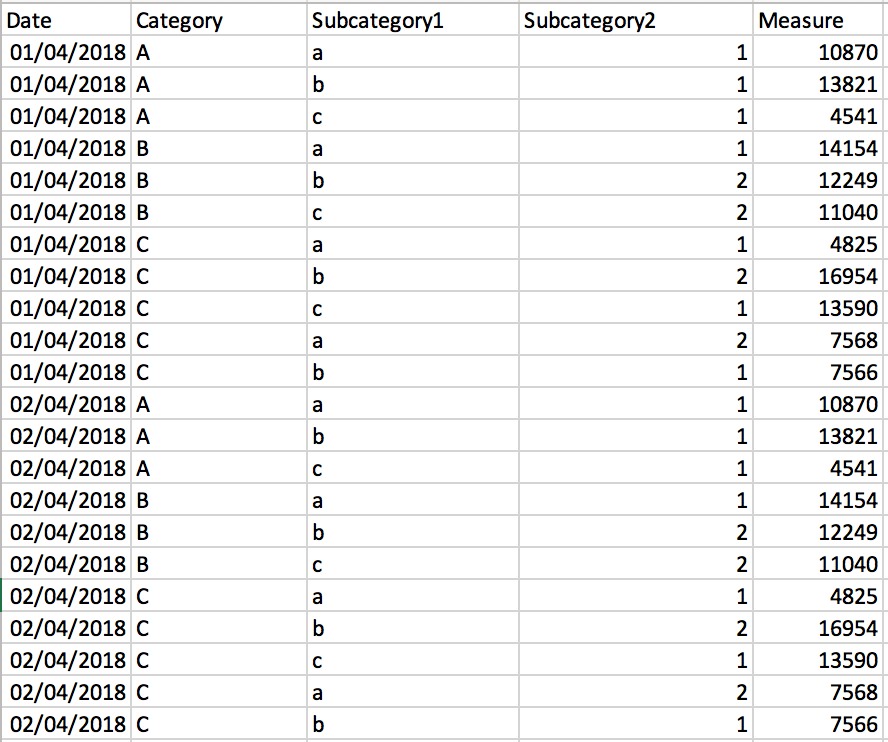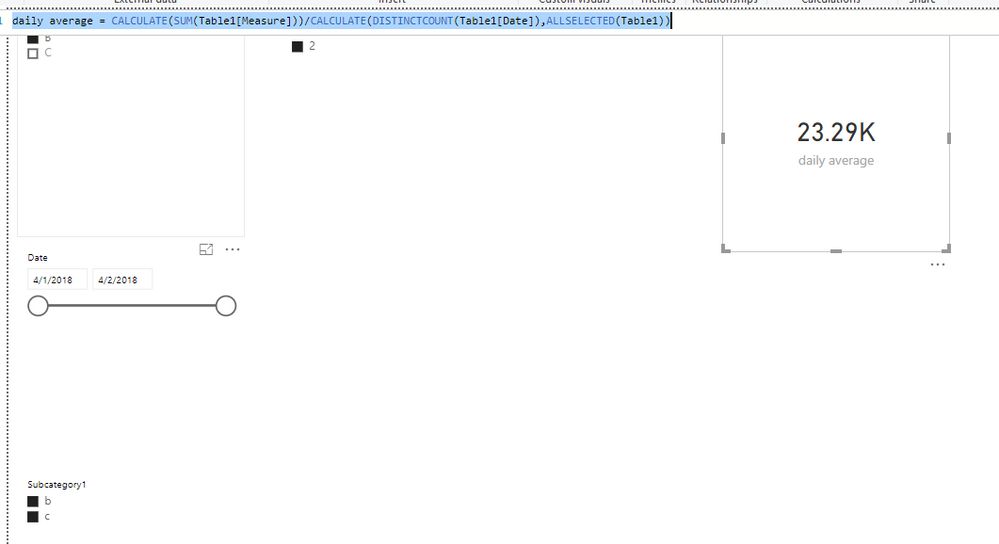FabCon is coming to Atlanta
Join us at FabCon Atlanta from March 16 - 20, 2026, for the ultimate Fabric, Power BI, AI and SQL community-led event. Save $200 with code FABCOMM.
Register now!- Power BI forums
- Get Help with Power BI
- Desktop
- Service
- Report Server
- Power Query
- Mobile Apps
- Developer
- DAX Commands and Tips
- Custom Visuals Development Discussion
- Health and Life Sciences
- Power BI Spanish forums
- Translated Spanish Desktop
- Training and Consulting
- Instructor Led Training
- Dashboard in a Day for Women, by Women
- Galleries
- Data Stories Gallery
- Themes Gallery
- Contests Gallery
- Quick Measures Gallery
- Visual Calculations Gallery
- Notebook Gallery
- Translytical Task Flow Gallery
- TMDL Gallery
- R Script Showcase
- Webinars and Video Gallery
- Ideas
- Custom Visuals Ideas (read-only)
- Issues
- Issues
- Events
- Upcoming Events
Calling all Data Engineers! Fabric Data Engineer (Exam DP-700) live sessions are back! Starting October 16th. Sign up.
- Power BI forums
- Forums
- Get Help with Power BI
- Desktop
- Re: Calculating daily average for a measure (with ...
- Subscribe to RSS Feed
- Mark Topic as New
- Mark Topic as Read
- Float this Topic for Current User
- Bookmark
- Subscribe
- Printer Friendly Page
- Mark as New
- Bookmark
- Subscribe
- Mute
- Subscribe to RSS Feed
- Permalink
- Report Inappropriate Content
Calculating daily average for a measure (with filters)
Here's the structure of my data:
My objective is to create a daily average of the Measure based on the filtered Date, Category, Subcategory1, and Subcategory2. The output will be a single valuethat goes in a card. The flters are as follows:
- Date: Slicer
- Category: Single-select
- Subcategory1: Multiple-select
- Subcategory2: Multiple-select
Logically, with the filters considered, the process is just to get the sum of Measure per day and get its average. I just don't know how to do this in DAX (or maybe another way?).
Can anyone help me with this? Thank you very much.
Side question: When asking a question, how do you upload your data in clean-looking tables? I see it in some of the questions but I don't know how.
Solved! Go to Solution.
- Mark as New
- Bookmark
- Subscribe
- Mute
- Subscribe to RSS Feed
- Permalink
- Report Inappropriate Content
Hi @Anonymous,
To create a measure as below. If it doesn't meet your requirment, kindly share your excepted result to me.
daily average = CALCULATE(SUM(Table1[Measure]))/CALCULATE(DISTINCTCOUNT(Table1[Date]),ALLSELECTED(Table1))
For more details, please check the pbix as attached.
Regards,
Frank
If this post helps, then please consider Accept it as the solution to help the others find it more quickly.
- Mark as New
- Bookmark
- Subscribe
- Mute
- Subscribe to RSS Feed
- Permalink
- Report Inappropriate Content
Hi @Anonymous,
To create a measure as below. If it doesn't meet your requirment, kindly share your excepted result to me.
daily average = CALCULATE(SUM(Table1[Measure]))/CALCULATE(DISTINCTCOUNT(Table1[Date]),ALLSELECTED(Table1))
For more details, please check the pbix as attached.
Regards,
Frank
If this post helps, then please consider Accept it as the solution to help the others find it more quickly.
- Mark as New
- Bookmark
- Subscribe
- Mute
- Subscribe to RSS Feed
- Permalink
- Report Inappropriate Content
It worked perfectly! Thank you so much!
- Mark as New
- Bookmark
- Subscribe
- Mute
- Subscribe to RSS Feed
- Permalink
- Report Inappropriate Content
Hi @Anonymous
since you are already describing what needs to be done, I am not sure what the question is but you can place a measure like this in a card visual:
MeasureAvg = AVERAGE(Table1[Measure])
applying the filters as you explain. Table1 is the name of your table as shown
Regarding how to paste table values, if you copy the table from Power BI you can usually paste it here in the text editor directly. It will be shown in a simple html table with text. That makes it easy for people willing to help to copy the data easily.
You can share the pbix by posting the URL to the file here. For that you will need to upload the file to sites like filedropper.com, tinyupload.com, etc. (no sign-in required) or to platforms like OneDrive, Dropbox, etc.
- Mark as New
- Bookmark
- Subscribe
- Mute
- Subscribe to RSS Feed
- Permalink
- Report Inappropriate Content
Thanks for the tips on copying/uploading data.
Re: question. Nope. The simple average won't work since it will take the average per row. I need the average per day. So the logic should be something like: apply filters then aggregate per day then take the average then put it in a card.
- Mark as New
- Bookmark
- Subscribe
- Mute
- Subscribe to RSS Feed
- Permalink
- Report Inappropriate Content
Did I answer your question correctly? Mark my answer as a solution!
Proud to be a Datanaut!
- Mark as New
- Bookmark
- Subscribe
- Mute
- Subscribe to RSS Feed
- Permalink
- Report Inappropriate Content
My expected result is a single column and when I take it's average, it will be the daily average of the measure (filters considered).
- Mark as New
- Bookmark
- Subscribe
- Mute
- Subscribe to RSS Feed
- Permalink
- Report Inappropriate Content
@Anonymous
I'm a bit confused as to want you are looking for. Maybe you can explain it through an illustrative example on your sample data? That would probably help clarify.
As said, please post the sample data also in table format (text) so that it can be readily copied.
Helpful resources

FabCon Global Hackathon
Join the Fabric FabCon Global Hackathon—running virtually through Nov 3. Open to all skill levels. $10,000 in prizes!

Power BI Monthly Update - October 2025
Check out the October 2025 Power BI update to learn about new features.