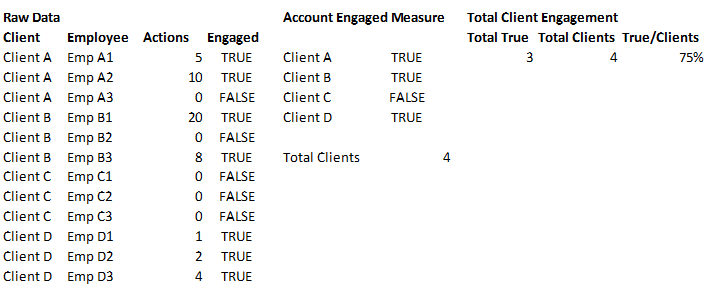Join us at FabCon Vienna from September 15-18, 2025
The ultimate Fabric, Power BI, SQL, and AI community-led learning event. Save €200 with code FABCOMM.
Get registered- Power BI forums
- Get Help with Power BI
- Desktop
- Service
- Report Server
- Power Query
- Mobile Apps
- Developer
- DAX Commands and Tips
- Custom Visuals Development Discussion
- Health and Life Sciences
- Power BI Spanish forums
- Translated Spanish Desktop
- Training and Consulting
- Instructor Led Training
- Dashboard in a Day for Women, by Women
- Galleries
- Data Stories Gallery
- Themes Gallery
- Contests Gallery
- Quick Measures Gallery
- Notebook Gallery
- Translytical Task Flow Gallery
- TMDL Gallery
- R Script Showcase
- Webinars and Video Gallery
- Ideas
- Custom Visuals Ideas (read-only)
- Issues
- Issues
- Events
- Upcoming Events
Enhance your career with this limited time 50% discount on Fabric and Power BI exams. Ends August 31st. Request your voucher.
- Power BI forums
- Forums
- Get Help with Power BI
- Desktop
- Calculating client engagement by actions of their ...
- Subscribe to RSS Feed
- Mark Topic as New
- Mark Topic as Read
- Float this Topic for Current User
- Bookmark
- Subscribe
- Printer Friendly Page
- Mark as New
- Bookmark
- Subscribe
- Mute
- Subscribe to RSS Feed
- Permalink
- Report Inappropriate Content
Calculating client engagement by actions of their employees
Hello all,
I am trying to calculate client engagement using a table showing clients and their employees who have taken action on marketing emails we send them. Actions include opening the email, clicking on a link in the email, accepting an invitation in the email, etc. I have a measure, [Engaged], that denotes an employee as TRUE if the employee took any of the tracked actions. I also have a measure, [Account Engaged], that denotes a client as TRUE if any of its employees took any of the tracked actions. It uses this measure I based on a post I found from 2017:
Account Engaged = CALCULATE(countrows('table'),'table'[Engaged]=TRUE)>=1.
Now I need to calculate the client engagement rate by dividing the total number of engaged clients by the total number of all clients. The screenshot below illustrates this scenario -- We have four clients, each with three employees. Employees at three out of the four clients have taken one or more actions on our marketing emails. Therefore, our engagement rate for our clients would be 75% (3 engaged clients/4 Total clients=75%). How can I calculate this Total Client Engagement percentage in Power BI?
Thank you.
Solved! Go to Solution.
- Mark as New
- Bookmark
- Subscribe
- Mute
- Subscribe to RSS Feed
- Permalink
- Report Inappropriate Content
Hi @mfaulk9258 ,
take a look at this.
Calculated Table:
Account Engaged = SUMMARIZE('Raw Data','Raw Data'[Client], "Engaged", CONTAINS('Raw Data','Raw Data'[Engaged],TRUE()))
Total True = CALCULATE(COUNTROWS('Account Engaged'), 'Account Engaged'[Engaged]=TRUE())
Total Client = COUNTROWS('Account Engaged')
True/Client = DIVIDE([Total True], [Total Client])Please mark my post as solution, this will also help others.
Please give Kudos for support.
Marcus Wegener works as Full Stack Power BI Engineer at BI or DIE.
His mission is clear: "Get the most out of data, with Power BI."
twitter - LinkedIn - YouTube - website - podcast - Power BI Tutorials
- Mark as New
- Bookmark
- Subscribe
- Mute
- Subscribe to RSS Feed
- Permalink
- Report Inappropriate Content
Hi @mfaulk9258 ,
take a look at this.
Calculated Table:
Account Engaged = SUMMARIZE('Raw Data','Raw Data'[Client], "Engaged", CONTAINS('Raw Data','Raw Data'[Engaged],TRUE()))
Total True = CALCULATE(COUNTROWS('Account Engaged'), 'Account Engaged'[Engaged]=TRUE())
Total Client = COUNTROWS('Account Engaged')
True/Client = DIVIDE([Total True], [Total Client])Please mark my post as solution, this will also help others.
Please give Kudos for support.
Marcus Wegener works as Full Stack Power BI Engineer at BI or DIE.
His mission is clear: "Get the most out of data, with Power BI."
twitter - LinkedIn - YouTube - website - podcast - Power BI Tutorials
- Mark as New
- Bookmark
- Subscribe
- Mute
- Subscribe to RSS Feed
- Permalink
- Report Inappropriate Content
That's it exactly and it worked perfectly. Thank you so much!
Helpful resources
| User | Count |
|---|---|
| 77 | |
| 77 | |
| 36 | |
| 30 | |
| 28 |
| User | Count |
|---|---|
| 106 | |
| 97 | |
| 55 | |
| 49 | |
| 46 |