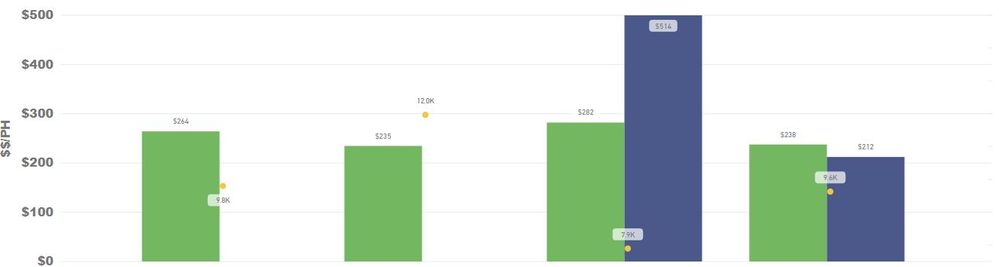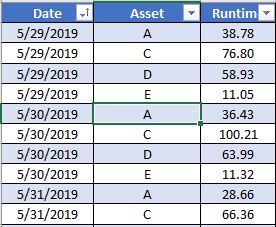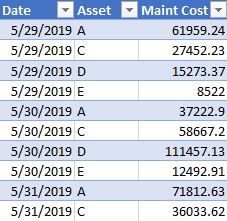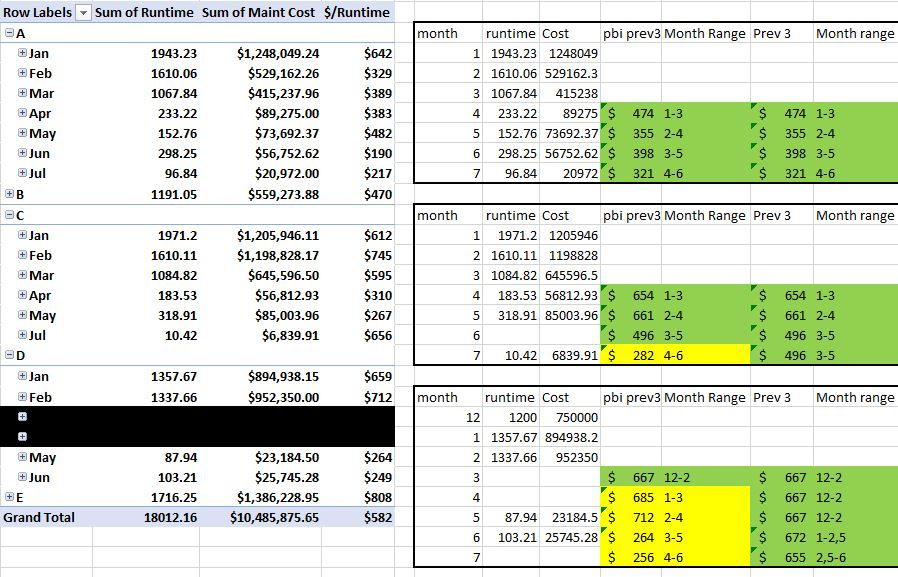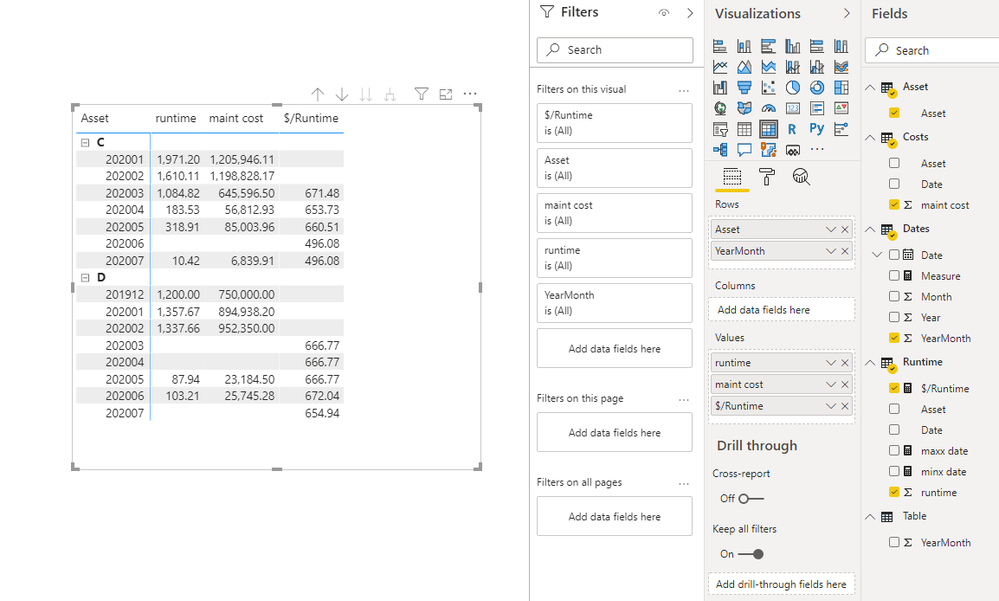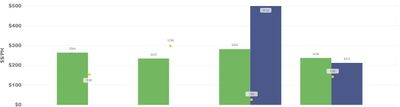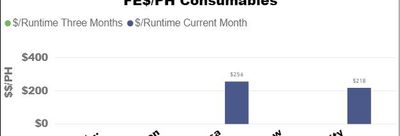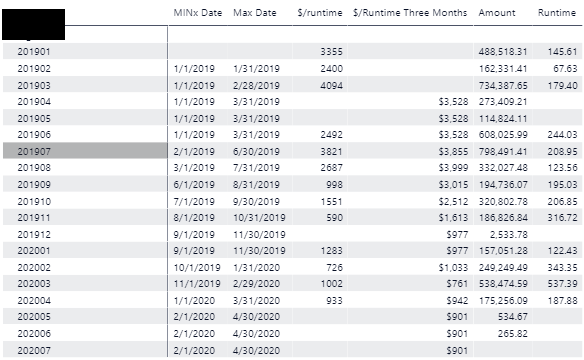Join us at FabCon Vienna from September 15-18, 2025
The ultimate Fabric, Power BI, SQL, and AI community-led learning event. Save €200 with code FABCOMM.
Get registered- Power BI forums
- Get Help with Power BI
- Desktop
- Service
- Report Server
- Power Query
- Mobile Apps
- Developer
- DAX Commands and Tips
- Custom Visuals Development Discussion
- Health and Life Sciences
- Power BI Spanish forums
- Translated Spanish Desktop
- Training and Consulting
- Instructor Led Training
- Dashboard in a Day for Women, by Women
- Galleries
- Data Stories Gallery
- Themes Gallery
- Contests Gallery
- Quick Measures Gallery
- Notebook Gallery
- Translytical Task Flow Gallery
- TMDL Gallery
- R Script Showcase
- Webinars and Video Gallery
- Ideas
- Custom Visuals Ideas (read-only)
- Issues
- Issues
- Events
- Upcoming Events
Enhance your career with this limited time 50% discount on Fabric and Power BI exams. Ends August 31st. Request your voucher.
- Power BI forums
- Forums
- Get Help with Power BI
- Desktop
- Calculating and aggregating Previous Month(s) data...
- Subscribe to RSS Feed
- Mark Topic as New
- Mark Topic as Read
- Float this Topic for Current User
- Bookmark
- Subscribe
- Printer Friendly Page
- Mark as New
- Bookmark
- Subscribe
- Mute
- Subscribe to RSS Feed
- Permalink
- Report Inappropriate Content
Calculating and aggregating Previous Month(s) data when gaps in data are present
What I am doing is diplaying the current months $/Runtime and the $/Runtime for the last 3 (active) months. What is happening is the totals are including the zero data months if they exist. I have three tables Runtime, Costs, and Dates (date table) as seen below(excel example). To the right of the pivot table in the Prev3 column is how i am trying to get power bi to output the data. The yellow highligted areas are how power bi is outputting the data.
The DAX I have is right here. Additionally I need this to ignore date filters that are applied with a slicer if possible.
Measure =
var LD = EOMONTH(ENDOFMONTH(LASTDATE(Runtime[Date (bins)])),-1)
var FD = DATEADD(LASTDATE(STARTOFMONTH(PREVIOUSMONTH(Runtime[Date (bins)]))),-2,MONTH)
return
CALCULATE(DIVIDE(SUM(Costs[Maint Cost]),SUM(Runtime[RuntimeTime])),
FILTER(ALL(Dates),
Dates[Date]<=LD&&Dates[Date]>=FD
)
)
Here is the visual i am using this meaure for:
How data is organized:
Data Pivot, Sample Calcs:
Solved! Go to Solution.
- Mark as New
- Bookmark
- Subscribe
- Mute
- Subscribe to RSS Feed
- Permalink
- Report Inappropriate Content
Hi @jignaski18 ,
Please check:
Create measures like so:
Measure = IF(SUM(Costs[maint cost])=BLANK(),1,0)maxx date =
VAR m_ =
MAX ( Dates[YearMonth] )
VAR yearmonth =
MAXX (
TOPN (
3,
FILTER (
CALCULATETABLE ( VALUES ( Dates[YearMonth] ), ALLSELECTED ( Dates[YearMonth] ) ),
[YearMonth] < m_
&& [Measure] <> 1
),
[YearMonth], DESC
),
[YearMonth]
)
RETURN
CALCULATE ( LASTDATE ( Dates[Date] ), Dates[YearMonth] = yearmonth )
minx date =
VAR m_ =
MAX ( Dates[YearMonth] )
VAR yearmonth =
MINX(
TOPN (
3,
FILTER (
CALCULATETABLE ( VALUES ( Dates[YearMonth] ), ALLSELECTED ( Dates[YearMonth] ) ),
[YearMonth] < m_
&& [Measure] <> 1
),
[YearMonth], DESC
),
[YearMonth]
)
RETURN
CALCULATE ( FIRSTDATE( Dates[Date] ), Dates[YearMonth] = yearmonth )
$/Runtime =
VAR MIN_ = [minx date]
VAR MAX_ = [maxx date]
VAR CurrentDate =
FIRSTDATE ( Dates[Date] )
VAR mindate =
CALCULATE ( FIRSTDATE ( Dates[Date] ), ALL ( Dates ) )
RETURN
IF (
DATEDIFF ( mindate, CurrentDate, MONTH ) >= 3,
CALCULATE (
DIVIDE ( SUM ( Costs[maint cost] ), SUM ( Runtime[runtime] ) ),
Dates[Date] >= MIN_
&& Dates[Date] <= MAX_
)
)
BTW, .pbix file attached.
Best Regards,
Icey
If this post helps, then please consider Accept it as the solution to help the other members find it more quickly.
- Mark as New
- Bookmark
- Subscribe
- Mute
- Subscribe to RSS Feed
- Permalink
- Report Inappropriate Content
Hi @jignaski18 ,
Please check:
Create measures like so:
Measure = IF(SUM(Costs[maint cost])=BLANK(),1,0)maxx date =
VAR m_ =
MAX ( Dates[YearMonth] )
VAR yearmonth =
MAXX (
TOPN (
3,
FILTER (
CALCULATETABLE ( VALUES ( Dates[YearMonth] ), ALLSELECTED ( Dates[YearMonth] ) ),
[YearMonth] < m_
&& [Measure] <> 1
),
[YearMonth], DESC
),
[YearMonth]
)
RETURN
CALCULATE ( LASTDATE ( Dates[Date] ), Dates[YearMonth] = yearmonth )
minx date =
VAR m_ =
MAX ( Dates[YearMonth] )
VAR yearmonth =
MINX(
TOPN (
3,
FILTER (
CALCULATETABLE ( VALUES ( Dates[YearMonth] ), ALLSELECTED ( Dates[YearMonth] ) ),
[YearMonth] < m_
&& [Measure] <> 1
),
[YearMonth], DESC
),
[YearMonth]
)
RETURN
CALCULATE ( FIRSTDATE( Dates[Date] ), Dates[YearMonth] = yearmonth )
$/Runtime =
VAR MIN_ = [minx date]
VAR MAX_ = [maxx date]
VAR CurrentDate =
FIRSTDATE ( Dates[Date] )
VAR mindate =
CALCULATE ( FIRSTDATE ( Dates[Date] ), ALL ( Dates ) )
RETURN
IF (
DATEDIFF ( mindate, CurrentDate, MONTH ) >= 3,
CALCULATE (
DIVIDE ( SUM ( Costs[maint cost] ), SUM ( Runtime[runtime] ) ),
Dates[Date] >= MIN_
&& Dates[Date] <= MAX_
)
)
BTW, .pbix file attached.
Best Regards,
Icey
If this post helps, then please consider Accept it as the solution to help the other members find it more quickly.
- Mark as New
- Bookmark
- Subscribe
- Mute
- Subscribe to RSS Feed
- Permalink
- Report Inappropriate Content
This does work in table format when you have the YearMonth in the rows. When I try to use it in a bar chart it wouldnt return the restult. I did get it figured out though. The fix was in the curent date variable in the $/runtime formula
$/Runtime =
VAR MIN_ = [minx date]
VAR MAX_ = [maxx date]
VAR CurrentDate =
CALCULATE(
FIRSTDATE(
Dates[Date]),
FILTER(all(Dates),Dates[month index]=0)
VAR mindate =
CALCULATE ( FIRSTDATE ( Dates[Date] ), ALL ( Dates ) )
RETURN
IF (
DATEDIFF ( mindate, CurrentDate, MONTH ) >= 3,
CALCULATE (
DIVIDE ( SUM ( Costs[maint cost] ), SUM ( Runtime[runtime] ) ),
Dates[Date] >= MIN_
&& Dates[Date] <= MAX_
)
)Previous visual (incorrect forumulas):
Your Formulas (the numbers are right in table):
- Mark as New
- Bookmark
- Subscribe
- Mute
- Subscribe to RSS Feed
- Permalink
- Report Inappropriate Content
@jignaski18 , for this month and last month you can use like
MTD Sales = CALCULATE(SUM(Sales[Sales Amount]),DATESMTD('Date'[Date]))
last MTD Sales = CALCULATE(SUM(Sales[Sales Amount]),DATESMTD(dateadd('Date'[Date],-1,MONTH)))
previous month Sales = CALCULATE(SUM(Sales[Sales Amount]),previousmonth('Date'[Date]))
and rolling like
Rolling 3 = CALCULATE(sum(Sales[Sales Amount]),DATESINPERIOD('Date'[Date],ENDOFMONTH(Sales[Sales Date]),-3,MONTH))
Rolling 3 = CALCULATE(sum(Sales[Sales Amount]),DATESINPERIOD('Date'[Date ],MAX(Sales[Sales Date]),-3,MONTH))
Rolling 3 till last month = CALCULATE(sum(Sales[Sales Amount]),DATESINPERIOD('Date'[Date],ENDOFMONTH(dateadd(Sales[Sales Date],-1,month)),-3,MONTH))
Rolling 3 till last 2 month = CALCULATE(sum(Sales[Sales Amount]),DATESINPERIOD('Date'[Date],ENDOFMONTH(dateadd(Sales[Sales Date],-2,month)),-3,MONTH))
To get the best of the time intelligence function. Make sure you have a date calendar and it has been marked as the date in model view. Also, join it with the date column of your fact/s. Refer :
https://radacad.com/creating-calendar-table-in-power-bi-using-dax-functions
https://www.archerpoint.com/blog/Posts/creating-date-table-power-bi
https://www.sqlbi.com/articles/creating-a-simple-date-table-in-dax/
See if my webinar on Time Intelligence can help: https://community.powerbi.com/t5/Webinars-and-Video-Gallery/PowerBI-Time-Intelligence-Calendar-WTD-Y...
Appreciate your Kudos.
- Mark as New
- Bookmark
- Subscribe
- Mute
- Subscribe to RSS Feed
- Permalink
- Report Inappropriate Content
Your solution does work, ONLY if there is continuous data. I am trying to address the calculation to work as below.
Your DAX results in the values highlighted in yellow. I need the results in green(right most columns). Technically the formula isnt "Previous three months". I would be more along the lines of "Previous three months that contain data"
Helpful resources
| User | Count |
|---|---|
| 75 | |
| 70 | |
| 39 | |
| 30 | |
| 28 |
| User | Count |
|---|---|
| 108 | |
| 96 | |
| 53 | |
| 48 | |
| 47 |