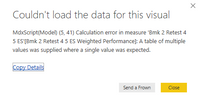FabCon is coming to Atlanta
Join us at FabCon Atlanta from March 16 - 20, 2026, for the ultimate Fabric, Power BI, AI and SQL community-led event. Save $200 with code FABCOMM.
Register now!- Power BI forums
- Get Help with Power BI
- Desktop
- Service
- Report Server
- Power Query
- Mobile Apps
- Developer
- DAX Commands and Tips
- Custom Visuals Development Discussion
- Health and Life Sciences
- Power BI Spanish forums
- Translated Spanish Desktop
- Training and Consulting
- Instructor Led Training
- Dashboard in a Day for Women, by Women
- Galleries
- Data Stories Gallery
- Themes Gallery
- Contests Gallery
- QuickViz Gallery
- Quick Measures Gallery
- Visual Calculations Gallery
- Notebook Gallery
- Translytical Task Flow Gallery
- TMDL Gallery
- R Script Showcase
- Webinars and Video Gallery
- Ideas
- Custom Visuals Ideas (read-only)
- Issues
- Issues
- Events
- Upcoming Events
The Power BI Data Visualization World Championships is back! Get ahead of the game and start preparing now! Learn more
- Power BI forums
- Forums
- Get Help with Power BI
- Desktop
- Calculating a Weighted Performance using DAX
- Subscribe to RSS Feed
- Mark Topic as New
- Mark Topic as Read
- Float this Topic for Current User
- Bookmark
- Subscribe
- Printer Friendly Page
- Mark as New
- Bookmark
- Subscribe
- Mute
- Subscribe to RSS Feed
- Permalink
- Report Inappropriate Content
Calculating a Weighted Performance using DAX
Hello Power BI Community,
I am trying to calculate a weighted measure where the result is a single value.
This is student assessment data where there are four possible levels that a student might have achieved (beginning, devloping, proficient or distinguished) where each of these levels needs to be weighted (beginning=0, developing=0.5, proficient=1.0, distinguished=1.5).
To accomplish this (without DAX), I simply determine the number of students at each level and then multiply them by the value (above) and lastly divide by the number of students assessed.
To complicate this formula--I have duplicate records, so I need to filter by performance level and by a distinct Student ID.
If you are willing, please take a look at the code below and offer suggestions.
Bmk 2 Retest 4 5 ES Weighted Performance =
VAR Beginning =
CALCULATE (
COUNTROWS ( 'Bmk 2 Retest 4 5 ES' ),
FILTER ( 'Bmk 2 Retest 4 5 ES', DISTINCT ( 'Bmk 2 Retest 4 5 ES'[StudentID] ) ),
FILTER (
'Bmk 2 Retest 4 5 ES',
'Bmk 2 Retest 4 5 ES'[performance_level] = "Beginning"
)
)
VAR Developing =
CALCULATE (
COUNTROWS ( 'Bmk 2 Retest 4 5 ES' ),
FILTER ( 'Bmk 2 Retest 4 5 ES', DISTINCT ( 'Bmk 2 Retest 4 5 ES'[StudentID] ) ),
FILTER (
'Bmk 2 Retest 4 5 ES',
'Bmk 2 Retest 4 5 ES'[performance_level] = "Developing"
)
)
VAR Proficient =
CALCULATE (
COUNTROWS ( 'Bmk 2 Retest 4 5 ES' ),
FILTER ( 'Bmk 2 Retest 4 5 ES', DISTINCT ( 'Bmk 2 Retest 4 5 ES'[StudentID] ) ),
FILTER (
'Bmk 2 Retest 4 5 ES',
'Bmk 2 Retest 4 5 ES'[performance_level] = "Proficient"
)
)
VAR Distinguished =
CALCULATE (
COUNTROWS ( 'Bmk 2 Retest 4 5 ES' ),
FILTER ( 'Bmk 2 Retest 4 5 ES', DISTINCT ( 'Bmk 2 Retest 4 5 ES'[StudentID] ) ),
FILTER (
'Bmk 2 Retest 4 5 ES',
'Bmk 2 Retest 4 5 ES'[performance_level] = "Distinguished"
)
)
VAR NumberAssessed =
CALCULATE (
COUNTROWS ( 'Bmk 2 Retest 4 5 ES' ),
FILTER ( 'Bmk 2 Retest 4 5 ES', DISTINCT ( 'Bmk 2 Retest 4 5 ES'[StudentID] ) )
)
RETURN
CALCULATE (
( ( beginning * 0 )
+ ( developing * 0.5 )
+ ( proficient * 1.0 )
+ ( distinguished * 1.5 ) )
/ NumberAssessed
)
When I try to display the measure in a Card I receive this error:
Your help is greatly appreciated,
Michael
Solved! Go to Solution.
- Mark as New
- Bookmark
- Subscribe
- Mute
- Subscribe to RSS Feed
- Permalink
- Report Inappropriate Content
Instead of trying to use Distinct() within in the Filter() function, can you try to use it directly inside the Countrows() function like,
COUNTROWS ( DISTINCT ( 'Bmk 2 Retest 4 5 ES'[StudentID] ))
Let me know if this helps.
Oh, and why do you even calculate the value for Beginning if it is gonna be multiplied with zero ? ![]()
- Mark as New
- Bookmark
- Subscribe
- Mute
- Subscribe to RSS Feed
- Permalink
- Report Inappropriate Content
Instead of trying to use Distinct() within in the Filter() function, can you try to use it directly inside the Countrows() function like,
COUNTROWS ( DISTINCT ( 'Bmk 2 Retest 4 5 ES'[StudentID] ))
Let me know if this helps.
Oh, and why do you even calculate the value for Beginning if it is gonna be multiplied with zero ? ![]()
- Mark as New
- Bookmark
- Subscribe
- Mute
- Subscribe to RSS Feed
- Permalink
- Report Inappropriate Content
This works great! Thank you.
- Mark as New
- Bookmark
- Subscribe
- Mute
- Subscribe to RSS Feed
- Permalink
- Report Inappropriate Content
Just a small update. Instead of both the CountRows() and Distinct() function, the single Countdistinct() function will also work.
- Mark as New
- Bookmark
- Subscribe
- Mute
- Subscribe to RSS Feed
- Permalink
- Report Inappropriate Content
DISTINCTCOUNT works great! Thanks -- I guess I just needed to switch the way I was trying to think about this.
Thank you again :)!
- Mark as New
- Bookmark
- Subscribe
- Mute
- Subscribe to RSS Feed
- Permalink
- Report Inappropriate Content
Oops! forgot the function name. ![]()
Good that you got it anyway.
Helpful resources

Power BI Dataviz World Championships
The Power BI Data Visualization World Championships is back! Get ahead of the game and start preparing now!

| User | Count |
|---|---|
| 39 | |
| 37 | |
| 33 | |
| 32 | |
| 29 |
| User | Count |
|---|---|
| 133 | |
| 88 | |
| 85 | |
| 68 | |
| 64 |