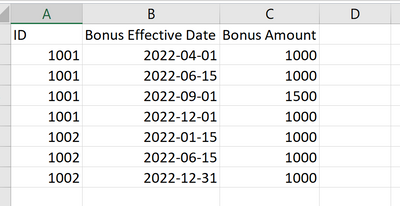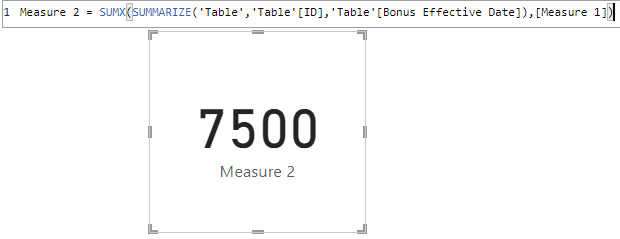FabCon is coming to Atlanta
Join us at FabCon Atlanta from March 16 - 20, 2026, for the ultimate Fabric, Power BI, AI and SQL community-led event. Save $200 with code FABCOMM.
Register now!- Power BI forums
- Get Help with Power BI
- Desktop
- Service
- Report Server
- Power Query
- Mobile Apps
- Developer
- DAX Commands and Tips
- Custom Visuals Development Discussion
- Health and Life Sciences
- Power BI Spanish forums
- Translated Spanish Desktop
- Training and Consulting
- Instructor Led Training
- Dashboard in a Day for Women, by Women
- Galleries
- Data Stories Gallery
- Themes Gallery
- Contests Gallery
- Quick Measures Gallery
- Notebook Gallery
- Translytical Task Flow Gallery
- TMDL Gallery
- R Script Showcase
- Webinars and Video Gallery
- Ideas
- Custom Visuals Ideas (read-only)
- Issues
- Issues
- Events
- Upcoming Events
To celebrate FabCon Vienna, we are offering 50% off select exams. Ends October 3rd. Request your discount now.
- Power BI forums
- Forums
- Get Help with Power BI
- Desktop
- Re: Calculating Sum of Distinct Values
- Subscribe to RSS Feed
- Mark Topic as New
- Mark Topic as Read
- Float this Topic for Current User
- Bookmark
- Subscribe
- Printer Friendly Page
- Mark as New
- Bookmark
- Subscribe
- Mute
- Subscribe to RSS Feed
- Permalink
- Report Inappropriate Content
Calculating Sum of Distinct Values
Hi Everyone,
I have the following table:
Expected result: 7500
Result Obtained: 6500
Formulas Used:
Measure 1 = MAX(Table1[Bonus Amount])
Measure 2 = SUMX(DISTINCT(Table1[Bonus Effective Date]),[Measure 1])
Please guide to get the desired result. Thanks
Solved! Go to Solution.
- Mark as New
- Bookmark
- Subscribe
- Mute
- Subscribe to RSS Feed
- Permalink
- Report Inappropriate Content
Hi, @Meghbajaj
You can try the following methods.
Measure 2 = SUMX(SUMMARIZE('Table','Table'[ID],'Table'[Bonus Effective Date]),[Measure 1])
Best Regards,
Community Support Team _Charlotte
If this post helps, then please consider Accept it as the solution to help the other members find it more quickly.
- Mark as New
- Bookmark
- Subscribe
- Mute
- Subscribe to RSS Feed
- Permalink
- Report Inappropriate Content
Hi, @Meghbajaj
You can try the following methods.
Measure 2 = SUMX(SUMMARIZE('Table','Table'[ID],'Table'[Bonus Effective Date]),[Measure 1])
Best Regards,
Community Support Team _Charlotte
If this post helps, then please consider Accept it as the solution to help the other members find it more quickly.
- Mark as New
- Bookmark
- Subscribe
- Mute
- Subscribe to RSS Feed
- Permalink
- Report Inappropriate Content
@Meghbajaj , Try like
SUMX(Summarize(Table1, Table1[Bonus Effective Date],Table1[Bonus Amount] ),[Bonus Amount])
or
SUMX(Summarize(Table1, Table1[ID], Table1[Bonus Effective Date],Table1[Bonus Amount] ),[Bonus Amount])