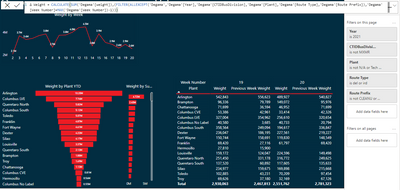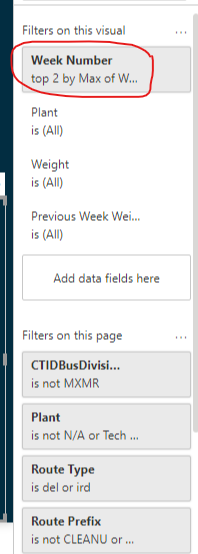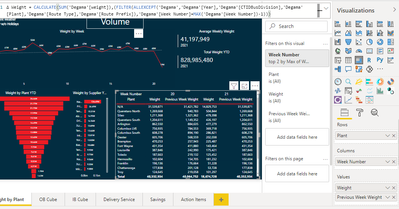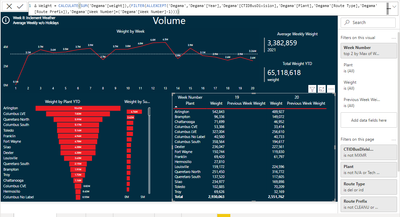FabCon is coming to Atlanta
Join us at FabCon Atlanta from March 16 - 20, 2026, for the ultimate Fabric, Power BI, AI and SQL community-led event. Save $200 with code FABCOMM.
Register now!- Power BI forums
- Get Help with Power BI
- Desktop
- Service
- Report Server
- Power Query
- Mobile Apps
- Developer
- DAX Commands and Tips
- Custom Visuals Development Discussion
- Health and Life Sciences
- Power BI Spanish forums
- Translated Spanish Desktop
- Training and Consulting
- Instructor Led Training
- Dashboard in a Day for Women, by Women
- Galleries
- Data Stories Gallery
- Themes Gallery
- Contests Gallery
- QuickViz Gallery
- Quick Measures Gallery
- Visual Calculations Gallery
- Notebook Gallery
- Translytical Task Flow Gallery
- TMDL Gallery
- R Script Showcase
- Webinars and Video Gallery
- Ideas
- Custom Visuals Ideas (read-only)
- Issues
- Issues
- Events
- Upcoming Events
The Power BI Data Visualization World Championships is back! It's time to submit your entry. Live now!
- Power BI forums
- Forums
- Get Help with Power BI
- Desktop
- Re: Calculating Previous Week Data
- Subscribe to RSS Feed
- Mark Topic as New
- Mark Topic as Read
- Float this Topic for Current User
- Bookmark
- Subscribe
- Printer Friendly Page
- Mark as New
- Bookmark
- Subscribe
- Mute
- Subscribe to RSS Feed
- Permalink
- Report Inappropriate Content
Calculating Previous Week Data
Hi,
I wonder if anyone cna help me. I'm trying to calculate the previous week's sum of weight. So for week 20 in the screen shot below I need the Previous Week Weight column to reflect Week 19's weight (542,843). Currently my measure is showing 540,827. I have 5 filters shown in the screen shot and have included them in my measure but I seem to be pulling correctly on some but not others.
Any help would be greatly appreciated!
Solved! Go to Solution.
- Mark as New
- Bookmark
- Subscribe
- Mute
- Subscribe to RSS Feed
- Permalink
- Report Inappropriate Content
Hi, @clarkey1988
If you think that the filters are breaking the measure, I suggest you to use the ALL() function to replace the ALLExcept() function in your original measure. Because the ALL() function can ignore any filters outside that might have been applied to avoid the effect of the visual filter.
Thank you very much!
Best Regards,
Community Support Team _Robert Qin
If this post helps, then please consider Accept it as the solution to help the other members find it more quickly.
- Mark as New
- Bookmark
- Subscribe
- Mute
- Subscribe to RSS Feed
- Permalink
- Report Inappropriate Content
Hi, @clarkey1988
According to the sample picture you posted, the measure seems to be correct and useful. And it seems that the reason why the value of the 20 Week is blank is that the [week number] has been filtered by the visual filter?
You can try to remove the filter and check if the measure can work.
If you still have a problem, you can post some sample data(without sensitive data) and your expected result.
How to Get Your Question Answered Quickly
Thank you very much!
Best Regards,
Community Support Team _Robert Qin
If this post helps, then please consider Accept it as the solution to help the other members find it more quickly.
- Mark as New
- Bookmark
- Subscribe
- Mute
- Subscribe to RSS Feed
- Permalink
- Report Inappropriate Content
That filter was jsut the top 2 max weeks so don't think that has an impact. However, I had 4 filters in my original picture. Once I clear them the measure works correctly. Somehow the filters are breaking the measure - but I thought I accounted for them in the measure code itself?
- Mark as New
- Bookmark
- Subscribe
- Mute
- Subscribe to RSS Feed
- Permalink
- Report Inappropriate Content
Hi, @clarkey1988
If you think that the filters are breaking the measure, I suggest you to use the ALL() function to replace the ALLExcept() function in your original measure. Because the ALL() function can ignore any filters outside that might have been applied to avoid the effect of the visual filter.
Thank you very much!
Best Regards,
Community Support Team _Robert Qin
If this post helps, then please consider Accept it as the solution to help the other members find it more quickly.
- Mark as New
- Bookmark
- Subscribe
- Mute
- Subscribe to RSS Feed
- Permalink
- Report Inappropriate Content
Hi everyone - I figured it out. Thanks so much for everyones help!
- Mark as New
- Bookmark
- Subscribe
- Mute
- Subscribe to RSS Feed
- Permalink
- Report Inappropriate Content
Hi @clarkey1988
Would you able to share the pbix file?
Also, I think the week - 1 logic should not be included under ALLEXCEPT.
- Mark as New
- Bookmark
- Subscribe
- Mute
- Subscribe to RSS Feed
- Permalink
- Report Inappropriate Content
- Mark as New
- Bookmark
- Subscribe
- Mute
- Subscribe to RSS Feed
- Permalink
- Report Inappropriate Content
You can upload it to any cloud like google drive, dropbox, onedrive and attach the link in here to i can download and help you out 🙂
Thanks,
Dheeraj
- Mark as New
- Bookmark
- Subscribe
- Mute
- Subscribe to RSS Feed
- Permalink
- Report Inappropriate Content
Hi @clarkey1988
Try it without MAX in your formula at the end. So, keep it like 'Degama'[Week Number] = 'Degama'[Week Number] - 1
If this post helps, then please consider Accept it as the solution and give thumbs up to help the other members find it more quickly.
Thanks,
Dheeraj
- Mark as New
- Bookmark
- Subscribe
- Mute
- Subscribe to RSS Feed
- Permalink
- Report Inappropriate Content
Hi @dkaushik - unfortunately that did not seem to work. It actually didn't pull any values using that logic in the measure.
Helpful resources

Power BI Dataviz World Championships
The Power BI Data Visualization World Championships is back! It's time to submit your entry.

Power BI Monthly Update - January 2026
Check out the January 2026 Power BI update to learn about new features.

| User | Count |
|---|---|
| 56 | |
| 42 | |
| 41 | |
| 21 | |
| 21 |
| User | Count |
|---|---|
| 150 | |
| 107 | |
| 64 | |
| 36 | |
| 36 |