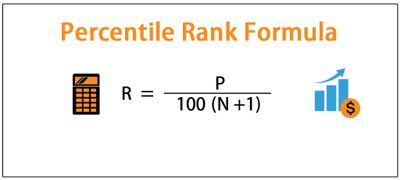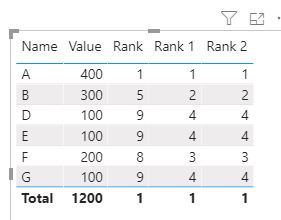Fabric Data Days starts November 4th!
Advance your Data & AI career with 50 days of live learning, dataviz contests, hands-on challenges, study groups & certifications and more!
Get registered- Power BI forums
- Get Help with Power BI
- Desktop
- Service
- Report Server
- Power Query
- Mobile Apps
- Developer
- DAX Commands and Tips
- Custom Visuals Development Discussion
- Health and Life Sciences
- Power BI Spanish forums
- Translated Spanish Desktop
- Training and Consulting
- Instructor Led Training
- Dashboard in a Day for Women, by Women
- Galleries
- Data Stories Gallery
- Themes Gallery
- Contests Gallery
- QuickViz Gallery
- Quick Measures Gallery
- Visual Calculations Gallery
- Notebook Gallery
- Translytical Task Flow Gallery
- TMDL Gallery
- R Script Showcase
- Webinars and Video Gallery
- Ideas
- Custom Visuals Ideas (read-only)
- Issues
- Issues
- Events
- Upcoming Events
Get Fabric Certified for FREE during Fabric Data Days. Don't miss your chance! Request now
- Power BI forums
- Forums
- Get Help with Power BI
- Desktop
- Re: Calculating Percentiles in PowerBI
- Subscribe to RSS Feed
- Mark Topic as New
- Mark Topic as Read
- Float this Topic for Current User
- Bookmark
- Subscribe
- Printer Friendly Page
- Mark as New
- Bookmark
- Subscribe
- Mute
- Subscribe to RSS Feed
- Permalink
- Report Inappropriate Content
Calculating Percentiles in PowerBI
In Excel, we can use percentrank.inc function to calculate the percentile scores for a list of values. How do I accomplish the same in powerbi? So, for illustration, say, I have a set of 7 values - For each value I want to know what is its percentile score. I hope to then put each value in different quartiles.
I was able to calculate the 'rank', if that helps.
Rank = RANKX(ALL('Table'),CALCULATE(SUM('Table'[Value])))
Solved! Go to Solution.
- Mark as New
- Bookmark
- Subscribe
- Mute
- Subscribe to RSS Feed
- Permalink
- Report Inappropriate Content
Try this DAX:
Percentile = RANKX ( ALL ( TableName ), CALCULATE ( SUM ( TableName[Value] ) ), , ASC, SKIP ) / COUNTX ( ALL ( TableName ), TableName[Value] )
Please take a quick glance at newly created dashboards : Restaurant Management Dashboard , HR Analytics Report , Hotel Management Report, Sales Analysis Report , Fortune 500 Companies Analysis , Revenue Tracking Dashboard
- Mark as New
- Bookmark
- Subscribe
- Mute
- Subscribe to RSS Feed
- Permalink
- Report Inappropriate Content
@Sid10 According to Excel to DAX Translation: https://community.powerbi.com/t5/Community-Blog/Excel-to-DAX-Translation/ba-p/1060991
https://community.powerbi.com/t5/Community-Blog/P-Q-Excel-to-DAX-Translation/ba-p/1061107
PERCENTRANK Equivalent is here:
https://community.powerbi.com/t5/Quick-Measures-Gallery/PERCENTILERANK/td-p/1082573
and kind of looks like this:
PERCENTILERANK.INC =
VAR __Value = MAX('RanksInc'[Rank])
RETURN
IF(
__Value IN SELECTCOLUMNS('ValuesInc',"Values",[Value]),
VAR __NumLower = COUNTROWS(FILTER('ValuesInc',[Value] < __Value))
VAR __NumHigher = COUNTROWS(FILTER('ValuesInc',[Value] > __Value))
VAR __Rank = __NumLower / (__NumLower + __NumHigher)
RETURN IF(ISBLANK(__Rank),0,__Rank),
VAR __Lower = MAXX(FILTER('ValuesInc',[Value] < __Value),[Value])
VAR __Higher = MINX(FILTER('ValuesInc',[Value] > __Value),[Value])
VAR __LowerNumLower = COUNTROWS(FILTER('ValuesInc',[Value] < __Lower))
VAR __LowerNumHigher = COUNTROWS(FILTER('ValuesInc',[Value] > __Lower))
VAR __LowerRank = __LowerNumLower / (__LowerNumLower + __LowerNumHigher)
VAR __HigherNumLower = COUNTROWS(FILTER('ValuesInc',[Value] < __Higher))
VAR __HigherNumHigher = COUNTROWS(FILTER('ValuesInc',[Value] > __Higher))
VAR __HigherRank = __HigherNumLower / (__HigherNumLower + __HigherNumHigher)
RETURN
__LowerRank + ( __Value - __Lower ) / (__Higher - __Lower ) * ( __HigherRank - __LowerRank )
)
Follow on LinkedIn
@ me in replies or I'll lose your thread!!!
Instead of a Kudo, please vote for this idea
Become an expert!: Enterprise DNA
External Tools: MSHGQM
YouTube Channel!: Microsoft Hates Greg
Latest book!: DAX For Humans
DAX is easy, CALCULATE makes DAX hard...
- Mark as New
- Bookmark
- Subscribe
- Mute
- Subscribe to RSS Feed
- Permalink
- Report Inappropriate Content
Try this DAX:
Percentile = RANKX ( ALL ( TableName ), CALCULATE ( SUM ( TableName[Value] ) ), , ASC, SKIP ) / COUNTX ( ALL ( TableName ), TableName[Value] )
Please take a quick glance at newly created dashboards : Restaurant Management Dashboard , HR Analytics Report , Hotel Management Report, Sales Analysis Report , Fortune 500 Companies Analysis , Revenue Tracking Dashboard
- Mark as New
- Bookmark
- Subscribe
- Mute
- Subscribe to RSS Feed
- Permalink
- Report Inappropriate Content
@Tahreem24 Thank you for that elegant solution to get to percentiles using a simple Rank and Count function!
There is a small error in your formula though. Percentile = R/(n+1) [In other words you need to add 1 to the denominator]. Please edit your answer so others are not misguided on this.
- Mark as New
- Bookmark
- Subscribe
- Mute
- Subscribe to RSS Feed
- Permalink
- Report Inappropriate Content
hi @Sid10
Just adjust the rank measure as below:
Rank 1 = RANKX(ALL('Table'[Name]),CALCULATE(SUM('Table'[Value])))or
Rank 2 = RANKX(ALLSELECTED('Table'[Name]),CALCULATE(SUM('Table'[Value])))Result:
Regards,
Lin
If this post helps, then please consider Accept it as the solution to help the other members find it more quickly.
Helpful resources

Power BI Monthly Update - November 2025
Check out the November 2025 Power BI update to learn about new features.

Fabric Data Days
Advance your Data & AI career with 50 days of live learning, contests, hands-on challenges, study groups & certifications and more!

| User | Count |
|---|---|
| 92 | |
| 69 | |
| 50 | |
| 40 | |
| 35 |