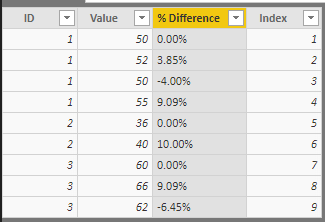Fabric Data Days starts November 4th!
Advance your Data & AI career with 50 days of live learning, dataviz contests, hands-on challenges, study groups & certifications and more!
Get registered- Power BI forums
- Get Help with Power BI
- Desktop
- Service
- Report Server
- Power Query
- Mobile Apps
- Developer
- DAX Commands and Tips
- Custom Visuals Development Discussion
- Health and Life Sciences
- Power BI Spanish forums
- Translated Spanish Desktop
- Training and Consulting
- Instructor Led Training
- Dashboard in a Day for Women, by Women
- Galleries
- Data Stories Gallery
- Themes Gallery
- Contests Gallery
- QuickViz Gallery
- Quick Measures Gallery
- Visual Calculations Gallery
- Notebook Gallery
- Translytical Task Flow Gallery
- TMDL Gallery
- R Script Showcase
- Webinars and Video Gallery
- Ideas
- Custom Visuals Ideas (read-only)
- Issues
- Issues
- Events
- Upcoming Events
Get Fabric Certified for FREE during Fabric Data Days. Don't miss your chance! Request now
- Power BI forums
- Forums
- Get Help with Power BI
- Desktop
- Re: Calculating Percentage Difference between Curr...
- Subscribe to RSS Feed
- Mark Topic as New
- Mark Topic as Read
- Float this Topic for Current User
- Bookmark
- Subscribe
- Printer Friendly Page
- Mark as New
- Bookmark
- Subscribe
- Mute
- Subscribe to RSS Feed
- Permalink
- Report Inappropriate Content
Calculating Percentage Difference between Current and Previous Row only while the ID is the same
Hey guys,
I am struggling with trying and getting the third column '% Difference' (in the table below) working in Power BI.
Basically I need to work out the percent difference of the current row of 'Value' when compared to the previous row in the 'Value' column. Furthermore, I can't have two different ID's being compared, hence why there is a 0 when the ID changes.
Any help would be much appreciated.
Table1:
| ID | Value | % Difference |
| 1 | 50 | 0 |
| 1 | 52 | 4 |
| 1 | 50 | -4 |
| 1 | 55 | 10 |
| 2 | 36 | 0 |
| 2 | 40 | 10.5 |
| 3 | 60 | 0 |
| 3 | 66 | 20 |
| 3 | 62 | -6.2 |
Solved! Go to Solution.
- Mark as New
- Bookmark
- Subscribe
- Mute
- Subscribe to RSS Feed
- Permalink
- Report Inappropriate Content
@Dominok123 Add a new column i.e. Index Field in "Power Query Editor"
Then add a new column in DAX as below
% Difference = VAR _CurrVal = Test228RowDiff[Value] VAR _PrevID = LOOKUPVALUE(Test228RowDiff[ID],Test228RowDiff[Index],Test228RowDiff[Index]-1) VAR _PrevVal = LOOKUPVALUE(Test228RowDiff[Value],Test228RowDiff[Index],Test228RowDiff[Index]-1,Test228RowDiff[ID],Test228RowDiff[ID]) RETURN IF(Test228RowDiff[ID] = _PrevID,FORMAT((_CurrVal-_PrevVal)/_CurrVal,"Percent"),FORMAT(0,"Percent"))
Did I answer your question? Mark my post as a solution!
Proud to be a PBI Community Champion
- Mark as New
- Bookmark
- Subscribe
- Mute
- Subscribe to RSS Feed
- Permalink
- Report Inappropriate Content
Hi, I was just playing about with the problem when the solution was posted. It's a good solution but i need to point out that the percentage calculation is wrong and there's a rogue non-existent table in the formula.
I also added the index column - because DAX engine has to know how to find the previous row.
For comparison, another DAX formula to get the previous value is
previous value = CALCULATE(FIRSTNONBLANK(Table2[Value], 1),
FILTER(Table2, Table2[ID] = EARLIER(Table2[ID]) && Table2[Index] = EARLIER(Table2[Index]) - 1))
and the percentage calculation has to have the previous value as the denominator.
- Mark as New
- Bookmark
- Subscribe
- Mute
- Subscribe to RSS Feed
- Permalink
- Report Inappropriate Content
@Dominok123 Add a new column i.e. Index Field in "Power Query Editor"
Then add a new column in DAX as below
% Difference = VAR _CurrVal = Test228RowDiff[Value] VAR _PrevID = LOOKUPVALUE(Test228RowDiff[ID],Test228RowDiff[Index],Test228RowDiff[Index]-1) VAR _PrevVal = LOOKUPVALUE(Test228RowDiff[Value],Test228RowDiff[Index],Test228RowDiff[Index]-1,Test228RowDiff[ID],Test228RowDiff[ID]) RETURN IF(Test228RowDiff[ID] = _PrevID,FORMAT((_CurrVal-_PrevVal)/_CurrVal,"Percent"),FORMAT(0,"Percent"))
Did I answer your question? Mark my post as a solution!
Proud to be a PBI Community Champion
- Mark as New
- Bookmark
- Subscribe
- Mute
- Subscribe to RSS Feed
- Permalink
- Report Inappropriate Content
Legend
- Mark as New
- Bookmark
- Subscribe
- Mute
- Subscribe to RSS Feed
- Permalink
- Report Inappropriate Content
Hi, I was just playing about with the problem when the solution was posted. It's a good solution but i need to point out that the percentage calculation is wrong and there's a rogue non-existent table in the formula.
I also added the index column - because DAX engine has to know how to find the previous row.
For comparison, another DAX formula to get the previous value is
previous value = CALCULATE(FIRSTNONBLANK(Table2[Value], 1),
FILTER(Table2, Table2[ID] = EARLIER(Table2[ID]) && Table2[Index] = EARLIER(Table2[Index]) - 1))
and the percentage calculation has to have the previous value as the denominator.
- Mark as New
- Bookmark
- Subscribe
- Mute
- Subscribe to RSS Feed
- Permalink
- Report Inappropriate Content
Thanks@HotChilli yes the index is pointing to wrong table, because of Lazy Intellisense option. Updated the table name now.
Did I answer your question? Mark my post as a solution!
Proud to be a PBI Community Champion
Helpful resources

Fabric Data Days
Advance your Data & AI career with 50 days of live learning, contests, hands-on challenges, study groups & certifications and more!

Power BI Monthly Update - October 2025
Check out the October 2025 Power BI update to learn about new features.