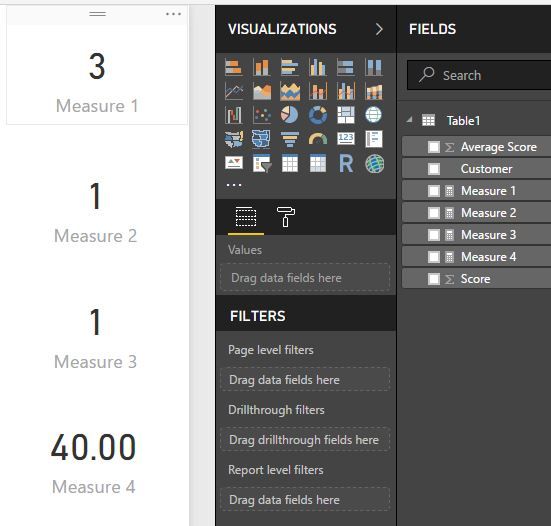FabCon is coming to Atlanta
Join us at FabCon Atlanta from March 16 - 20, 2026, for the ultimate Fabric, Power BI, AI and SQL community-led event. Save $200 with code FABCOMM.
Register now!- Power BI forums
- Get Help with Power BI
- Desktop
- Service
- Report Server
- Power Query
- Mobile Apps
- Developer
- DAX Commands and Tips
- Custom Visuals Development Discussion
- Health and Life Sciences
- Power BI Spanish forums
- Translated Spanish Desktop
- Training and Consulting
- Instructor Led Training
- Dashboard in a Day for Women, by Women
- Galleries
- Data Stories Gallery
- Themes Gallery
- Contests Gallery
- QuickViz Gallery
- Quick Measures Gallery
- Visual Calculations Gallery
- Notebook Gallery
- Translytical Task Flow Gallery
- TMDL Gallery
- R Script Showcase
- Webinars and Video Gallery
- Ideas
- Custom Visuals Ideas (read-only)
- Issues
- Issues
- Events
- Upcoming Events
Get Fabric Certified for FREE during Fabric Data Days. Don't miss your chance! Request now
- Power BI forums
- Forums
- Get Help with Power BI
- Desktop
- Re: Calculating NPS Score based on Average
- Subscribe to RSS Feed
- Mark Topic as New
- Mark Topic as Read
- Float this Topic for Current User
- Bookmark
- Subscribe
- Printer Friendly Page
- Mark as New
- Bookmark
- Subscribe
- Mute
- Subscribe to RSS Feed
- Permalink
- Report Inappropriate Content
Calculating NPS Score based on Average
I have a list of surveys which I am using to Calculate the NPS score of a product. Multiple surveys have been sent to the same customer and I want to use the average score that a customer has to determine whether they are a promoter, passive or detractor.
Promoter: 9-10
Passive: 8-9
Detractor: 0-7
I have the following table of data and I've already added a column which calculates the Average score for a customer:
| Customer | Score | Average Score |
| A | 10 | 10 |
| B | 10 | |
| B | 10 | 10 |
| C | 6.7 | |
| C | 6.7 | |
| C | 5 | 6.7 |
| C | 7 | 6.7 |
| C | 8 | 6.7 |
| D | 8 | 8 |
| E | 10 | |
| E | 10 | 10 |
There are null values for scores which we have not received yet.
I would like to disply 4 measures:
- Count of Promoters (this should be 3 based of the unique average scores)
- Count of Passive (this should be 1 based of the unique average scores)
- Count of Detractors (this should be 1 based of the unique average scores)
- NPS Score (((count of Promoters - count of Detractors) / unique customer count) *100)
Thanks
Paul
Solved! Go to Solution.
- Mark as New
- Bookmark
- Subscribe
- Mute
- Subscribe to RSS Feed
- Permalink
- Report Inappropriate Content
Hi Paul,
Try these measures please. You can check them in this file: https://1drv.ms/u/s!ArTqPk2pu-BkgUSBzooh-b-DlL1S.
Measure 1 = CALCULATE ( DISTINCTCOUNT ( Table1[Customer] ), 'Table1'[Average Score] >= 9 )
Measure 2 =
CALCULATE (
DISTINCTCOUNT ( Table1[Customer] ),
'Table1'[Average Score] >= 8
&& 'Table1'[Average Score] < 9
)Measure 3 = CALCULATE ( DISTINCTCOUNT ( Table1[Customer] ), 'Table1'[Average Score] < 8 )
Measure 4 =
( [Measure 1] - [Measure 3] )
/ DISTINCTCOUNT ( Table1[Customer] )
* 100
Best Regards!
Dale
If this post helps, then please consider Accept it as the solution to help the other members find it more quickly.
- Mark as New
- Bookmark
- Subscribe
- Mute
- Subscribe to RSS Feed
- Permalink
- Report Inappropriate Content
Hi Paul,
Try these measures please. You can check them in this file: https://1drv.ms/u/s!ArTqPk2pu-BkgUSBzooh-b-DlL1S.
Measure 1 = CALCULATE ( DISTINCTCOUNT ( Table1[Customer] ), 'Table1'[Average Score] >= 9 )
Measure 2 =
CALCULATE (
DISTINCTCOUNT ( Table1[Customer] ),
'Table1'[Average Score] >= 8
&& 'Table1'[Average Score] < 9
)Measure 3 = CALCULATE ( DISTINCTCOUNT ( Table1[Customer] ), 'Table1'[Average Score] < 8 )
Measure 4 =
( [Measure 1] - [Measure 3] )
/ DISTINCTCOUNT ( Table1[Customer] )
* 100
Best Regards!
Dale
If this post helps, then please consider Accept it as the solution to help the other members find it more quickly.
- Mark as New
- Bookmark
- Subscribe
- Mute
- Subscribe to RSS Feed
- Permalink
- Report Inappropriate Content
Worked perfectly, thanks!
Helpful resources

Power BI Monthly Update - November 2025
Check out the November 2025 Power BI update to learn about new features.

Fabric Data Days
Advance your Data & AI career with 50 days of live learning, contests, hands-on challenges, study groups & certifications and more!