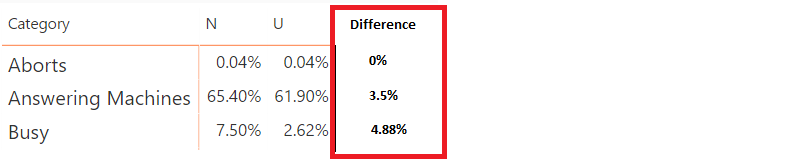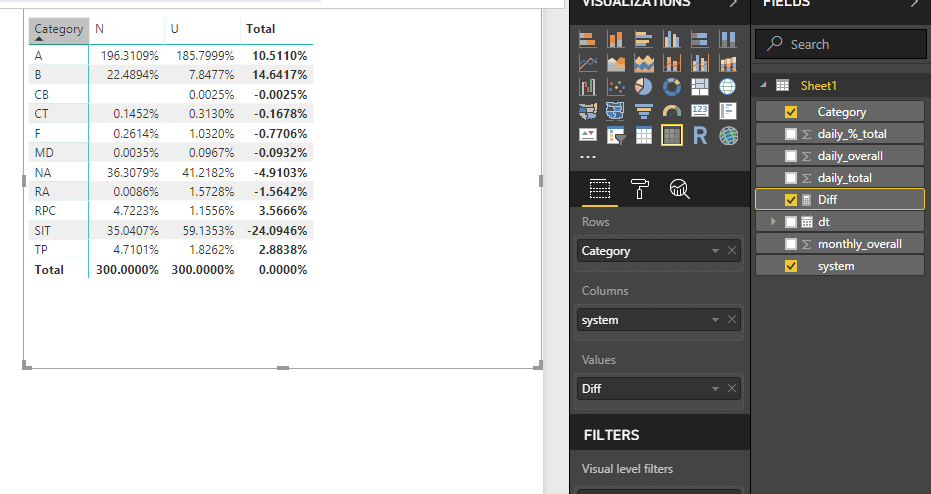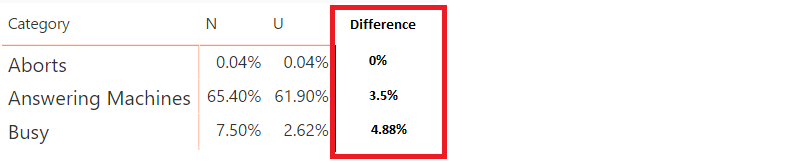Party with Power BI’s own Guy in a Cube
Power BI is turning 10! Tune in for a special live episode on July 24 with behind-the-scenes stories, product evolution highlights, and a sneak peek at what’s in store for the future.
Save the date- Power BI forums
- Get Help with Power BI
- Desktop
- Service
- Report Server
- Power Query
- Mobile Apps
- Developer
- DAX Commands and Tips
- Custom Visuals Development Discussion
- Health and Life Sciences
- Power BI Spanish forums
- Translated Spanish Desktop
- Training and Consulting
- Instructor Led Training
- Dashboard in a Day for Women, by Women
- Galleries
- Data Stories Gallery
- Themes Gallery
- Contests Gallery
- Quick Measures Gallery
- Notebook Gallery
- Translytical Task Flow Gallery
- TMDL Gallery
- R Script Showcase
- Webinars and Video Gallery
- Ideas
- Custom Visuals Ideas (read-only)
- Issues
- Issues
- Events
- Upcoming Events
Enhance your career with this limited time 50% discount on Fabric and Power BI exams. Ends August 31st. Request your voucher.
- Power BI forums
- Forums
- Get Help with Power BI
- Desktop
- Calculating Differences
- Subscribe to RSS Feed
- Mark Topic as New
- Mark Topic as Read
- Float this Topic for Current User
- Bookmark
- Subscribe
- Printer Friendly Page
- Mark as New
- Bookmark
- Subscribe
- Mute
- Subscribe to RSS Feed
- Permalink
- Report Inappropriate Content
Calculating Differences
Hello,
Pardon my ignorance, but I am in need of some direction/assiatnce. I have a table that I need to calculate the difference of the daily_%_total by column "dialer" (has 2 values, N and U) and column "dt".
Is this possible within Power BI? I have tried filtering, grouping as well as allexcept without any success.
Source table:
Desired Result:
Any assitance is greatly appreciated.
Solved! Go to Solution.
- Mark as New
- Bookmark
- Subscribe
- Mute
- Subscribe to RSS Feed
- Permalink
- Report Inappropriate Content
Hi @MRadaci,
You can try to use below formula to show diff on total level.
Diff =
IF (
ISFILTERED ( Sheet1[system] ),
SUM ( Sheet1[daily_%_total] ),
CALCULATE ( SUM ( Sheet1[daily_%_total] ), Sheet1[system] = "N" )
- CALCULATE ( SUM ( Sheet1[daily_%_total] ), Sheet1[system] = "U" )
)
Regards,
Xiaoxin Sheng
- Mark as New
- Bookmark
- Subscribe
- Mute
- Subscribe to RSS Feed
- Permalink
- Report Inappropriate Content
HI @MRadaci,
It will be help if you share sample data/pbix file for test.
In addition, if you mean create dynamic column/table from slicer/filter, current power bi not support this, please use measure to instead.
Calculated Column/Table Change Dynamically According to Slicer Selection in the Report.
Regards,
Xiaoxin Sheng
- Mark as New
- Bookmark
- Subscribe
- Mute
- Subscribe to RSS Feed
- Permalink
- Report Inappropriate Content
Hi Xiaoxin!
Thanks for your response. I have attached a sample dataset (xls).
The goal is for a sliced date, compare difference in systems (N vs. U) for each category's %.
Thanks for any assitance you can provide.
https://github.com/AFC1886/SampleData/blob/master/Example%20Data.xlsx
- Mark as New
- Bookmark
- Subscribe
- Mute
- Subscribe to RSS Feed
- Permalink
- Report Inappropriate Content
Hi @MRadaci,
You can try to use below formula to show diff on total level.
Diff =
IF (
ISFILTERED ( Sheet1[system] ),
SUM ( Sheet1[daily_%_total] ),
CALCULATE ( SUM ( Sheet1[daily_%_total] ), Sheet1[system] = "N" )
- CALCULATE ( SUM ( Sheet1[daily_%_total] ), Sheet1[system] = "U" )
)
Regards,
Xiaoxin Sheng
- Mark as New
- Bookmark
- Subscribe
- Mute
- Subscribe to RSS Feed
- Permalink
- Report Inappropriate Content
Hi @Anonymous,
I just wanted to say thanks for your assitnace. It was very helpful. What a great community!