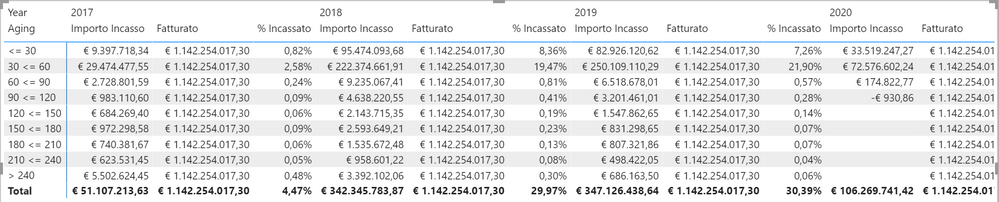FabCon is coming to Atlanta
Join us at FabCon Atlanta from March 16 - 20, 2026, for the ultimate Fabric, Power BI, AI and SQL community-led event. Save $200 with code FABCOMM.
Register now!- Power BI forums
- Get Help with Power BI
- Desktop
- Service
- Report Server
- Power Query
- Mobile Apps
- Developer
- DAX Commands and Tips
- Custom Visuals Development Discussion
- Health and Life Sciences
- Power BI Spanish forums
- Translated Spanish Desktop
- Training and Consulting
- Instructor Led Training
- Dashboard in a Day for Women, by Women
- Galleries
- Data Stories Gallery
- Themes Gallery
- Contests Gallery
- QuickViz Gallery
- Quick Measures Gallery
- Visual Calculations Gallery
- Notebook Gallery
- Translytical Task Flow Gallery
- TMDL Gallery
- R Script Showcase
- Webinars and Video Gallery
- Ideas
- Custom Visuals Ideas (read-only)
- Issues
- Issues
- Events
- Upcoming Events
The Power BI Data Visualization World Championships is back! Get ahead of the game and start preparing now! Learn more
- Power BI forums
- Forums
- Get Help with Power BI
- Desktop
- Calculated value filtering on column in matrix
- Subscribe to RSS Feed
- Mark Topic as New
- Mark Topic as Read
- Float this Topic for Current User
- Bookmark
- Subscribe
- Printer Friendly Page
- Mark as New
- Bookmark
- Subscribe
- Mute
- Subscribe to RSS Feed
- Permalink
- Report Inappropriate Content
Calculated value filtering on column in matrix
Hi everybody,
Basically I have to make a comparison between incomes and revenues.
The column that I am trying to calculate through a measure is revenues.
I need the value filtered only for the column and not for the row (it is calculated by summarizing the invoice amounts, that are per row).
I need this to make a comparison between every incomes and revenues of the period for every aging range. So, the result that I want to get is the same revenue value per each row filtered only by invoice date (the column). After that, I have created another measure which is the comparison % between the row incomes and the calculated revenue.
I have tried with:
Revenue = CALCULATE (SUM (Payments [Invoice Amount]); ALLSELECTED (Payments)), but I get the result in the screenshot
Revenue = CALCULATE (SUM (Payments [Invoice Amount]); ALLEXCEPT (Payments; Payments [Invoice Date])), but I've obtained the same result.
Do you have any suggestions?
Visual configuration
- Type: Matrix
- Rows: Aging (string)
- Columns: Invoice Date (hierarchical date)
- Values:
- Importo incasso --> Incomes (currency)
- Fatturato --> Revenue (currency measure)
- % Incassato --> Income on revenue (% measure)
This is what I've have obtained:
Thanks to everybody
Solved! Go to Solution.
- Mark as New
- Bookmark
- Subscribe
- Mute
- Subscribe to RSS Feed
- Permalink
- Report Inappropriate Content
I've found the solution:
- Mark as New
- Bookmark
- Subscribe
- Mute
- Subscribe to RSS Feed
- Permalink
- Report Inappropriate Content
I've found the solution:
- Mark as New
- Bookmark
- Subscribe
- Mute
- Subscribe to RSS Feed
- Permalink
- Report Inappropriate Content
I've (near) obtained the required result by creating this misure:
- Mark as New
- Bookmark
- Subscribe
- Mute
- Subscribe to RSS Feed
- Permalink
- Report Inappropriate Content
@Dario87 , As revenue might not have age and might work with invoice date, I would like see how the data is placed
Can you share sample data and sample output.
- Mark as New
- Bookmark
- Subscribe
- Mute
- Subscribe to RSS Feed
- Permalink
- Report Inappropriate Content
Hi @amitchandak ,
thank you for your fast reply.
Here some sample rows of my dataset:
| Id | Delay Days | Aging | Invoice Date (yyyy-MM-dd) | Invoice Amount | Income |
| 1 | 2 | <=30 | 2018-01-23 | 50.00 | 50.00 |
| 2 | 45 | 30 <= 60 | 2017-07-03 | 34.00 | 34.00 |
| 3 | 78 | 60 <= 90 | 2019-04-21 | 12.00 | 12.00 |
| 4 | 5 | <= 30 | 2020-05-03 | 45.00 | |
| 5 | 0 | <= 30 | 2017-09-09 | 25.00 | 25.00 |
And what I expect from my real table is to have 277,478,993.23 for each row of Fatturato 2017, 345,705,749.02 for each row of Fatturato 2018, ... including the total row
Here the result using the simple data set data
Let me know if you need any other information.
Regards,
- Mark as New
- Bookmark
- Subscribe
- Mute
- Subscribe to RSS Feed
- Permalink
- Report Inappropriate Content
@Dario87 ,
I would suggest you create another date table named 'Calendar' and make relationship between 'Calendar' and 'Payments' table, then create slicer based on the date column in 'Calendar' table and create a measure using dax as below:
Revenue =
CALCULATE (
SUM ( Payments[Invoice Amount] );
FILTER (
ALLEXCEPT ( 'Payments'; 'Payments'[Aging] );
'Payments'[Date] IN VALUES ( 'Calendar'[Date] )
)
)
Community Support Team _ Jimmy Tao
If this post helps, then please consider Accept it as the solution to help the other members find it more quickly.
- Mark as New
- Bookmark
- Subscribe
- Mute
- Subscribe to RSS Feed
- Permalink
- Report Inappropriate Content
Hi @v-yuta-msft ,
thank you for your reply.
Anyway I don't think that your solution fits my goal.
You suggest to use a slicer, but my purpose is to visualize (not filter) the revenues per column value (Invoice Date).
So I won't use a slicer.
Regards,
Helpful resources

Power BI Dataviz World Championships
The Power BI Data Visualization World Championships is back! Get ahead of the game and start preparing now!

| User | Count |
|---|---|
| 61 | |
| 46 | |
| 40 | |
| 38 | |
| 22 |
| User | Count |
|---|---|
| 178 | |
| 127 | |
| 117 | |
| 77 | |
| 56 |