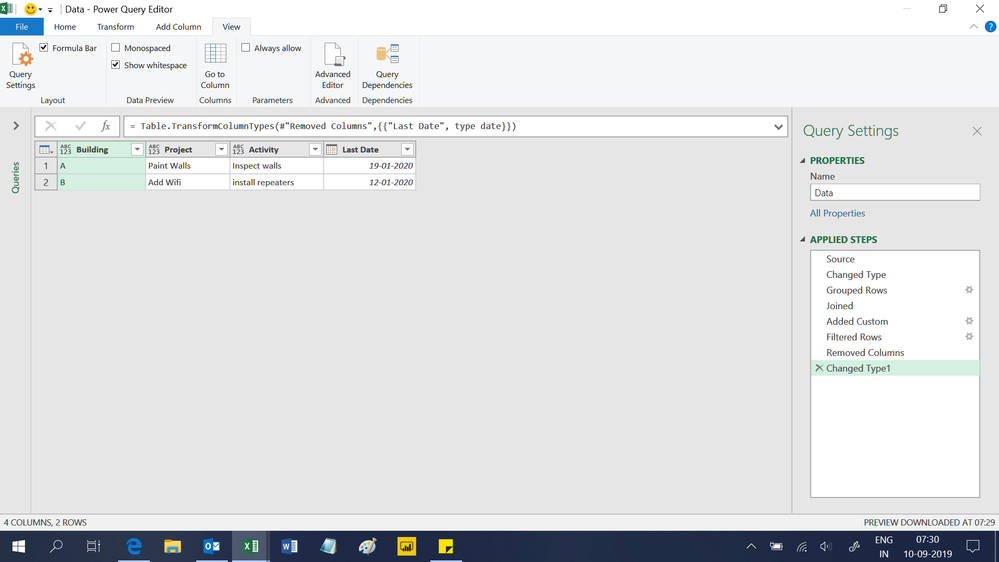Join us at FabCon Vienna from September 15-18, 2025
The ultimate Fabric, Power BI, SQL, and AI community-led learning event. Save €200 with code FABCOMM.
Get registered- Power BI forums
- Get Help with Power BI
- Desktop
- Service
- Report Server
- Power Query
- Mobile Apps
- Developer
- DAX Commands and Tips
- Custom Visuals Development Discussion
- Health and Life Sciences
- Power BI Spanish forums
- Translated Spanish Desktop
- Training and Consulting
- Instructor Led Training
- Dashboard in a Day for Women, by Women
- Galleries
- Data Stories Gallery
- Themes Gallery
- Contests Gallery
- Quick Measures Gallery
- Notebook Gallery
- Translytical Task Flow Gallery
- TMDL Gallery
- R Script Showcase
- Webinars and Video Gallery
- Ideas
- Custom Visuals Ideas (read-only)
- Issues
- Issues
- Events
- Upcoming Events
Compete to become Power BI Data Viz World Champion! First round ends August 18th. Get started.
- Power BI forums
- Forums
- Get Help with Power BI
- Desktop
- Re: Calculated critical path table using two colum...
- Subscribe to RSS Feed
- Mark Topic as New
- Mark Topic as Read
- Float this Topic for Current User
- Bookmark
- Subscribe
- Printer Friendly Page
- Mark as New
- Bookmark
- Subscribe
- Mute
- Subscribe to RSS Feed
- Permalink
- Report Inappropriate Content
Calculated critical path table using two columns with MAX(Finish) of a third date column
Hello all,
In scheduling terms, I am trying to build a calculated Critical Path table. I want to return the last Project to finish per Building based on the MAX finish date of the activities within each project.
| Building | Project | Activity | FinishDate |
| A | Replace Roof | Demo old | 1/1/2020 |
| A | Replace Roof | replace wood | 1/2/2020 |
| A | Replace Roof | coat | 1/3/2020 |
| A | Replace Roof | inspect roof | 1/4/2020 |
| A | Paint Walls | Scrape | 1/15/2020 |
| A | Paint Walls | Sand | 1/16/2020 |
| A | Paint Walls | Primer | 1/17/2020 |
| A | Paint Walls | Paint | 1/18/2020 |
| A | Paint Walls | Inspect walls | 1/19/2020 |
| B | Add Wifi | Purchase equipment | 1/10/2020 |
| B | Add Wifi | Run cable | 1/11/2020 |
| B | Add Wifi | install repeaters | 1/12/2020 |
| B | Replace Carpet | Demo old | 1/7/2020 |
| B | Replace Carpet | replace padding | 1/8/2020 |
| B | Replace Carpet | replace carpet | 1/9/2020 |
| B | Replace Carpet | inspect carpet | 1/10/2020 |
Should result in a table like the following...
| Building | Project | Finish |
| A | Paint Walls | 1/19/2020 |
| B | Add Wifi | 1/12/2020 |
If I could also return the activity name of the last activity, bonus points!
Thanks in advance. My first post to this forum. I have found the posts here extremely helpful and the responders to be patient and polite.
Solved! Go to Solution.
- Mark as New
- Bookmark
- Subscribe
- Mute
- Subscribe to RSS Feed
- Permalink
- Report Inappropriate Content
Hi,
You may download my PBI file from here.
Hope this helps.
Regards,
Ashish Mathur
http://www.ashishmathur.com
https://www.linkedin.com/in/excelenthusiasts/
- Mark as New
- Bookmark
- Subscribe
- Mute
- Subscribe to RSS Feed
- Permalink
- Report Inappropriate Content
Update... client just asked for the last 2 Projects to finish per Building. For reference, there are hundreds of Projects per Building in their schedule. This is Critical Path and Next Critical Path in scheduling terms.
- Mark as New
- Bookmark
- Subscribe
- Mute
- Subscribe to RSS Feed
- Permalink
- Report Inappropriate Content
Hi,
You may download my solution PBI file from here.
Hope this helps.
Regards,
Ashish Mathur
http://www.ashishmathur.com
https://www.linkedin.com/in/excelenthusiasts/
- Mark as New
- Bookmark
- Subscribe
- Mute
- Subscribe to RSS Feed
- Permalink
- Report Inappropriate Content
Apologies. The desired result is to show the last "N" projects to complete per building, with the last activity for each project (display this optionally - not a current requirement). The rankx solution with a filter applied for "N" is a good solution. But the attached pbix file appears to rank the last two activities within each Project. It shows two activities for the same Project per building. I only want to show the last activity per Project. The ranking should be at the Project level.
| Building | Project | Activity | Finish |
| A | Paint Walls | Inspect walls | 1/19/2020 |
| B | Add Wifi | install repeaters | 1/12/2020 |
- Mark as New
- Bookmark
- Subscribe
- Mute
- Subscribe to RSS Feed
- Permalink
- Report Inappropriate Content
Hi,
You may download my PBI file from here.
Hope this helps.
Regards,
Ashish Mathur
http://www.ashishmathur.com
https://www.linkedin.com/in/excelenthusiasts/
- Mark as New
- Bookmark
- Subscribe
- Mute
- Subscribe to RSS Feed
- Permalink
- Report Inappropriate Content
Downloaded the pbix file. Thank you again. Off to play with it... this is different approach using RANK.
- Mark as New
- Bookmark
- Subscribe
- Mute
- Subscribe to RSS Feed
- Permalink
- Report Inappropriate Content
Hi,
This M code works
let
Source = Excel.CurrentWorkbook(){[Name="Data"]}[Content],
#"Changed Type" = Table.TransformColumnTypes(Source,{{"Building", type text}, {"Project", type text}, {"Activity", type text}, {"FinishDate", type datetime}}),
#"Grouped Rows" = Table.Group(#"Changed Type", {"Building"}, {{"Last Date", each List.Max([FinishDate]), type datetime}}),
Joined = Table.Join(Source, "Building", #"Grouped Rows", "Building"),
#"Added Custom" = Table.AddColumn(Joined, "Custom", each [FinishDate]=[Last Date]),
#"Filtered Rows" = Table.SelectRows(#"Added Custom", each ([Custom] = true)),
#"Removed Columns" = Table.RemoveColumns(#"Filtered Rows",{"FinishDate", "Custom"}),
#"Changed Type1" = Table.TransformColumnTypes(#"Removed Columns",{{"Last Date", type date}})
in
#"Changed Type1"
Hope this helps.
Regards,
Ashish Mathur
http://www.ashishmathur.com
https://www.linkedin.com/in/excelenthusiasts/
- Mark as New
- Bookmark
- Subscribe
- Mute
- Subscribe to RSS Feed
- Permalink
- Report Inappropriate Content
Thank you! That was fast. I'm off to apply logic to procuction tables which have many more columns. I will reply back and mark as Solution if this does it.