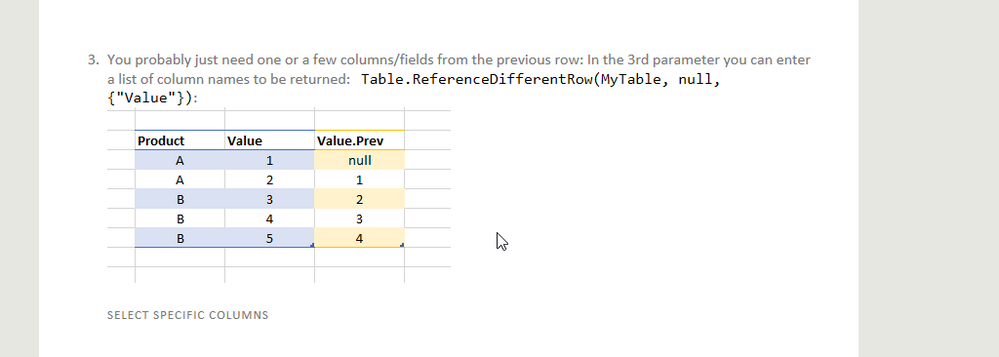Fabric Data Days starts November 4th!
Advance your Data & AI career with 50 days of live learning, dataviz contests, hands-on challenges, study groups & certifications and more!
Get registered- Power BI forums
- Get Help with Power BI
- Desktop
- Service
- Report Server
- Power Query
- Mobile Apps
- Developer
- DAX Commands and Tips
- Custom Visuals Development Discussion
- Health and Life Sciences
- Power BI Spanish forums
- Translated Spanish Desktop
- Training and Consulting
- Instructor Led Training
- Dashboard in a Day for Women, by Women
- Galleries
- Data Stories Gallery
- Themes Gallery
- Contests Gallery
- Quick Measures Gallery
- Visual Calculations Gallery
- Notebook Gallery
- Translytical Task Flow Gallery
- TMDL Gallery
- R Script Showcase
- Webinars and Video Gallery
- Ideas
- Custom Visuals Ideas (read-only)
- Issues
- Issues
- Events
- Upcoming Events
Get Fabric Certified for FREE during Fabric Data Days. Don't miss your chance! Learn more
- Power BI forums
- Forums
- Get Help with Power BI
- Desktop
- Re: Calculated column with previous row referencin...
- Subscribe to RSS Feed
- Mark Topic as New
- Mark Topic as Read
- Float this Topic for Current User
- Bookmark
- Subscribe
- Printer Friendly Page
- Mark as New
- Bookmark
- Subscribe
- Mute
- Subscribe to RSS Feed
- Permalink
- Report Inappropriate Content
Calculated column with previous row referencing same calculated column (DAX or Power M)
Hi,
I'm trying to create a new column in my table that relies on data from another column in the same row and a previous row from the row I'm trying to calculate.
My understanding is that DAX can't do it (from everything I've read you can't reference a previous row in the column you're trying to calculate - although very happy to be corrected on this), but that Power M might be able to via List. Accumulate?
I have almost no experience with Power M so any help would be helpful. I've posted an image of what I'm trying to achieve below.
Solved! Go to Solution.
- Mark as New
- Bookmark
- Subscribe
- Mute
- Subscribe to RSS Feed
- Permalink
- Report Inappropriate Content
HI @xarius ,
You need to do the following:
- Filter out all the rows with Start
- Add a new index column starting in 1
- Merge the last step before the filter with the new step
- Do a fill down on the period column.
Check M code below and attach PBIX:
let
Source = Table.FromRows(Json.Document(Binary.Decompress(Binary.FromText("i45WCi5JLCpRitWJVnJEIp3ApDMS6YJEuoJJnDpjAQ==", BinaryEncoding.Base64), Compression.Deflate)), let _t = ((type text) meta [Serialized.Text = true]) in type table [Label = _t]),
#"Changed Type" = Table.TransformColumnTypes(Source,{{"Label", type text}}),
#"Added Index" = Table.AddIndexColumn(#"Changed Type", "Index", 1, 1),
#"Filtered Rows" = Table.SelectRows(#"Added Index", each ([Label] = "Start")),
#"Added Index1" = Table.AddIndexColumn(#"Filtered Rows", "Period", 1, 1),
#"Merged Queries" = Table.NestedJoin(#"Added Index",{"Index"},#"Added Index1",{"Index"},"Added Index",JoinKind.FullOuter),
#"Expanded Added Index" = Table.ExpandTableColumn(#"Merged Queries", "Added Index", {"Period"}, {"Period"}),
#"Filled Down" = Table.FillDown(#"Expanded Added Index",{"Period"})
in
#"Filled Down"
Regards,
MFelix
Regards
Miguel Félix
Did I answer your question? Mark my post as a solution!
Proud to be a Super User!
Check out my blog: Power BI em Português- Mark as New
- Bookmark
- Subscribe
- Mute
- Subscribe to RSS Feed
- Permalink
- Report Inappropriate Content
Oh, sorry - just recognized the problem now.
Yes, you have to perform some recursice operation here:
let
Source = Table.FromRows(Json.Document(Binary.Decompress(Binary.FromText("i45WMlTSUQouSSwqUYrViVYyAvIcwSxjOMsEyHICs0yBLGcwywzOMgeyXMAsCzjLEshyBbMMDVCMNzSEm2qIsMrQGGJDLAA=", BinaryEncoding.Base64), Compression.Deflate)), let _t = ((type text) meta [Serialized.Text = true]) in type table [Index = _t, Label = _t]),
#"Changed Type" = Table.TransformColumnTypes(Source,{{"Index", Int64.Type}, {"Label", type text}}),
GenerateList =
List.Skip(
List.Generate(
()=> [Result = 0, Counter = 0],
each [Counter] <= Table.RowCount(#"Changed Type"),
each [
Switch = [
Start = 0,
A = [Result] + 1,
B = [Result] + 2,
C = [Result] + 3
],
Result = try Record.Field(Switch, #"Changed Type"[Label]{[Counter]}) otherwise [Result]-1,
Counter = [Counter]+1
],
each [Result])
,1),
MergeColumns = Table.FromColumns(Table.ToColumns(Source) & {GenerateList}, Table.ColumnNames(Source) & {"ExpectedOutput"})
in
MergeColumns
Imke Feldmann (The BIccountant)
If you liked my solution, please give it a thumbs up. And if I did answer your question, please mark this post as a solution. Thanks!
How to integrate M-code into your solution -- How to get your questions answered quickly -- How to provide sample data -- Check out more PBI- learning resources here -- Performance Tipps for M-queries
- Mark as New
- Bookmark
- Subscribe
- Mute
- Subscribe to RSS Feed
- Permalink
- Report Inappropriate Content
HI @xarius ,
You need to do the following:
- Filter out all the rows with Start
- Add a new index column starting in 1
- Merge the last step before the filter with the new step
- Do a fill down on the period column.
Check M code below and attach PBIX:
let
Source = Table.FromRows(Json.Document(Binary.Decompress(Binary.FromText("i45WCi5JLCpRitWJVnJEIp3ApDMS6YJEuoJJnDpjAQ==", BinaryEncoding.Base64), Compression.Deflate)), let _t = ((type text) meta [Serialized.Text = true]) in type table [Label = _t]),
#"Changed Type" = Table.TransformColumnTypes(Source,{{"Label", type text}}),
#"Added Index" = Table.AddIndexColumn(#"Changed Type", "Index", 1, 1),
#"Filtered Rows" = Table.SelectRows(#"Added Index", each ([Label] = "Start")),
#"Added Index1" = Table.AddIndexColumn(#"Filtered Rows", "Period", 1, 1),
#"Merged Queries" = Table.NestedJoin(#"Added Index",{"Index"},#"Added Index1",{"Index"},"Added Index",JoinKind.FullOuter),
#"Expanded Added Index" = Table.ExpandTableColumn(#"Merged Queries", "Added Index", {"Period"}, {"Period"}),
#"Filled Down" = Table.FillDown(#"Expanded Added Index",{"Period"})
in
#"Filled Down"
Regards,
MFelix
Regards
Miguel Félix
Did I answer your question? Mark my post as a solution!
Proud to be a Super User!
Check out my blog: Power BI em Português- Mark as New
- Bookmark
- Subscribe
- Mute
- Subscribe to RSS Feed
- Permalink
- Report Inappropriate Content
Hi @MFelix,
Thank you for this, it will definitely be useful but I also maybe made my use case too simple as I was hoping to apply the same logic to other columns with a bit more of a complex calculation.
I still need to definitely reference a row before the one currently being calculated, please see my example below:
- Mark as New
- Bookmark
- Subscribe
- Mute
- Subscribe to RSS Feed
- Permalink
- Report Inappropriate Content
Hi @ImkeF ,
Can you help out on this request?
Regards,
MFelix
Regards
Miguel Félix
Did I answer your question? Mark my post as a solution!
Proud to be a Super User!
Check out my blog: Power BI em Português- Mark as New
- Bookmark
- Subscribe
- Mute
- Subscribe to RSS Feed
- Permalink
- Report Inappropriate Content
I've written a function to fetch the previous row fast on large datasets here:
Pls let me know if you have problems implementing it.
Imke Feldmann (The BIccountant)
If you liked my solution, please give it a thumbs up. And if I did answer your question, please mark this post as a solution. Thanks!
How to integrate M-code into your solution -- How to get your questions answered quickly -- How to provide sample data -- Check out more PBI- learning resources here -- Performance Tipps for M-queries
- Mark as New
- Bookmark
- Subscribe
- Mute
- Subscribe to RSS Feed
- Permalink
- Report Inappropriate Content
Hi @ImkeF,
I've seen that post before too, but as far as I can tell you can only reference a previous row of a different column (one that already has data/is calculated), not the one that you are currently calculating? Is that correct?
- Mark as New
- Bookmark
- Subscribe
- Mute
- Subscribe to RSS Feed
- Permalink
- Report Inappropriate Content
No, you can use it for your use case as well: By default, the function would return all columns of the previous row.
But as stated in sample 3, you can narrow it down to just one column you're interested in:
Imke Feldmann (The BIccountant)
If you liked my solution, please give it a thumbs up. And if I did answer your question, please mark this post as a solution. Thanks!
How to integrate M-code into your solution -- How to get your questions answered quickly -- How to provide sample data -- Check out more PBI- learning resources here -- Performance Tipps for M-queries
- Mark as New
- Bookmark
- Subscribe
- Mute
- Subscribe to RSS Feed
- Permalink
- Report Inappropriate Content
But in your example the "Value" column is fully formed - I need to calculate the current row of "Value" based on the previous row of "Value" - please see my 2nd screenshot for an example of what I'm trying to achieve.
- Mark as New
- Bookmark
- Subscribe
- Mute
- Subscribe to RSS Feed
- Permalink
- Report Inappropriate Content
Sorry, but I don't understand what you mean. Could you please post a link to a sample file so that I can show you how it works?
Thx
Imke Feldmann (The BIccountant)
If you liked my solution, please give it a thumbs up. And if I did answer your question, please mark this post as a solution. Thanks!
How to integrate M-code into your solution -- How to get your questions answered quickly -- How to provide sample data -- Check out more PBI- learning resources here -- Performance Tipps for M-queries
- Mark as New
- Bookmark
- Subscribe
- Mute
- Subscribe to RSS Feed
- Permalink
- Report Inappropriate Content
Here is a link to my sample file (for some reason I can't just upload a file):
It contains 2 tables - the sample data table is what I have to work with, the final table is what I'm trying to achieve.
I think the screenshot below is the easiest to understand though for the column I'm trying to create though.
- Mark as New
- Bookmark
- Subscribe
- Mute
- Subscribe to RSS Feed
- Permalink
- Report Inappropriate Content
Oh, sorry - just recognized the problem now.
Yes, you have to perform some recursice operation here:
let
Source = Table.FromRows(Json.Document(Binary.Decompress(Binary.FromText("i45WMlTSUQouSSwqUYrViVYyAvIcwSxjOMsEyHICs0yBLGcwywzOMgeyXMAsCzjLEshyBbMMDVCMNzSEm2qIsMrQGGJDLAA=", BinaryEncoding.Base64), Compression.Deflate)), let _t = ((type text) meta [Serialized.Text = true]) in type table [Index = _t, Label = _t]),
#"Changed Type" = Table.TransformColumnTypes(Source,{{"Index", Int64.Type}, {"Label", type text}}),
GenerateList =
List.Skip(
List.Generate(
()=> [Result = 0, Counter = 0],
each [Counter] <= Table.RowCount(#"Changed Type"),
each [
Switch = [
Start = 0,
A = [Result] + 1,
B = [Result] + 2,
C = [Result] + 3
],
Result = try Record.Field(Switch, #"Changed Type"[Label]{[Counter]}) otherwise [Result]-1,
Counter = [Counter]+1
],
each [Result])
,1),
MergeColumns = Table.FromColumns(Table.ToColumns(Source) & {GenerateList}, Table.ColumnNames(Source) & {"ExpectedOutput"})
in
MergeColumns
Imke Feldmann (The BIccountant)
If you liked my solution, please give it a thumbs up. And if I did answer your question, please mark this post as a solution. Thanks!
How to integrate M-code into your solution -- How to get your questions answered quickly -- How to provide sample data -- Check out more PBI- learning resources here -- Performance Tipps for M-queries
- Mark as New
- Bookmark
- Subscribe
- Mute
- Subscribe to RSS Feed
- Permalink
- Report Inappropriate Content
Perfect! Thank you!!
- Mark as New
- Bookmark
- Subscribe
- Mute
- Subscribe to RSS Feed
- Permalink
- Report Inappropriate Content
You're welcome!
Just recognized that I missed a buffer for performance. For some reason, I cannot edit my answer above - so I will paste the new code here:
let
Source = Table.FromRows(Json.Document(Binary.Decompress(Binary.FromText("i45WMlTSUQouSSwqUYrViVYyAvIcwSxjOMsEyHICs0yBLGcwywzOMgeyXMAsCzjLEshyBbMMDVCMNzSEm2qIsMrQGGJDLAA=", BinaryEncoding.Base64), Compression.Deflate)), let _t = ((type text) meta [Serialized.Text = true]) in type table [Index = _t, Label = _t]),
#"Changed Type" = Table.Buffer(Table.TransformColumnTypes(Source,{{"Index", Int64.Type}, {"Label", type text}})),
GenerateList =
List.Skip(
List.Generate(
()=> [Result = 0, Counter = 0],
each [Counter] <= Table.RowCount(#"Changed Type"),
each [
Switch = [
Start = 0,
A = [Result] + 1,
B = [Result] + 2,
C = [Result] + 3
],
Result = try Record.Field(Switch, #"Changed Type"[Label]{[Counter]}) otherwise [Result]-1,
Counter = [Counter]+1
],
each [Result])
,1),
MergeColumns = Table.FromColumns(Table.ToColumns(Source) & {GenerateList}, Table.ColumnNames(Source) & {"ExpectedOutput"})
in
MergeColumns
Imke Feldmann (The BIccountant)
If you liked my solution, please give it a thumbs up. And if I did answer your question, please mark this post as a solution. Thanks!
How to integrate M-code into your solution -- How to get your questions answered quickly -- How to provide sample data -- Check out more PBI- learning resources here -- Performance Tipps for M-queries
- Mark as New
- Bookmark
- Subscribe
- Mute
- Subscribe to RSS Feed
- Permalink
- Report Inappropriate Content
Hi @ImkeF ,
I have found that post ![]()
![]()
![]()
![]() not really sure if could be use to implement in this case, but was suspicious of that.
not really sure if could be use to implement in this case, but was suspicious of that.
Regards,
MFelix
Regards
Miguel Félix
Did I answer your question? Mark my post as a solution!
Proud to be a Super User!
Check out my blog: Power BI em Português- Mark as New
- Bookmark
- Subscribe
- Mute
- Subscribe to RSS Feed
- Permalink
- Report Inappropriate Content
Just bumping this in the hope someone can help me with the second half of my problem! (@MFelix)
Helpful resources

Fabric Data Days
Advance your Data & AI career with 50 days of live learning, contests, hands-on challenges, study groups & certifications and more!

Power BI Monthly Update - October 2025
Check out the October 2025 Power BI update to learn about new features.

| User | Count |
|---|---|
| 88 | |
| 49 | |
| 37 | |
| 31 | |
| 30 |